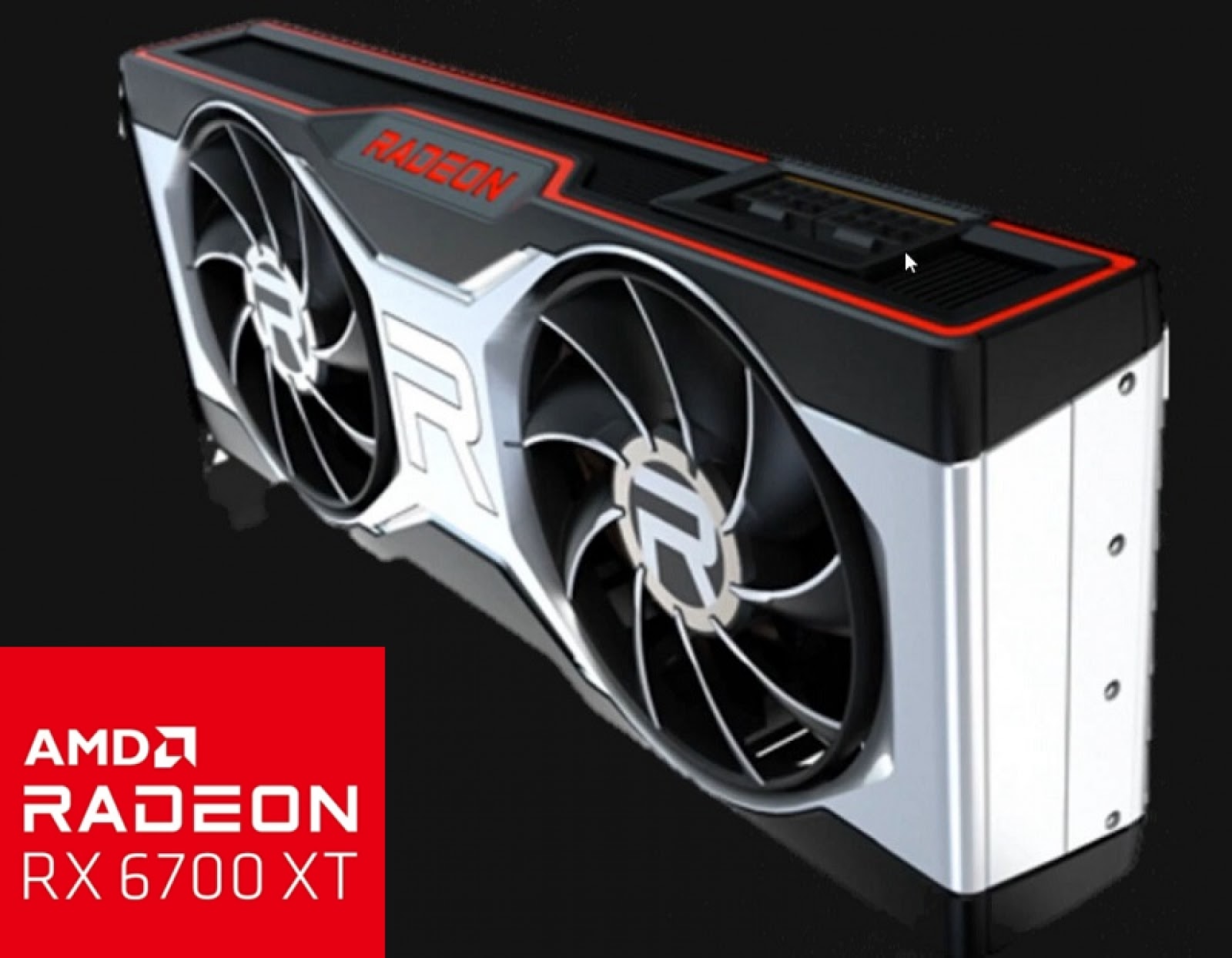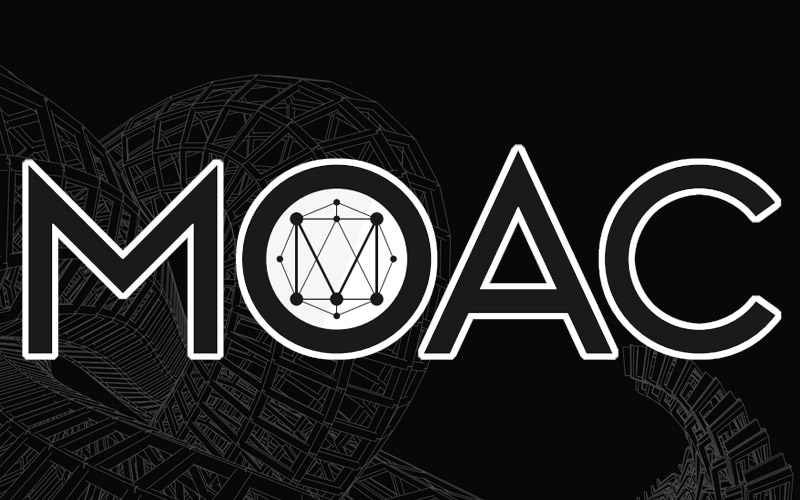sibcoin mining or how to mine the Siberian chervonets

Hello miners, today I will tell you about the mining of such an interesting coin as the Siberian chervonets (sib coin), which is very well mined on video cards from Nvidia, but it is also interesting to mine it on AMD.

Sibcoin how to mine
Let’s start about sibcoin mining or mining of Siberian chervonets, since amd and nvidia are different miners, we will have mining on the example of two video cards: rx 480 and gtx 1060. What we need or how to mine the Siberian chervonets:
1. Choose sibcoin pool where we will mine
2. Configure the miners ‘ batniki
3. Choose an exchange where there is sibcoin
And so let’s start naturally with the selection of the pool.
< h3>sibcoin pools
Let’s choose a sib pool, I recommend a couple of pools, since there are few of them. There are few worthy ones. I would choose 2 of them:
1. sib.suprnova.cc -large pool capacity, you can change the wallet at any time, but it is difficult to configure
2. polza.cc -A good pool, but small capacity, and very easy to set up, downloaded their app, kept the address of your wallet, and that’s it.
And so, which sibcoin pool is better, I would choose sibcoin supernova, it has much more power, which is a profit for it, and we are not looking for easy ways, and a small commission of 1%. And so we chose the Siberian chervonets pool, then proceed to the configuration.
Go to the page sib.suprnova.cc/index.php?page=register and we register.
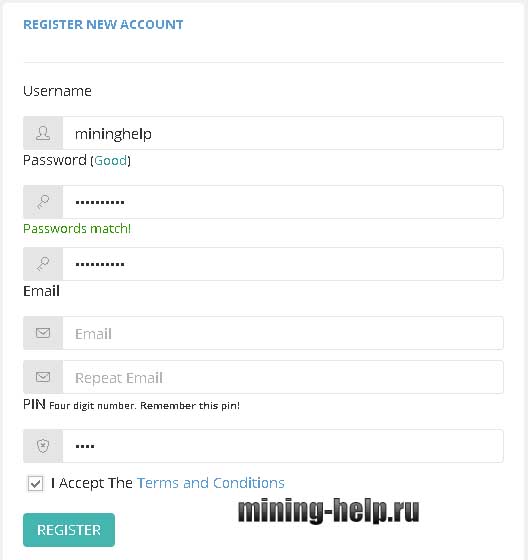
Here I think everything is clear, I will say one thing, enter the pin code of four digits and remember it, it is needed to change the settings and output.
Next, if you have registered, go to sib.suprnova.cc/index.php?page=login and enter your username and password, then you need to create a worker for sibcoin.
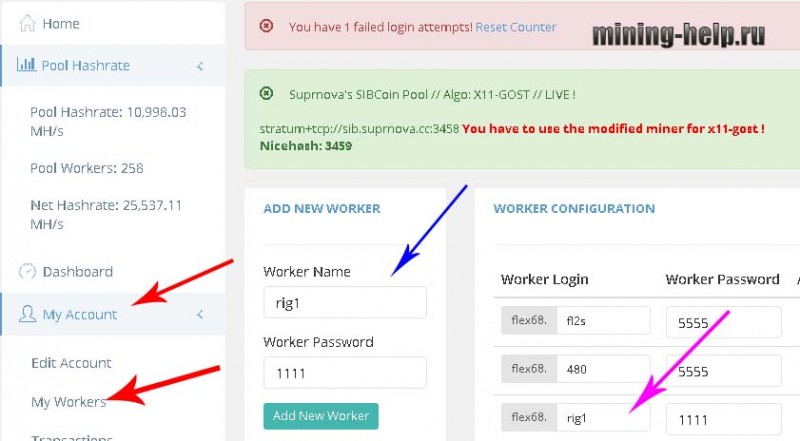
Go to My Account next, My Workers then set the Worker Name and password, make a short password, it does not play a security role, and click Add New Worker, and where the purple arrow shows a list of our workers. And leave the tab open.
Now we configure the sibcoin miner, of course we have sibcoin gpu mining, then configure the Siberian chervonets for video cards. Let’s start with sibcoin mining on nvidia video cards. Download the miner, our miner from Alexis, which gives a very good speed boost for nvidia cards. Download from the link – Download the miner for sibcoin nvidia< / a>.
Next, unpack it and select sibcoin bat for our windows, there are 2 files. One for x32 the other for x64. We selected it, right-click on the batnik and click edit. And we see the content.
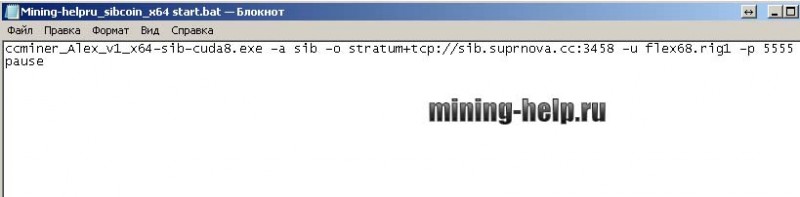
In principle, everything here is configured for the suprnova pool, but we will briefly analyze it. -o and after the address and port of the pool that you selected, after-u the account and worker that we created in the picture above, in my case-o flex68. rig1 where the purple arrow is. and then the password of the worker that you entered is also above. The miner for sibcoin is configured, save the file and run the batnik, and see:
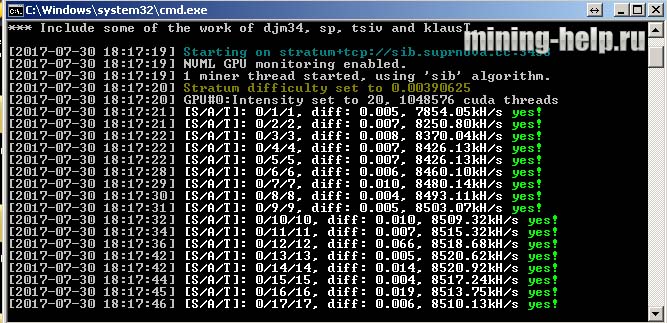
If you have everything set up normally, you will see this, in the example video card gtx 1060.
Now to the Amd rx 480 card. For mining the Siberian chervonets on amd, you need sgminer sibcoin from Ivan kotryi gives a good increase to amd cards – < strong>download sibcoin miner amd.
Downloaded now unpack in a convenient place for you, and edit the sibcoin-mining file.bat by right-clicking on it, and edit. We see the following:
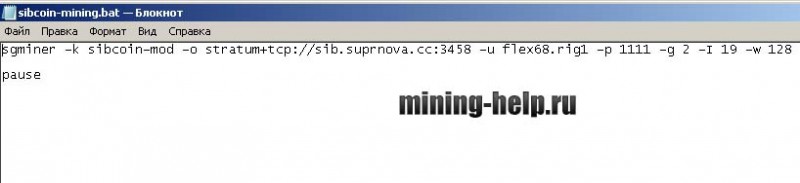
Everything is already set up here, so let’s look at the main thing, -o and then the address of the pool where we are going to mine, in our case suprnova. Next -u and then the login and the worker that we created, previously 3 screens higher, in my case-u flex68. rig1 and then-p and the password from your worker.
Save, run:
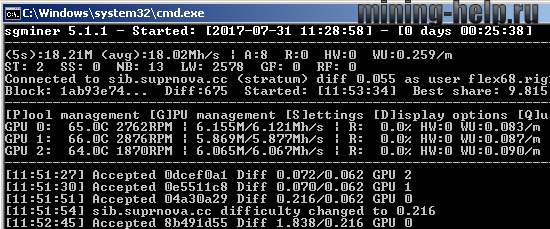 If everything is done correctly, then it should be something like this. In this example, 3 pcs of rx 480
If everything is done correctly, then it should be something like this. In this example, 3 pcs of rx 480
That’s all, if you correctly configured everything on AMD or nvidia, then mining is underway. Now we need to look at the statistics, go to sib.suprnova.cc/index.php?page=dashboard or click “Dashboard” and see.
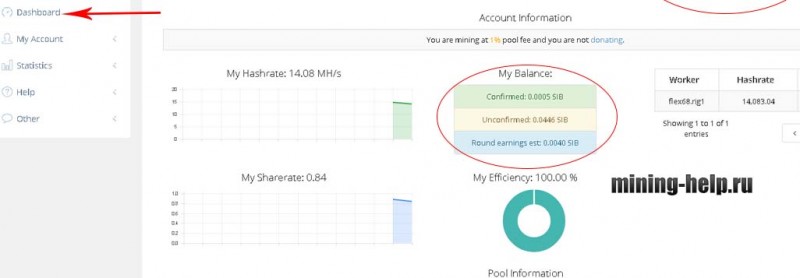
Here I think everything is clear, Confirmed confirmed balance, Unconfirmed unconfirmed balance. And where is the worker, the name of your worker who is currently mining, and what is his hashrate. All now the coin is accumulated and mined, then you need to withdraw Sibcoin, for this you need either a wallet sibcoin, or an exchange. In our case, there will be an exchange, since it is much more convenient with it.
< h4>Sibcoin exchange
I offer three reliable exchanges where sibcoin is available:
1. Yobit – a popular Russian-language exchange, easy to manage, many different buns like contests, convenient simple structured output. A lot of currency pairs, withdrawal to a kiwi wallet or 0% cards. Everything is OK.
2. Livecoin is also a Russian-language exchange, easy to manage. Fewer currency pairs, fewer types of built-in withdrawal.
My choice fell on YoBit, it is reliable, a lot of interesting things and easy to manage and withdraw, you can buy sibcoin in it. There will be an example on it. Registering on Yobit. Everything is in Russian, everything is simple, click register. Enter your username, password, and email address, agree to the rules, confirm that you are not a robot, and if necessary, confirm your email address. After registration, we go under your username and password and see:
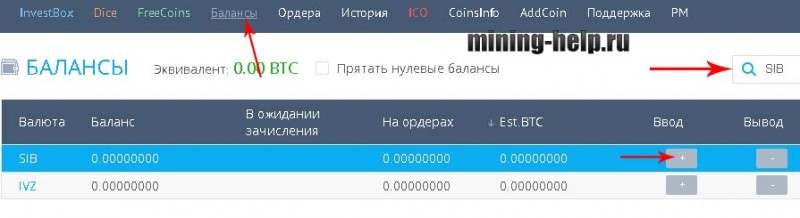
Click “balances” then enter SIB in the search, then click the plus sign in the Input column.
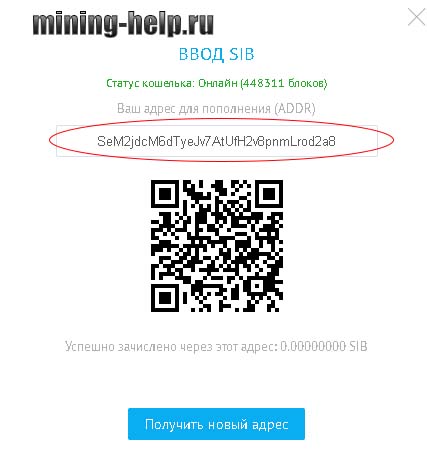
Where circled in red is your address, copy it without spaces, now go back to sib.suprnova.cc
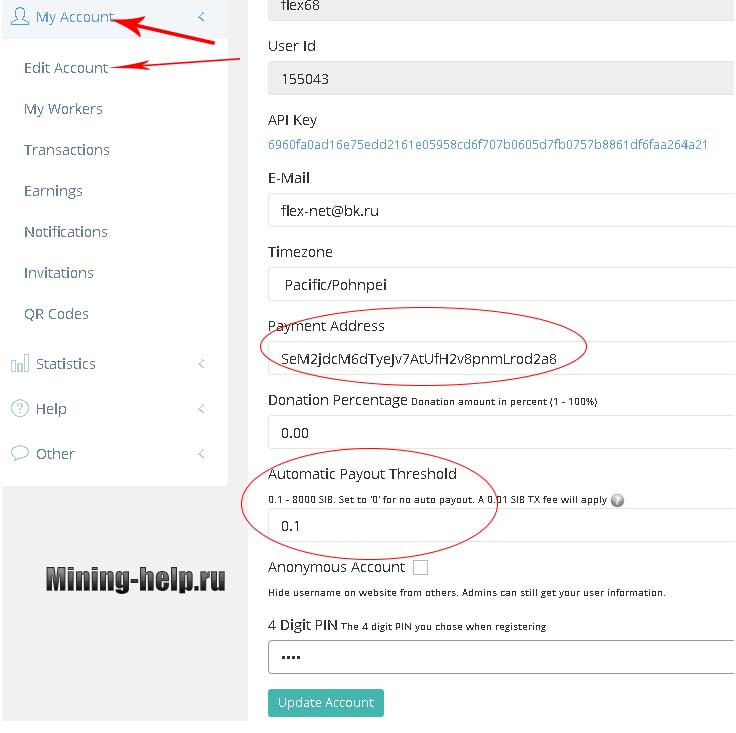
Go to “My account” then “Edit Account” and in the Payment Address line we drive our Sibcoin address that we copied on the YoBit exchange, the screen above. Next, Automatic Payout Thteshold here we drive what the minimum amount should be typed, so that there would be an auto withdrawal from 0.1 to 8000. If you have a lot of video cards, then I advise you not to put the minimum 0.01 on the output, but to put more. Then enter your PIN code that you specified during registration, and click Update Account. Now, when you set the amount you set, it will be transferred to the exchange Yobit. I hope I answered the question of sibcoin sib how to mine.
In a couple of days, there will be an article on how to withdraw Money from yobit.
Now, according to tradition, the answers to popular questions:
Q: Where can I find out the sibcoin network complexity?
Answer: On the same pool sib.suprnova.cc, there in the Net Hashrate column.
Q: Where can I download cgminer sibcoin ?
Answer: download SGminer from Ivan, it is better, cg itself did not find. Download sgminer sibcoin.
Question: sibcoin what are the prospects?
Answer: you can’t guess, I think they are, the currency is Russian, which is good for mining on gtx 1070, 1080 ti.
Question: What is the sibcoin algorithm?
Response: X11gost
Q: Your feedback on sibcoin?
A: A good coin, especially for the Nvidia video card. There is a profit< / em>
It seems to be everything. thank you all for your attention. I also advise you to read it.
Also, if you want to help the site or you need help with mining, go here – Help for the site.
More articles/news
Categories
Currency Rate
Miners Online

We promise only interesting articles! We don't like spam ourselves :)