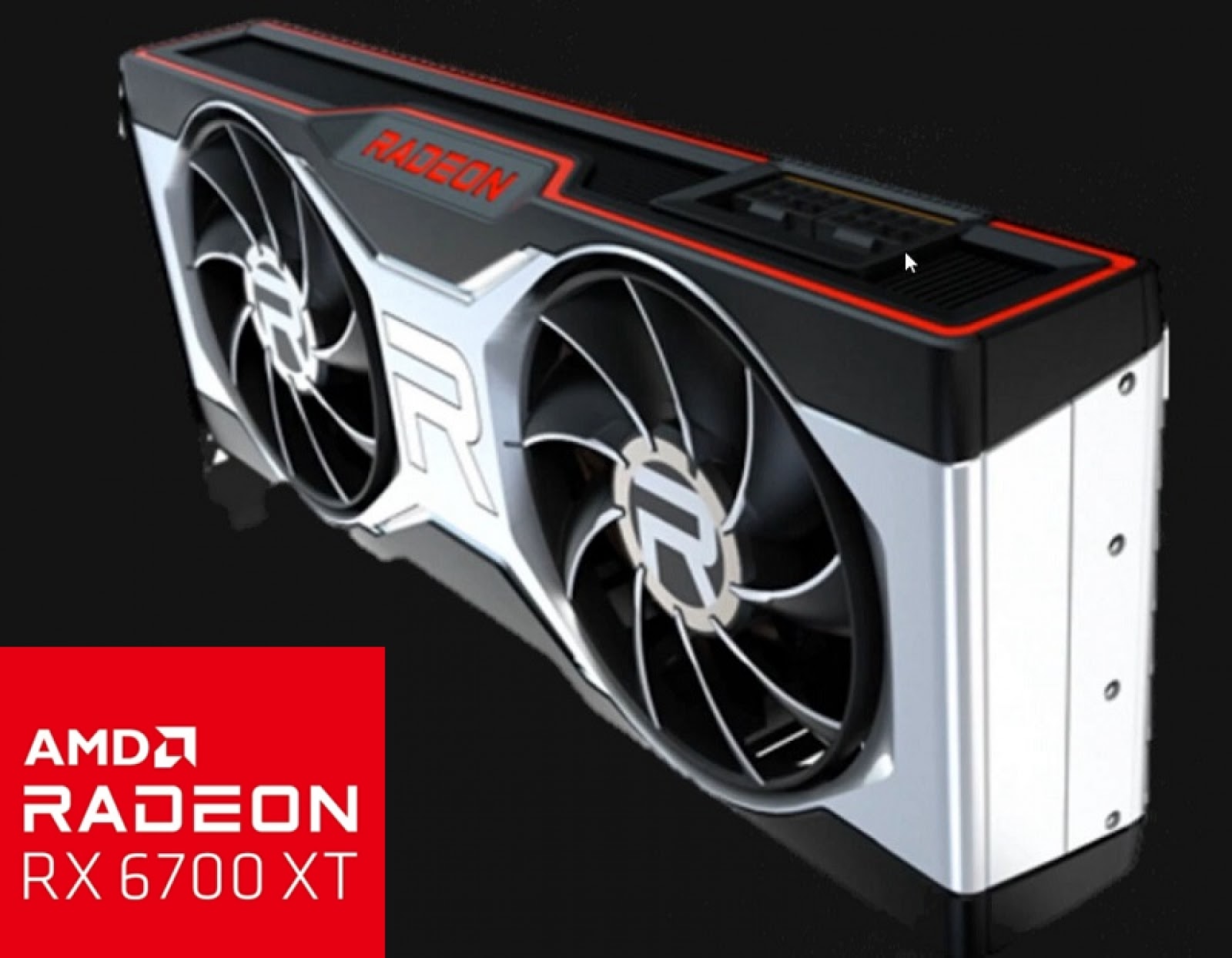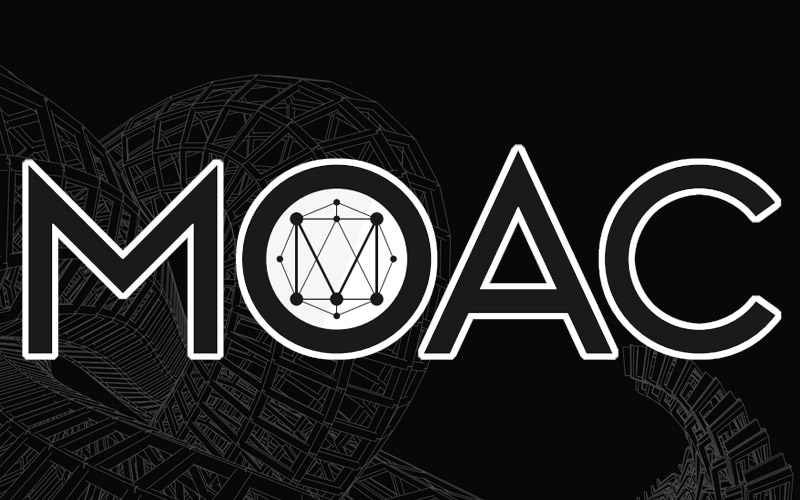lbry mining setting or how to minimize the lbc crypt currency on nvidia and amd
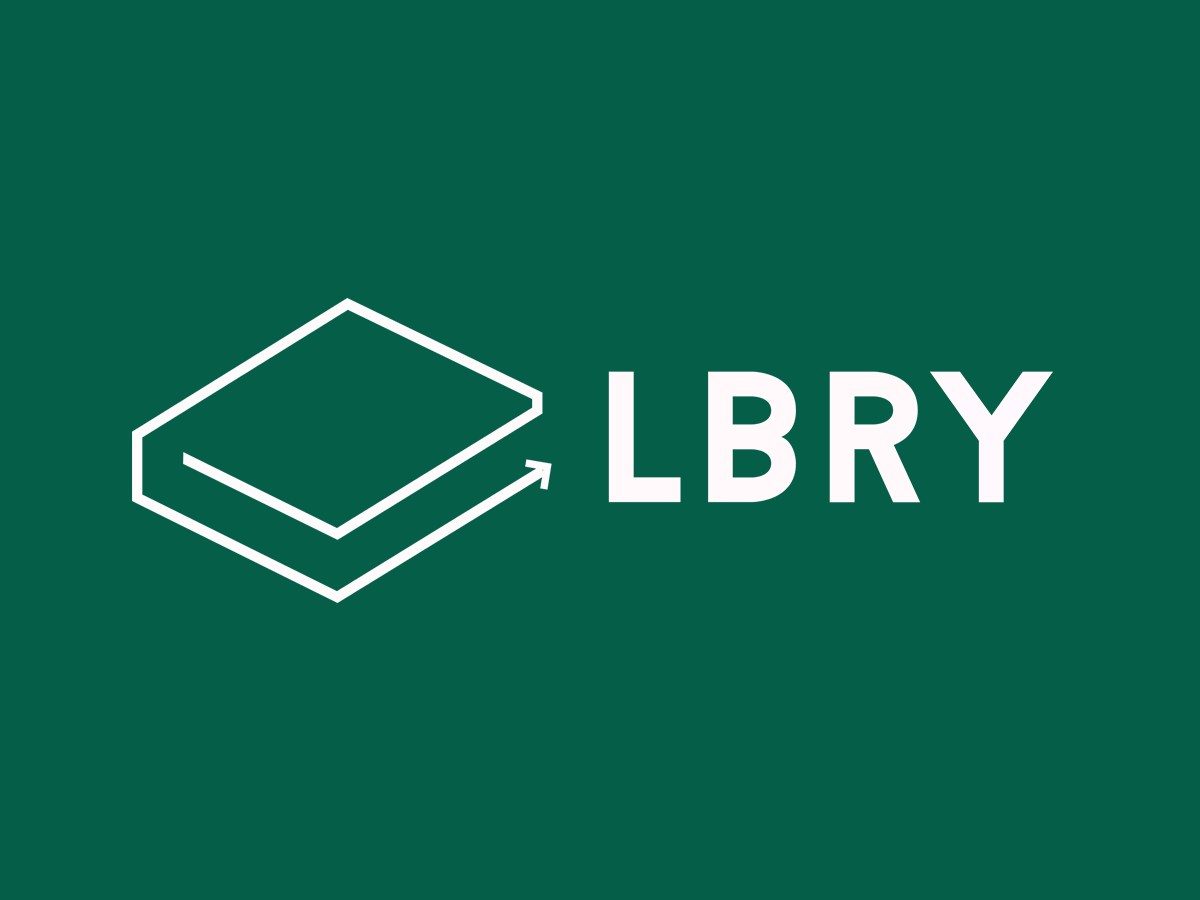
Good afternoon, today I will tell you how to minimize the popular algorithm lbry, both beginners and experienced. The lbc script is very popular and also gives a good profit on nvidia graphics cards but is also good for amd.

LWhat do you want in there? A naturally fitting video card, a computer with an installed operating system, and hands. In our example we will set up lbry mapping on nvidia gtx 1060 video cards from palit company (here is its test). – gtx 1060 in mining) and on the amd radeon rx570 map by msi (rx 570 in mining),running windows 7 x64.
So, let’s start with how to mine lbc? Where to start, probably, we’ll start with the choice of a pool, because the setting here is a bit different than in the article, for example – How to Maintain Beginners.
I want to provide two pools, because almost all the power of the lbc pool network is on these pools.
1) lbry.suprnova.cc is a proven pool, it has been operating for a long time for 50% of the network power in it.
the perks:
+safety
+ more convenient to withdraw
+Commission 1%
Minuses:
-English language
-is a little tricky to set up
2) www2.coinmine.pl/lbc/index.php – verified pool, a lot of things on it personally, 30% of network power
We will describe the setting of the 1st pool of lbry supernova cc, as it is more powerful, in the princess the setting is the same for them, as the pools are identical, choose for yourself, another priority of the pool is ping to it, how to know ping to the pool you can find out on the link – How do you know ping to a pool.
Select lbry pool now go to the site suprnova and register, go to the link lbry.suprnova.cc/index.php?page=register and see the following
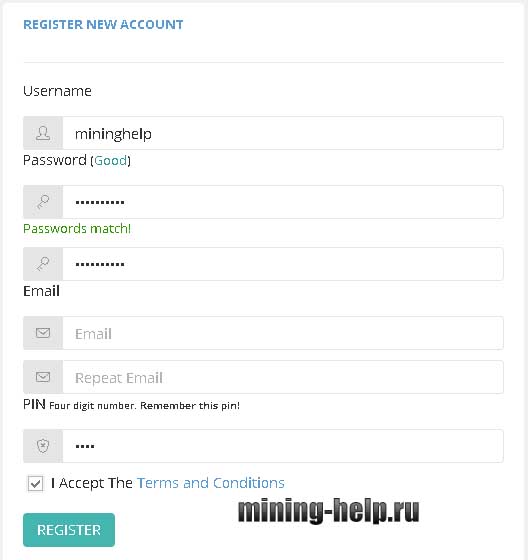
I think it’s clear here:
Username is your username, by the way, remember that you will need it to configure the miner.
Password – password from the account, at the bottom enter it again for confirmation.
Email is your email address, then enter it again.
Pin – your pin code, to change the settings in your account, do not make complex, enough 4 digits, we will remember it.
Check I Accept and click register – if all is well at the top will show that your account is registered. All of you are registered at lbc pool suprnova now login to your account at lbry.suprnova.cc/index.php?page=login enter your login and password and leave this tab. Next we create a workman:
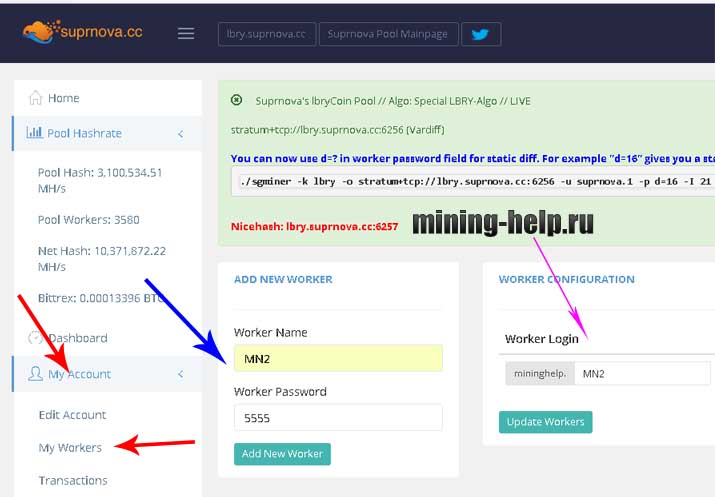
Go into My account further My Workers and see
Add new worker (blue arrow) and in the water Worker name – here is the name of your workman, worker Password, long think of nothing, about like in the screenshot, then click Add New Worker and you should have it where the purple arrow. The workman on the bullet is created. Leave the tab open.
Next step is to configure lbry gpu miner, we’ll probably start with Nvidia gtx 1060.
First of all, download lbc gpu miner cuda nvidia, aka ccminer by link – download lbry miner nvidia.
Then you unpack it in a convenient place and see the content.
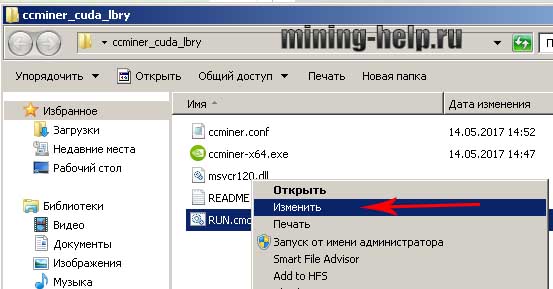
Right-click on run.cmd and change, you see this.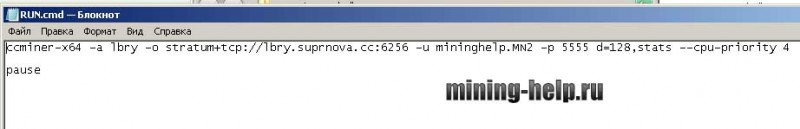
Basically, if you downloaded the miner from me, it’s ready, all you have to do is set your login and password.
and that in order:
-o and after the address and port of our pool, if you downloaded the miner from me, it’s ready, all you have to do is set your login and password.
and that in order:
-o and after the address and port of our pool, in our case from suprnova stratum+tcp://lbry.suprnova.cc:6256.
-u and after the login to our suprnova account, and through the point of the corker that we created as in the picture.a, in our case from suprnova stratum+tcp://lbry.suprnova.cc:6256.
-u and after the login to our suprnova account, and through the point of the corker that we created as in the picture.

in my case, mininghelp.MN2
-p and here’s the hacker password you entered above, in my case 5555.
We don’t touch the rest, close it, save the changes, and run.cmd if you’ve done all this correctly:
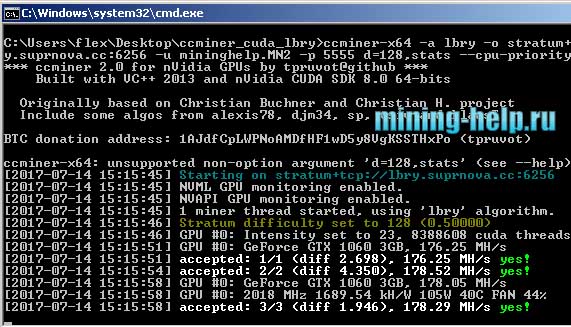
That’s it, the mining went, with my settings of +800 memory, +200 core speed 177 mh/s.
Now the same only thing is the setting of lbry miner for Ati amd radeon rx 570 card.
First we download lbry miner amd aka sgminer.- download lbry miner amd.
Unpack it in a convenient place for us, edit the file LBRY-Suprnova.bat in the same way as in the case of nvidia which is higher, that is, with the right mouse button and change it we see it: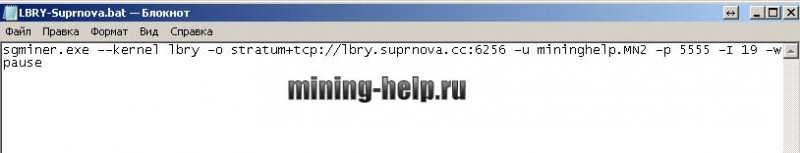
As far as setting up is concerned, it’s the same as the like, I’ll quote.
-o and after the address and port of our pool, in our case from suprnova stratum+tcp://lbry.suprnova.cc:6256.
-u and after the login to our suprnova account, and through the point of the corker that we created as in the picture.

in my case, mininghelp.MN2
-p and here’s the hacker password you entered above, in my case 5555.
After that we save the changes and run our file LBRY-Suprnova.bat, and if everything is set up correctly, we see this:
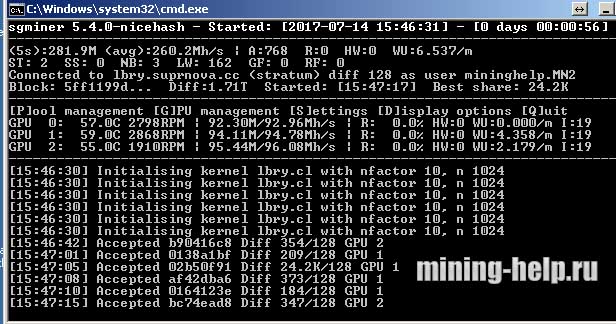
All lbry mining setup is complete. Mining is going on, you can see your statistics at lbry.suprnova.cc/index.php?page=dashboard or by clicking the Dashboard button in the menu.
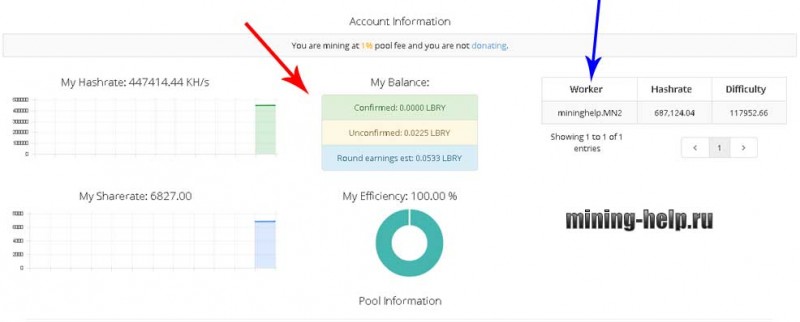
It’s clear that Confirmed is your confirmed balance, Unconfirmed is not confirmed balance (red arrow).
Where is the blue arrow here is your burglar if it works your Hashrate speed. All you lbc coin, typed into the account, then the question of how to withdraw the lbry coin, for this you need to register on the stock exchange and create a lbry wallet, as on poloniex was a lot of complaints, I advise another exchanger tested by me:
cryptopia – a good exchange that, unlike Polonix, withdraws money.
Let’s go to cryptopia and register.
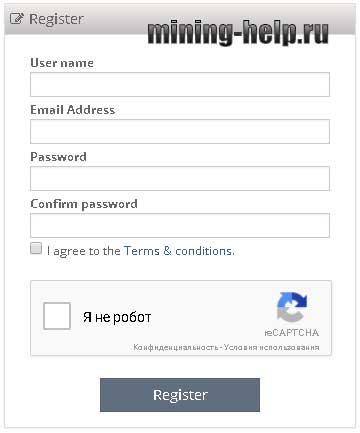
I think the User name – your account name, Email address – your email address is clear here. Password – your password, below confirm your password, tick I agree….. …confirm that you are not a robot and click Register. After that you confirm the e-mail should come, you confirm and log in to your account.
Enter now looking for your wallet, in the upper right corner click on the bitcoin icon:

Next Wallets and look for lbc.
In the right corner where the red arrow hit lbc, found, then in the right corner click on Deposit LBC too where the red arrow further see

Where the red arrow is the address of our lbc wallet copy it, most importantly without spaces.
Then back to our suprnova pool.
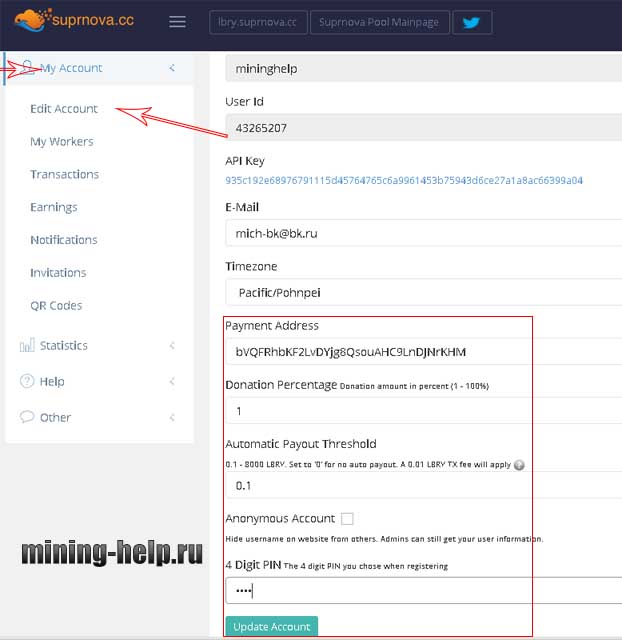
Go to My Account further Edit Account (red arrows)
Next, where the red circled edit:
Payment Addres – here we enter the address of our lbc wallet from the exchange cryptopia. Donation Percentage here you can leave 0, you can put 1, this interest on the output, with 1 will be faster output.
Then in Automatic Payout put 0.1 is the minimum for payment, less can not. and at the end of enter our pin code that we specified during registration.
All if you did like me when you dial 0.1 lbc, they will come to you on the exchange.
And then withdraw money from the exchange, for example, on the cara, how to do it, read the article –How to derive from cryptopia.
All lbry mining is set up.
Now by tradition, the answers to popular questions:
Question: how many nvidia gtx 10** series do I output?
The answer: lbry gtx 1060 175 mh/s, gtx 1070 280 mh/s, gtx 1080 365 mh/s, gtx 1080 ti 465 mh/s.
Question: Is there a miner claymore s lbry?
Answer: there is no solo only if it is in dual mode with the air and the libra is strongly cut.
The question is what it means, WARNING! Please do not mine to your Cryptopia addresses, We do not support transactions from pools like P2Pool etc.?
Answer: Some pools don’t work, the supernova is fine, it comes.
Thank you all for your attention. See you again.
I also suggest you read – How to put a newcomer on the air.
If the site has helped you and you want to help him then you’re in- Help site.
More articles/news
Categories
Currency Rate
Miners Online

We promise only interesting articles! We don't like spam ourselves :)