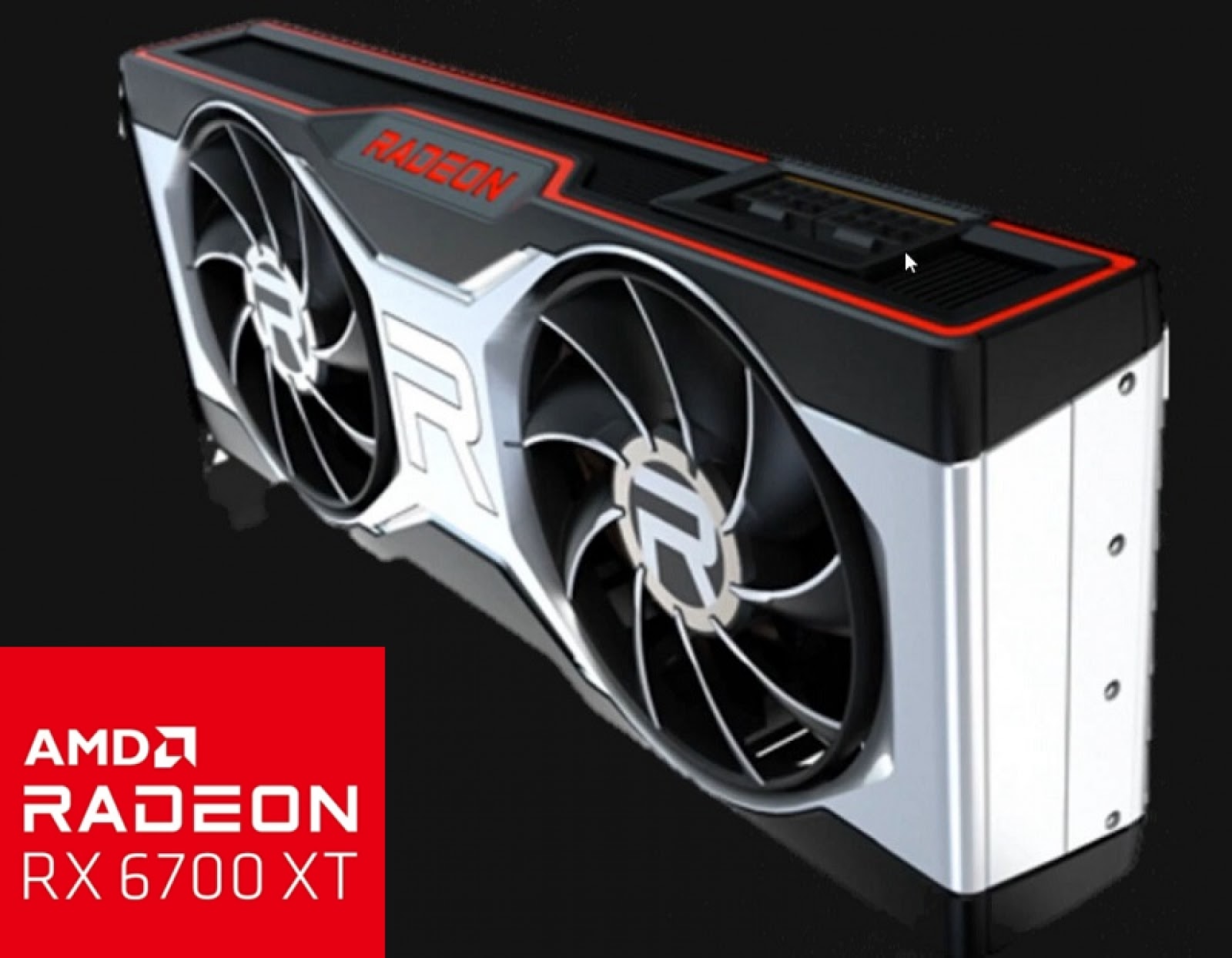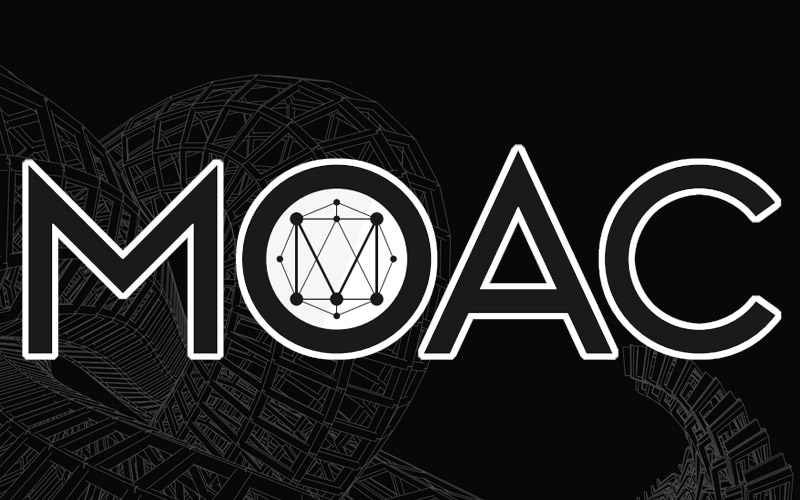Zcash mining setup, how to mine zcash on gpu nvidia geforce and amd radeon 2020 video cards
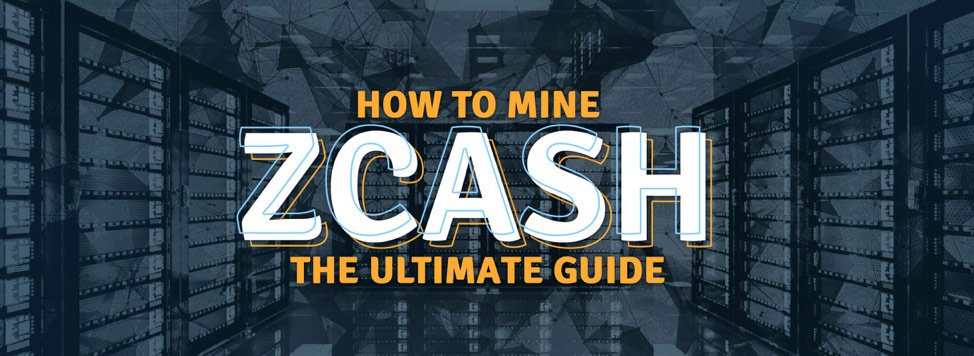
I greet you guys. In this article I will tell you about mining the zcash (zec) cryptocurrency and the equihash algorithm. This algorithm works well for nvidia geforce video cards, but it also mines well on Amd radeon video cards, especially r9 3** series. Also, if you have less than 3 gb of memory, and you can’t mine ether, then zkash is also for you (2020). If you have never set up mining, then I advise you to read the article – How to mine for beginners.

How to mine zcash
So, let’s begin:
The zcash mining setup will be on the Windows 7 x64 operating system, since all miners mostly work only on x64.
- We will choose a mining pool where we will mine zcash
- We will choose the exchange (wallet) where what we will mine will come to
- We will set up mining using the examples of nvidia gtx 1060 and amd rx 470
So, we choose the best pool for zcash mining, at the time of this writing, I recommend several pools
Pools For Mining Zcash
1.zcash.flypool.org – the most popular zcash mining pool
Pros:
+ Honest small commission 1%
+ Website in Russian
+ Easy to configure the miner
+ Large pool power
Cons:
– Statistics very rarely lag behind
2.dwarfpool.com/zec
Pros:
+ Small honest commission 1%
+ Easy to configure the miner
+ There is a server in Russia, which gives you a small ping
Cons:
– Slightly small pool power
– Slightly incomprehensible website
3.zec.nanopool.org
Pros:
+ Easy to configure the miner
+ Simple website
+ Decent pool power
Cons:
– Many argue that the stated commission of 1% is too low
Also, you need to test a ping suitable for the pool, more about this – Find out what is the ping of the server pool
In my opinion, at the time of this writing, the best pool for mining zcash is zcash.flypool.org, and we will set up mining based on its example.
Zcash wallet
Now we will select the wallet where the zec coins will be sent. You can create a local wallet on your computer, which is a little safer, but I think it is more convenient and profitable to create a wallet on an exchange, which is more convenient, simpler and more profitable. For mining zkash, I previously recommended the good and popular poloniex.com exchange. This is a cool exchange, but it has a drawback, it is in English. But now there are many complaints about this exchange – accounts are blocked, money is not withdrawn, etc., and I decided to write about another exchange – Binance.
Binance is a very good and popular exchange. It is gaining popularity very quickly. It will serve as an example. It likes miners.
Another good exchange is EXMO (by the way, there is an article – How to withdraw the funds from EXMO), and if you want to know about poloniex, then read – How to mine on poloniex. And also – How to mine on Hitbtc.
So, we go to the Binance exchange and register, we will have mining on Binance.
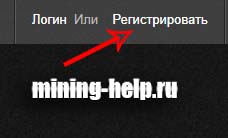
We click “Sign Up”. And we see
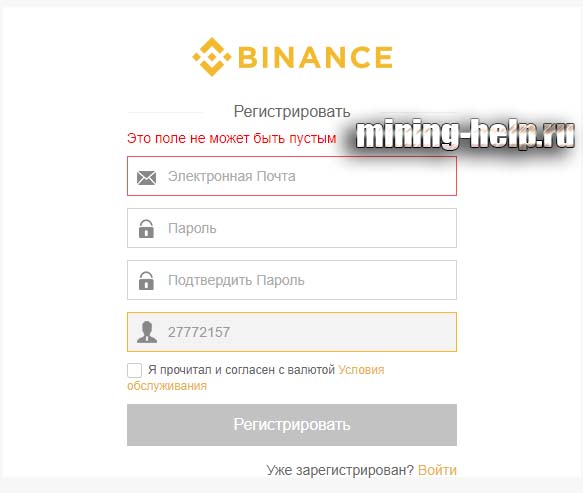
We enter the e-mail address, below we enter the password and confirm it – be sure to use English letters, and there must be at least one capital letter, as well as numbers, after that we put a checkmark “I have read and agree ….”, and click “Sign Up”
Now we go to our e-mail and confirm it. Next, we go to our account on Binance.
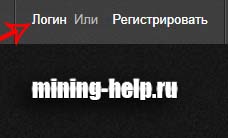
We press login, then we enter the e-mail address and password.
After you sign in:
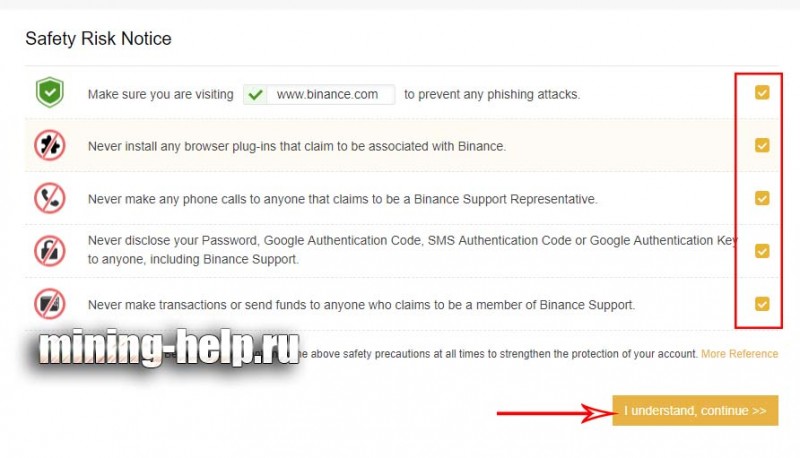
We need to put a checkmark everywhere (in a red frame), and click “I undersland, continue”.
At first glance, everything is complicated and incomprehensible, but in reality everything is simple, and after a while, you may like to trade on this exchange, which will increase your income.
Next, we need to find out the ZEC coin wallet
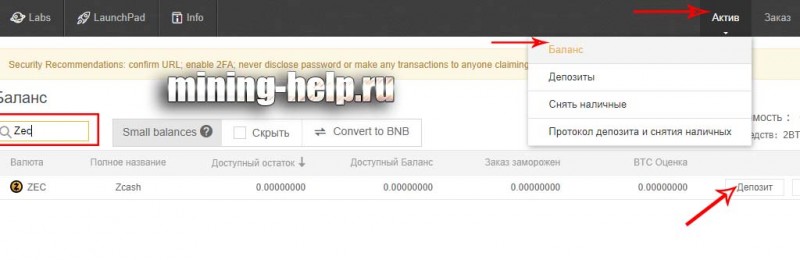
We press “Active” (red arrow at the top), then “Balance”, then we are looking for “ZEC” (circled in red). We press “Deposit”, where the lower red arrow, and we see.
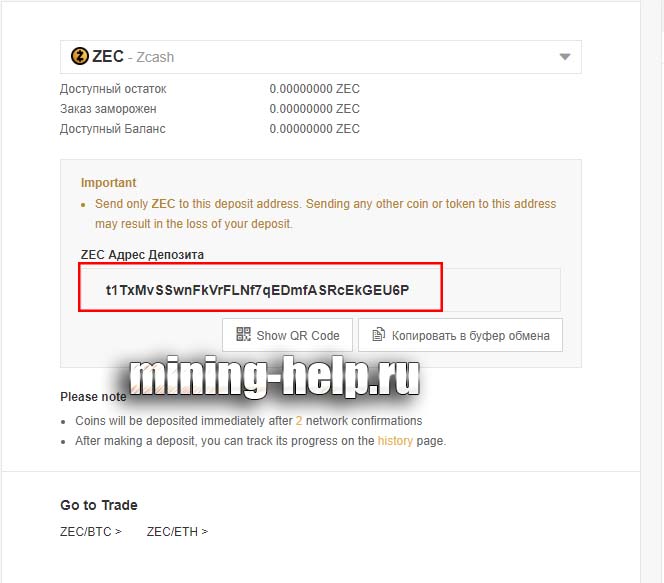
and here is our zkash address (circled in red). Copy it and leave the page open (money will come here, which we will mine)
So, we chose pool and mining. Now the most interesting thing, we will set up miners on Nvidia and Radeon, they have different miners. In our example, we will have Nvidia geforce gtx 1060 and ati radeon rx 470 cards. Since Zcash can mine well on Nvidia, we will start with it.
Mining cryptocurrency zcash
To mine zcash on Nvidia we need ewbf s cuda zcash miner or zcash miner 0.3.4 b – download zec miner
We unpack the archive into a separate folder (the antivirus can swear, you need to make an exception) and see the contents. We select flypool.bat and right click on «Edit
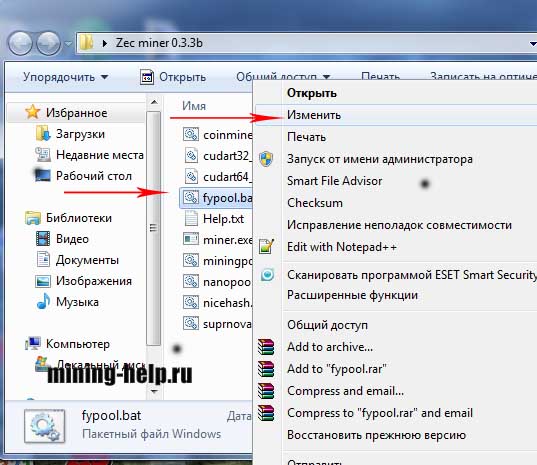
We see the contents of the miner zcash file.
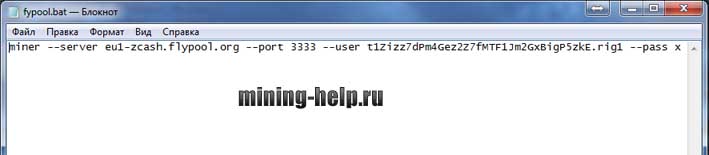
It needs to be edited, I will explain to you how to do it.
–server, and after that we indicate the address of our pool where we are mining, and since we have chosen the flypool, it should look like this –server eu1-zcash.flypool.org
Next, we specify the port, our pool has port 3333, it turns out like this –port 3333
Next comes –user, this is our wallet and rig, a set of wallet symbols, you insert your wallet that you registered on the Binance exchange, circled in red.
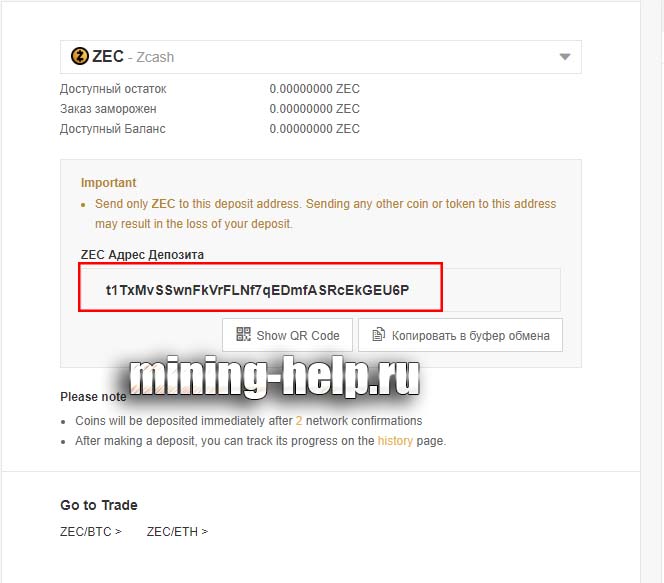
It should look like this –user t1TxMvSSwnFkVrFLNf7qEDmfASRcEkGEU6P.rig1, (the wallet is different) after rig1. This is the name of your worker, you can set it to your liking, it is needed to monitor your farm or card in the pool statistics.
Further we don’t change anything, now we run flypool.bat. And if it turns out like in the picture below, then mining is working. As you can see, zcash hashrate is measured in sol.
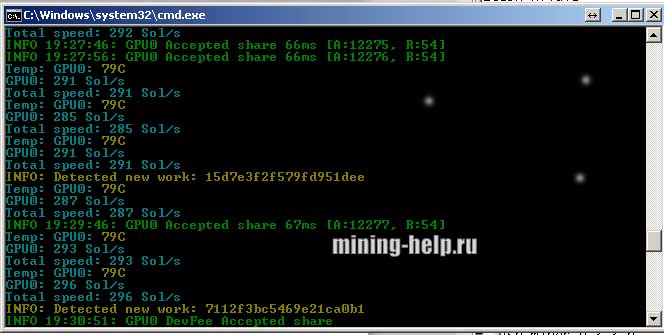
How you can see the statistics will be described after setting up mining on the radeon ati card.
A different miner is required to mine zcash on ATI AMD radeon cards. This is the popular claymore s zcash gpu miner 12.6 – download claymore s zcash
We unpack the miner into a separate folder and see the contents, then we need to edit the config.txt file
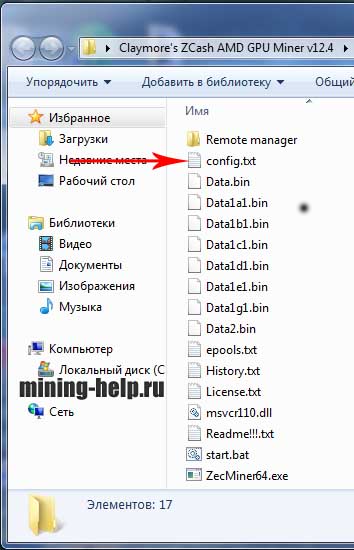
We see the following when editing
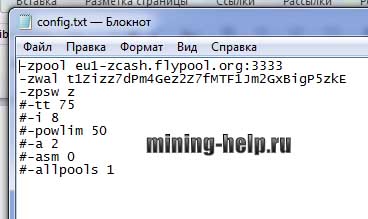
After -zpool we write the address and port of our pool, we have it -zpool eu1-zcash.flypool.org:3333
Now -zwal t1TxMvSSwnFkVrFLNf7qEDmfASRcEkGEU6P, where the character set is your wallet that you copied on poloniex. Also, for the convenience of monitoring the statistics of your farm or video card, you can specify any name of your worker through a dot, it will turn out like this -zwal t1TxMvSSwnFkVrFLNf7qEDmfASRcEkGEU6P.rig Further we do nothing.
Now we run the start.bat file, and if you get everything as in the picture below, then everything works.
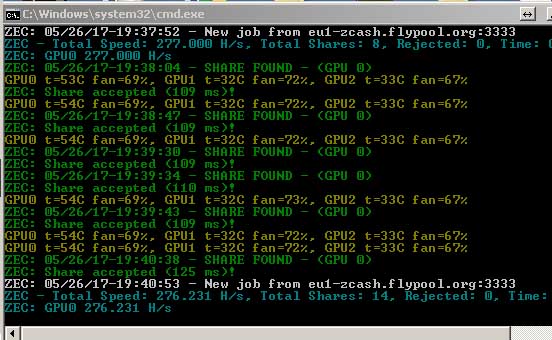
After mining has started, you need to open the statistics of your address
We go to zcash.flypool.org and see the following at the top right
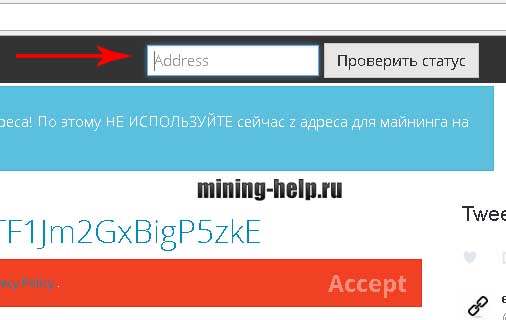
We enter our wallet from the exchange, which we indicated in the miner
And then we see the statistics page
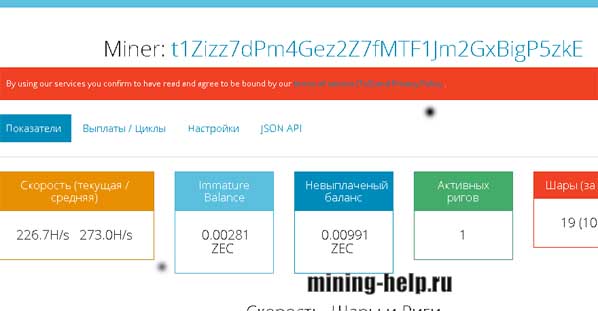
I think the picture is clear. Immature balance is an unmatched balance, after some time it is transferred to an unpaid balance, and after reaching the minimum, your funds are transferred to the Binance exchange. After you have earned the zec coin, you need to withdraw it. On May 24-25, a detailed article will be ready on how to withdraw funds from Binance.
Next, we scroll to the very bottom and see
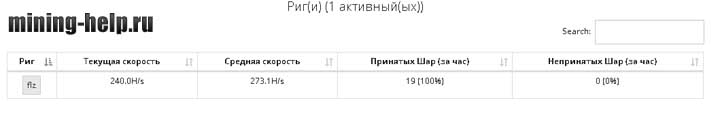
There will be a list of your workers and farms that you started, their speed, and so on. If the Worker is marked in red, then your farm or video card is not working, you need to check it or restart it.
When your money accumulates on Binance, you need to withdraw it. There is an article about this – Withdrawal from Binance.
Attention! You can’t create more than 1000 comments! We are working to fix the problem!
You can ask your questions on the forum, and you will definitely receive an answer – Forum.
I will answer some questions as they become available.
Question: Send zcash dual if you have one and help me set it up
Answer: Zcash doesn’t work in dual mode, and so far there is no dual miner for it
Q: Zcash overclocking, what should you overclock?
Answer: memory overclocking and core overclocking affect zkash, you need to experiment.
Check out helpful articles:
How to mine ether for beginners
How to withdraw from Exmo
How to withdraw from poloniex
Test of Gtx 1060 in mining
Thanks to all. If you don’t understand something, write in the comments, I will help.
Attention! You can’t create more than 1000 comments! We are working to fix the problem!
You can ask your questions on the forum, and you will definitely receive an answer – Forum.
More articles/news
Categories
Currency Rate
Miners Online

We promise only interesting articles! We don't like spam ourselves :)