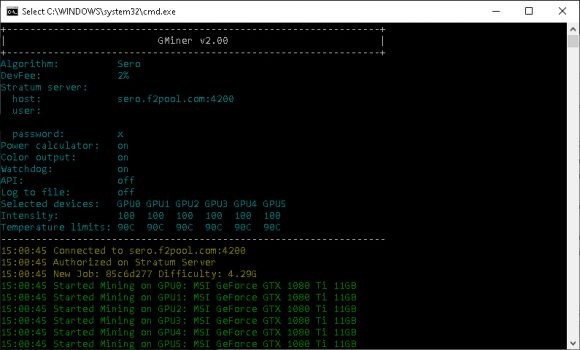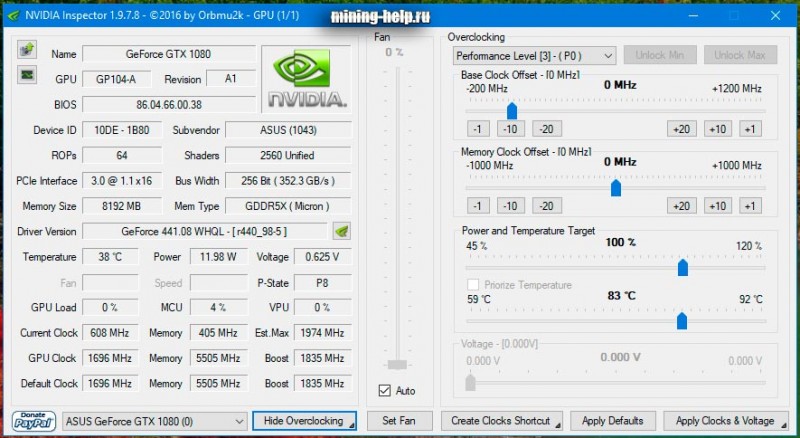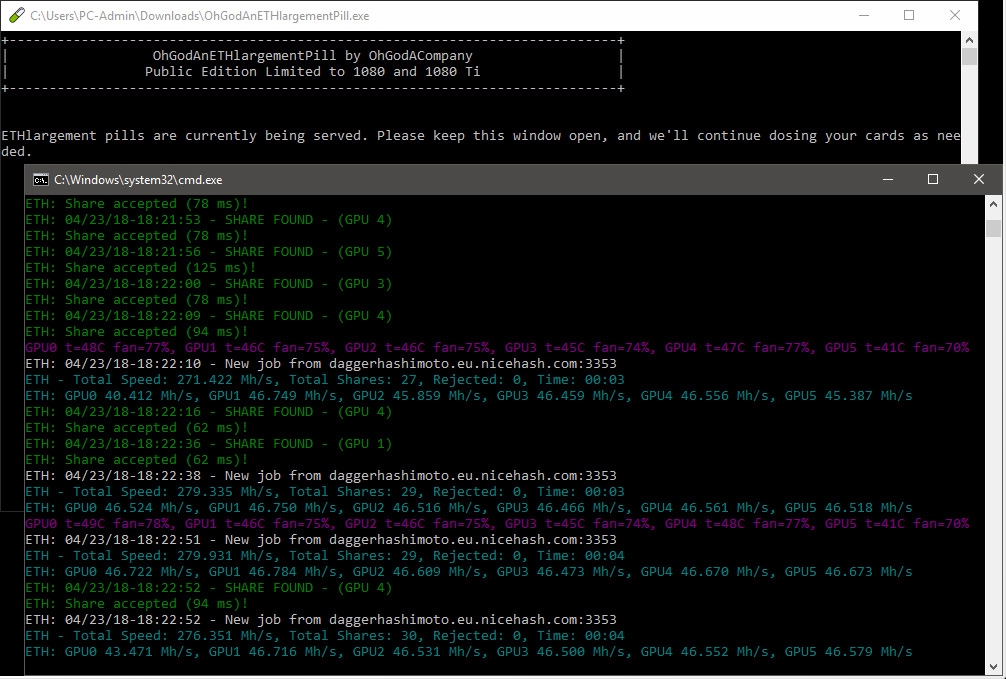Polaris BIOS Editor 1.6.7 (1.7.2) download, for all memory types (Elpida, micron, samsung, hynix)
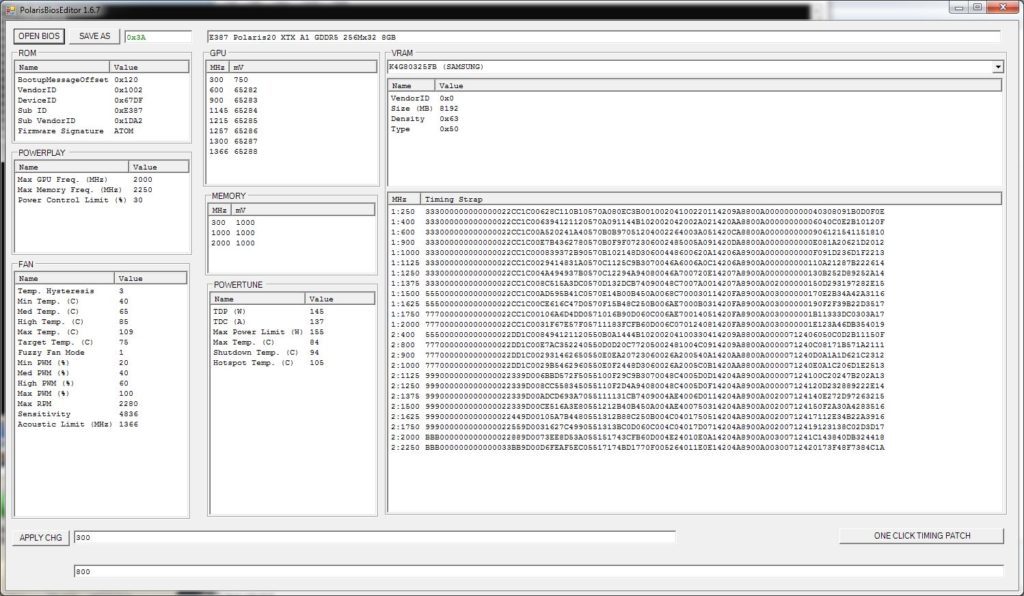
And so the program for changing timings in bios for Polaris BIOS Editor 1.6.7 (1.7.2) video card firmware for all memory types (Elpida, micron, samsung, hynix). With its help you can change timings, it is necessary to do this to increase the performance in mini-mainige. There is also a Polaris BIOS Editor instruction.
If you want to choose the best card for mining, we have made a top with the most profitable and profitable cards for mining, more here.
Polaris BIOS Editor
Polaris BIOS Editor 1.6.7 version, you can download the following link – Download Polaris BIOS Editor 1.6.7 (polarisbioseditor master 7). (Be sure to extract all files from the archive before launching, and only then perform the launch)
If the above version does not work for some reason, I suggest you download Polaris BIOS Editor 1.6.6. – Download Polaris BIOS Editor 1.6.6. (Be sure to extract all files from the archive before launching, and only then perform the launch)
The latest version of Polaris BIOS Editor 1.7.2 (optional only if you have RX590.) – Download Polaris BIOS Editor1.7.2. (Be sure to extract all files from the archive before launching, and only then perform the launch)
There are also paid versions of polaris bios editor 3 pro, 2.0 and 2.1, you don’t need them at all, they are more simplified versions for beginners, with versions 1.6.x, 1.7.x you can easily do it yourself.
What the new version of polarisbioseditor 1.6.7 (download) can do compared to the old version 1.4 description:
It is kind of master and universal, i.e. this PBE version is suitable for all memory types – Elpida, micron, samsung, hynix and others. Also, if the program does not work, try to update the framework to the latest version.
And the most interesting thing is that it can automatically select the timings for your memory type. This is a very useful feature for beginners.
If you do not succeed in 1.7.2, use version 1.6.7!
Even if it doesn’t work correctly, which is unlikely. You can always pick up the timing manually.
What’s new in 1.7.2:
+ Improved timings for hynix, elpida memory.
+ Added support for rx 590
+ Updated interface
What’s new in 1.6.7:
+ For micron memory, newer timings
+ Online check for newer versions
+ Adding new devices
Polaris BIOS Editor how to use
It’s very easy to use. Download it, unpack it in a convenient place for you. And you run the program.
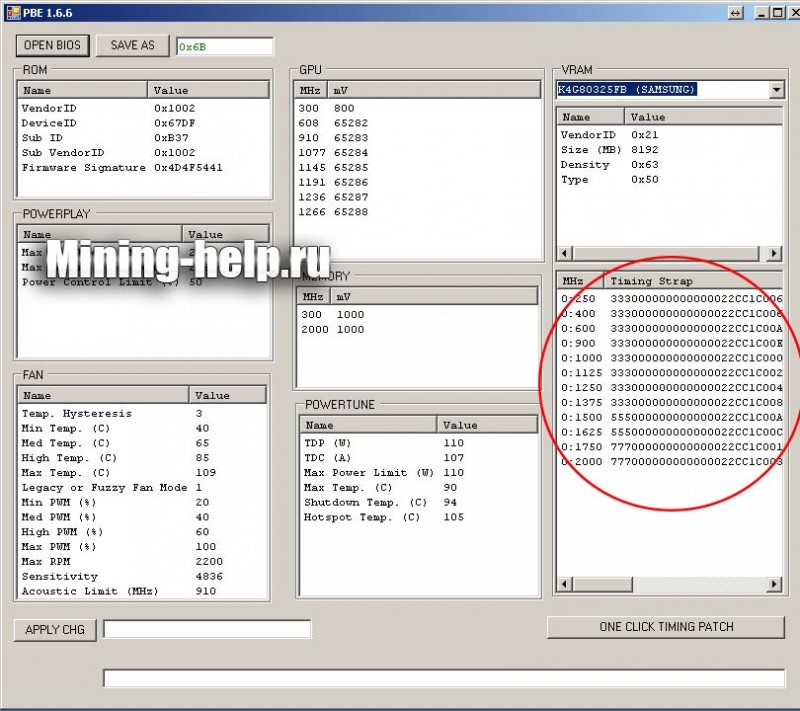
Press Open Bios, top left corner. It opens your firmware, which is circled in red on the karting and has your timings.
How to pick up the timings with the machine or by hand. Below is a video. As well as questions and descriptions.
I hope you understand. If the video doesn’t load, below the screenshot.
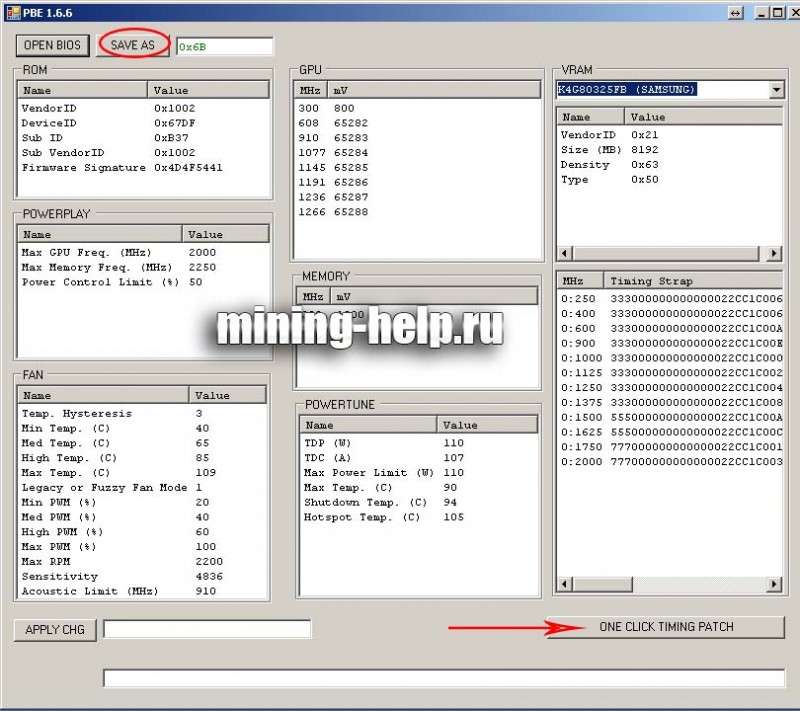
After opening the firmware, press One click timing patch (red arrow). All timings were edited by the machine. Now press Save as. All firmware has been saved.
All versions of polaris bios editor were taken from the official site, passed all checks, including for viruses.
More detailed article about firmware amd rx – Bios Flashing AMD Video Cards.
You can change the voltage in the graphs gpu and memory, if you do not understand what it is, it is better not to flatter, your card will turn into a brick.
Target temperature – this temperature that the card will try to maintain, either by increasing the speed of the cooler, or by lowering the frequency, which is used less often, all depends on the manufacturer.
Power control limit – if you do not want to use an afterburner, it is similar to the Power limit, you lower it similarly.
If you want to turn on the fan, then in the column fan all this can be set, if you have a simple fan does not turn on at all, then change Min pwm, to a positive value, there in percent.
Unlocking additional shaders is not available for all cards, and it is better to do it via SRBPolaris.
Sounds like everything. Questions in comments.
I suggest you read
Download ati flash win and instruction manual
Thank you, everyone, bye.
More articles/news
Categories
Currency Rate
Miners Online

We promise only interesting articles! We don't like spam ourselves :)