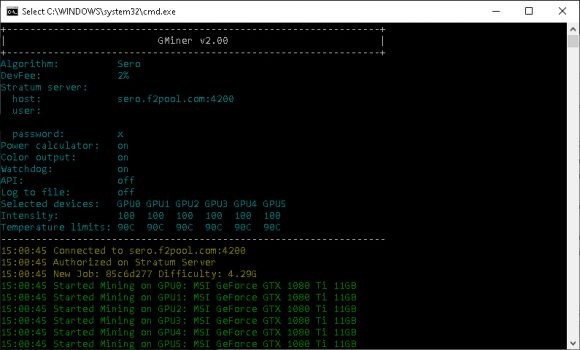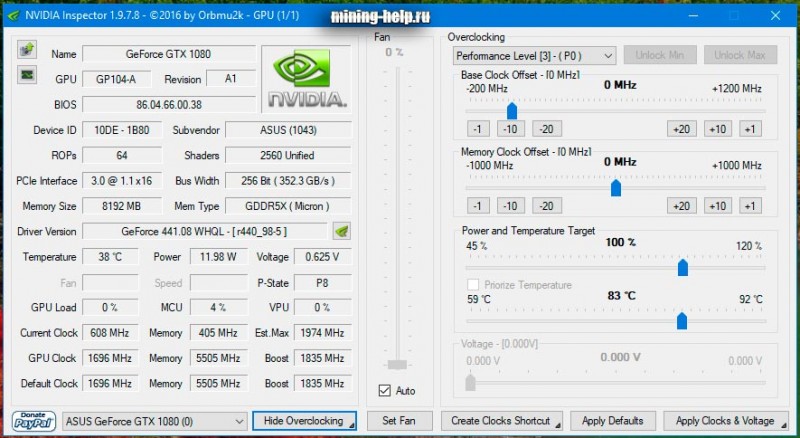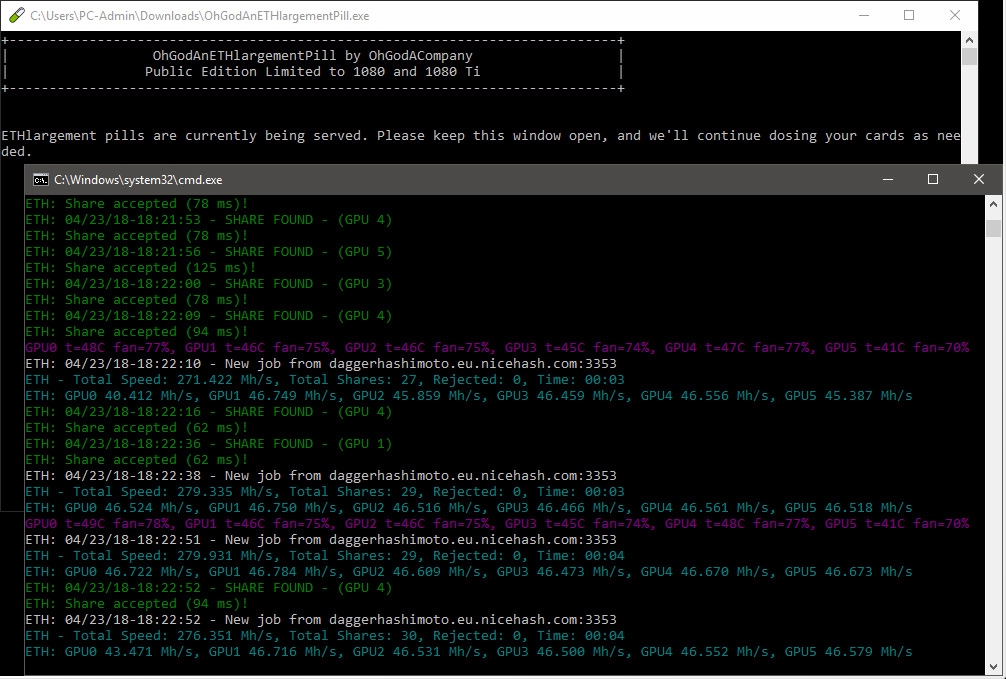Ati win flash 2.8.4 (atiflash 2.77, 2.74) download, amd graphics card firmware
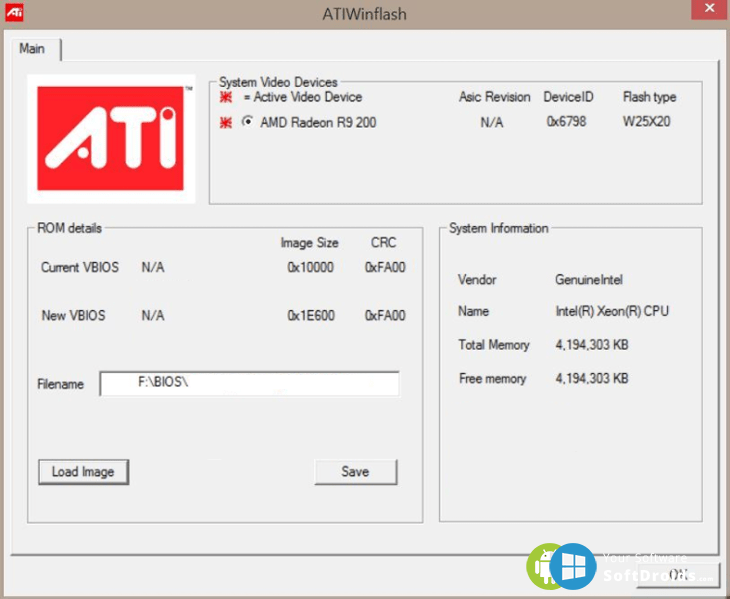
I would like to provide you with the software for AMD ati Polaris 2.8.4 video card biofirmware as well as Ati win flash 2.77, 2.4 4 4 (especially good for mining). Here you can download it and learn how to use it. You can also use it to save the factory firmware on your computer, which I advise you to do before flashing a modified one.
Atiflash
The latest version of Atiwinflash 2.84 (works correctly on windows 10 64 bit), you can download it at the following link – Atiwinflash 2.8.4. (Be sure to extract all files from the archive before launching, and only then perform the launch)
If it didn’t work, try atiflash version 2.77 download – Ati win flash 2.77. (Be sure to extract all files from the archive before launching, and only then perform the launch)
Now we will tell you a little bit how to use Atiwinflash, in principle everything is clear in the interface, but there are some nuances.
The program must necessarily be run as an administrator.
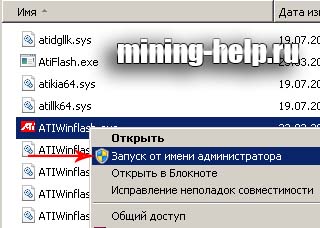
And it’s so running that we can see:
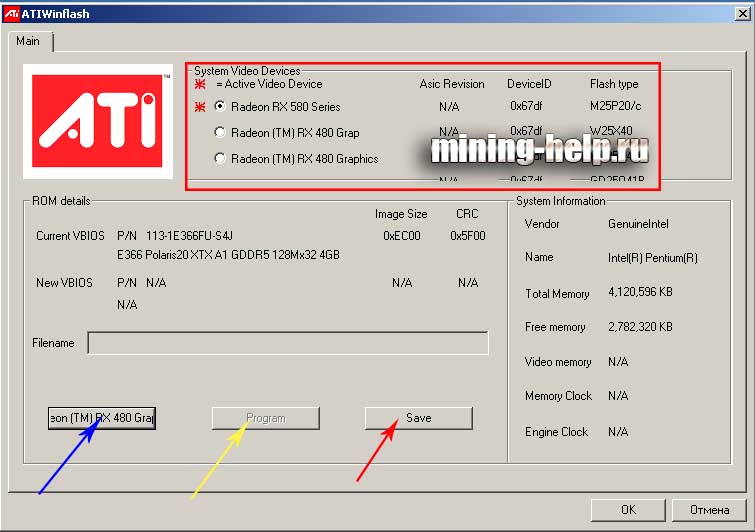
Where highlighted in red, you should select the video cara you will be working with, as well as information about available video cards.
Where is the red arrow – with the save button you save the factory bios, or the one that is already filled.
Where is the blue arrow – you will choose the firmware that will be filled in the video card.
Yellow arrow – after choosing firmware you press Program and the firmware process goes on.
There is also a full guide to how to flash a video card, all the details are written there. -Video card firmware for mining.
Usually with the help of this program you can flash rx 570, 580, 470, 480 and Vega 56, 64 cards and many others up to r7 series and below to get hash rate in mining.
Ati flash
Now by mistake:
If you have atiflash generating a subsystem id mismatch error, you have most likely chosen the wrong firmware, or it has the wrong size (instead of 512kb – 256kb), I usually copy all data via Polaris BIOS Editor to a normal 512kb file, you can ask for more in the comments.
If atiwinflash doesn’t start (nothing happens after clicking) then most likely you have windows 10 and an older version of the program, download the latest version 2.8.4 and everything will work.
If the program doesn’t see the graphics card or the adapter is not found, check in Device Manager if it’s okay.
If you have an error that cannot find a discrete ati video card and is not flashing the card, try to insert the video card directly into the PCI e x16 port without a raiser, and program the cards separately.
Error to read rom usually indicates wrong firmware file.
Sounds like everything, download and use the latest version 2.8.4 (data from official website).
Download . Atiwinflash 2.8.4. (Be sure to extract all files from the archive before launching, and only then perform the launch)
Download Ati win flash 2.77. (Be sure to extract all files from the archive before launching, and only then perform the launch)
I also advise you to read it:
Polaris BIOS Editor download and configuration guide
Thank you, everyone. For now, put your finger on top and write your questions in the comments.
More articles/news
Categories
Currency Rate
Miners Online

We promise only interesting articles! We don't like spam ourselves :)