Antminer s9 (s9i) nicehash setting
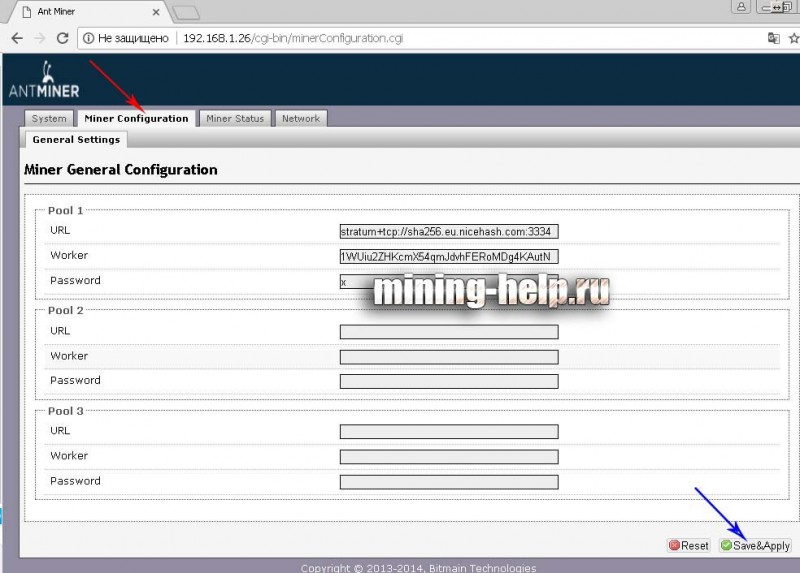
In this article we will tell you about configuring bitmain antminer s9 and s9i for nicehash mining. Let’s set it up, create bitcoin address and so on.

Antminer s9 nicehash
Setting up for nicehash antminer s9 is not very complicated. First, you need to go into the miner settings. If you don’t know how to go into the liner settings, first read the article- Miner tuning antminer s9.
That’s how we got the address, let’s go in.
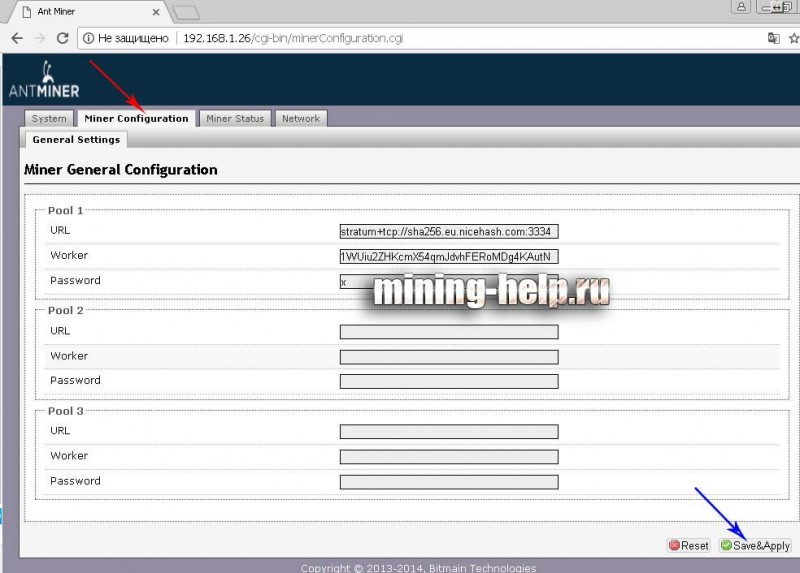
Enter the miner configuration (red arrow), that’s where antminer s9 on nicehash will be configured. In the screenshot everything is set to it. But we will analyze the connection of antminer s9 to nicehash in more detail.
URL – and further address of nicehash pool, in our case stratum+tcp://sha256.eu.nicehash.com:3334.
Worker – and further your bitcoin address (wallet) if you don’t have it, below information how and where to create.
Password – here we leave x (x).
Leave the rest clean and click Save&Apply (blue arrow).
Now let’s go to get the bitcoins of the address, if you have it, then flip below. There will be information on how to get balance, statistics and payments. And so find out where to create a bitcoin purse for mining!
Bitcoin wallet for nayshesh.
And so I suggest you get a bitcoin wallet for nicehash on the stock exchanges, it’s easier. And it’s easier to exchange it for real money. I suggest two stock exchanges.
1. Yobit – good powerful exchange, there are built-in output methods, good rates.
2. Exmo -good exchange, there are built-in output methods, sometimes requires verification.
Both exchangers are good. Today I’m going to talk about yobit. That’s what I’m gonna use as an example. Yobit confirm the mail, and we go into the private office.
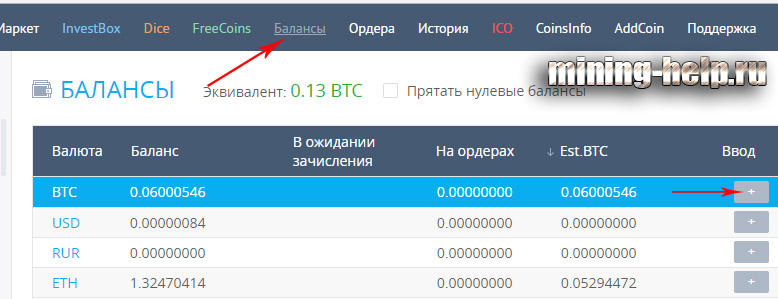
Go into the balances, there will be BTC (Bitcoin), and click + input.

That’s your Bitcoin address. Insert it in the miner wrapper settings, screen above.
Now that everyone has set it up and the s9 miner is running, it has worked for at least 30 – 60 minutes. You can check the statistics of the mining. Let’s go to nicehash.com/miner.
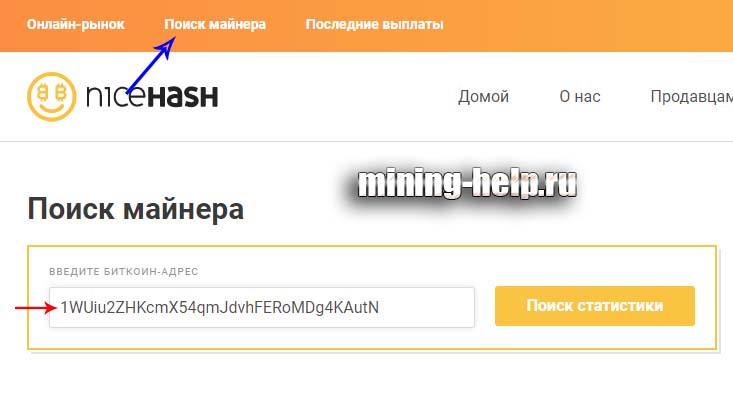
Click on the Miner search (blue arrow), where the red arrow enters its bitcoin address, and click on the statistics search
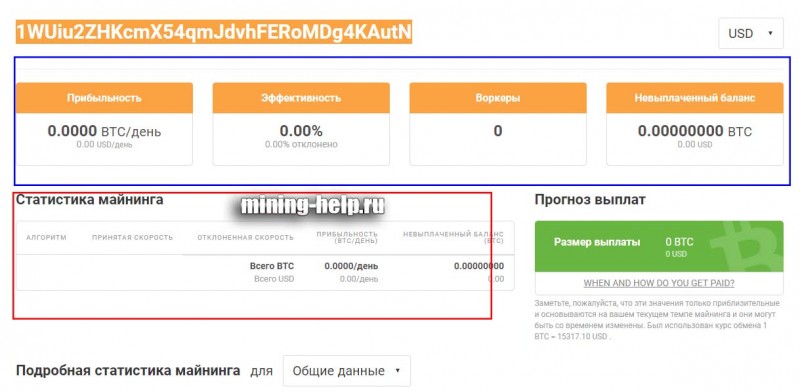
I think it’s pretty clear here. Attention more correct statistics will be only after a day of continuous mining! We’ll get to the bottom of this a little bit:
Profitability – here after a day of continuous mining, will be shown the profitability for the day, taking into account the current course and complexity.
Efficiency – I think it’s clear here.
Workers – this is how many asykes you have actively.
Unpaid balance – is your balance that has not yet gone to the exchange (your wallet).
Where it’s circled in red:
Algorithms and the accepted speed – there will be all the algorithms what you minite, in our case sha 256, and what speed. The rest is like higher.
Now, after you have collected a minimum for payment, the payment will go to your wallet, and there you can put them on the map. How do you do that? – Conclusion Yobit. Only you’ll have the bitcoins right away, you can change them.
Nicehash is the minimum payout for an external wallet.
Payments once a day if your balance is more than 0.1 BTC
Once a week if your balance is above 0.01.
Sounds like everything, I hope you understand how to set up antminer s9 on nicehash.
I also suggest you read it:
Antminer s9 nicehash our review
+ that the easier setup
– high minimum payout
Thank you all for your attention, bye.
More articles/news
Categories
Currency Rate
Miners Online

We promise only interesting articles! We don't like spam ourselves :)

