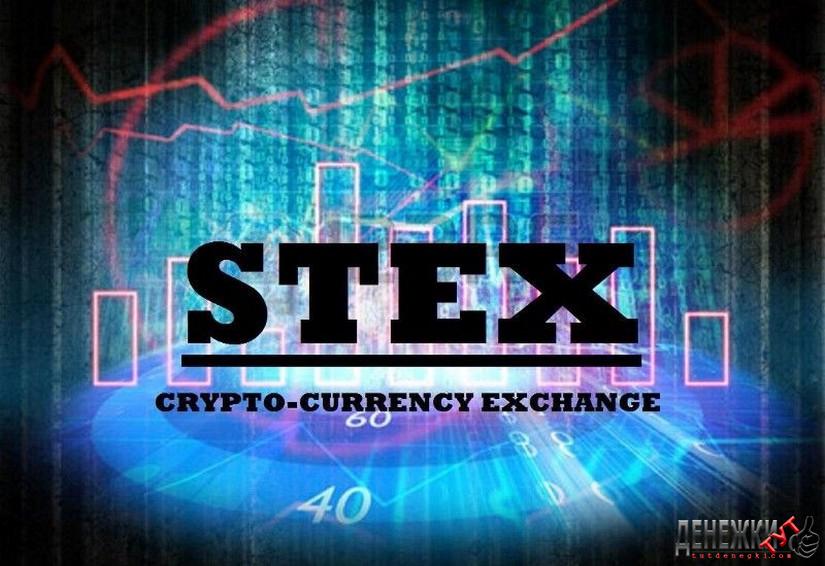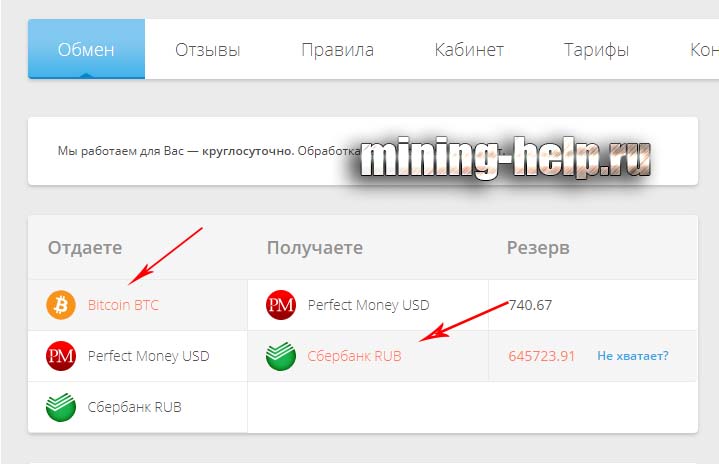Conclusion with binance

And so let’s start with the fact
Binance -this is a very high-quality cryptocurrency exchange, which is convenient to mine. It is also very convenient to trade. And in this article we will talk about how to withdraw your funds from binance. For your convenience, at the end of the article there will be another video on how to withdraw money from binance.

How to get out of binance
How do you withdraw money from binance? There are several ways, I think, the most convenient way is on the card. And the best way is through special services.
There are several ways to withdraw money from binance, you can change your crypt currency directly to your card, or a more convenient and affordable way is to exchange all currencies for bitcoin and then exchange rubles (or other currency) to your card.
How to withdraw money from binance to the card, first we need to decide on the service, I advise a few.
1. 365 cash – good exchange, good courses!
2. X-pay – a discount accumulation system, a very reliable exchange service, has never failed. I’ll use it to make an example of it.
3. Tytcoin – also a reliable exchanger, never cheated!
Which of them is better, choose you, also pay attention to the exchange rate, which of them is better. I’ll do an example on X-pay.
If you’re not satisfied with the exchange rate, you can look at it on the exchange monitor. bestchange, if you trust him, and choose a course that’s good for you.
How to put binance on the map, I choose to exchange bitcoins. I mean, you have to trade everything for bitcoins first.
Let’s go in. Binance, and we go to the mall, then we press the main one.
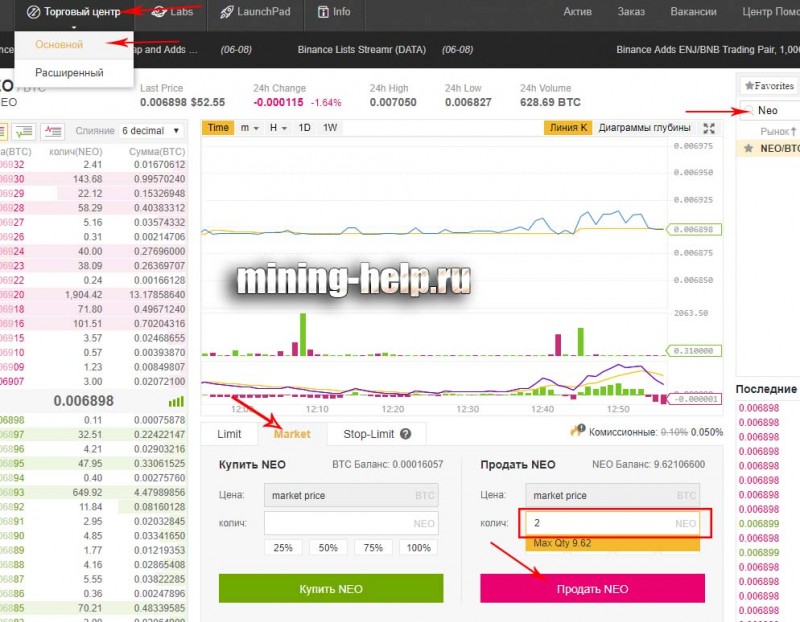
Next in the search for the currency we want to exchange for Bitcoin, if you have BTC itself, you do not need to change anything.
And so in my case it will be NEO, we hammer in search NEO and find currency pair NEO/BTC. Next, click “Market”, and in the “Sell neo” column type the amount you want to sell, and click to sell neo (the screen above shows everything). In the case of other currencies, such as ETH, everything is the same.
We have exchanged the currency for BTC, to continue withdrawal from binance to the card we need to go to 365 cash orX-pay (there will be examples of them) and it is desirable to register for them, to get a discount.
We’ll start with 365 cash, we register for a discount. Now we enter the balance at Binance.
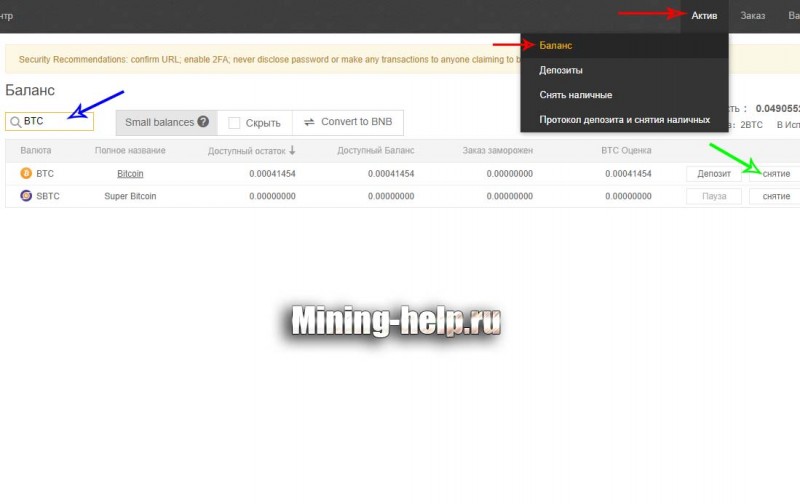
We enter the asset, then the balance (red arrows), then in search we dial BTC (blue arrow). Find and click on the withdrawal (green arrow). Next:
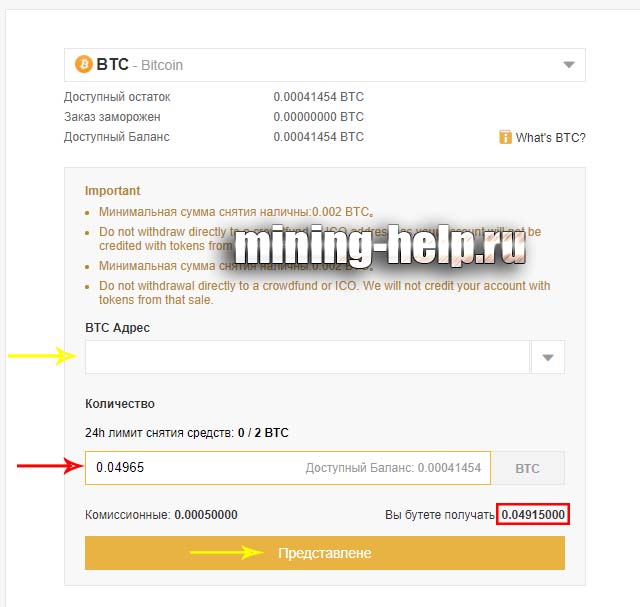
Where is the red arrow, enter the number of bitcoins as we want to withdraw, below where is highlighted in red, the amount that will come minus the commission, it must be remembered or copied, now we go to 365 cash. Let’s register.
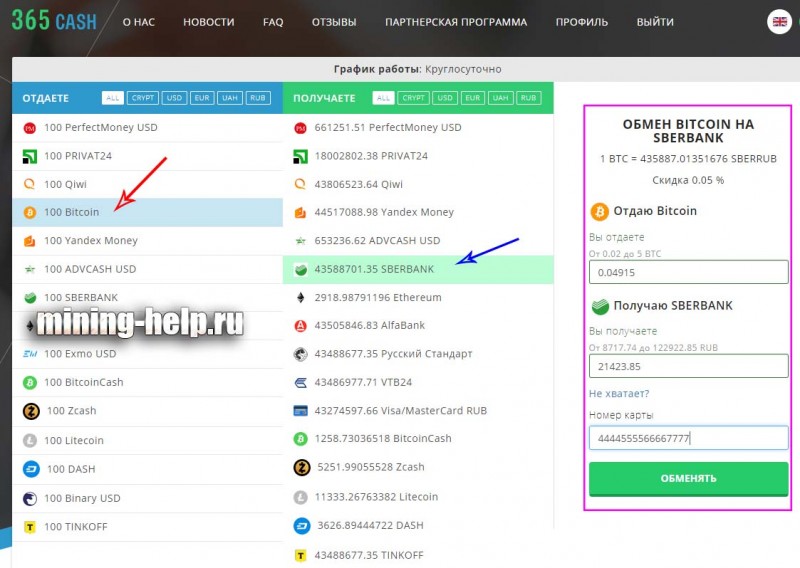
Pick a direction. In our example, we give Bitcoin (red arrow), get Savings Bank (blue arrow). Where circled by purple, we enter in the field “you give”, the amount of bitcoins, which was copied above (minus commission). The amount you will receive will be automatically displayed below and you will dial the card number below.
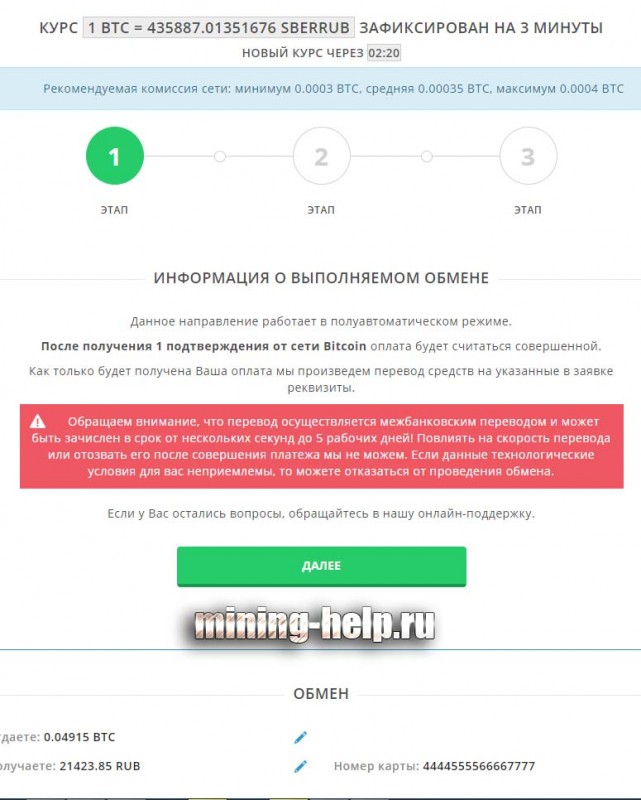
Here we click further (if necessary, quickly get acquainted with the information).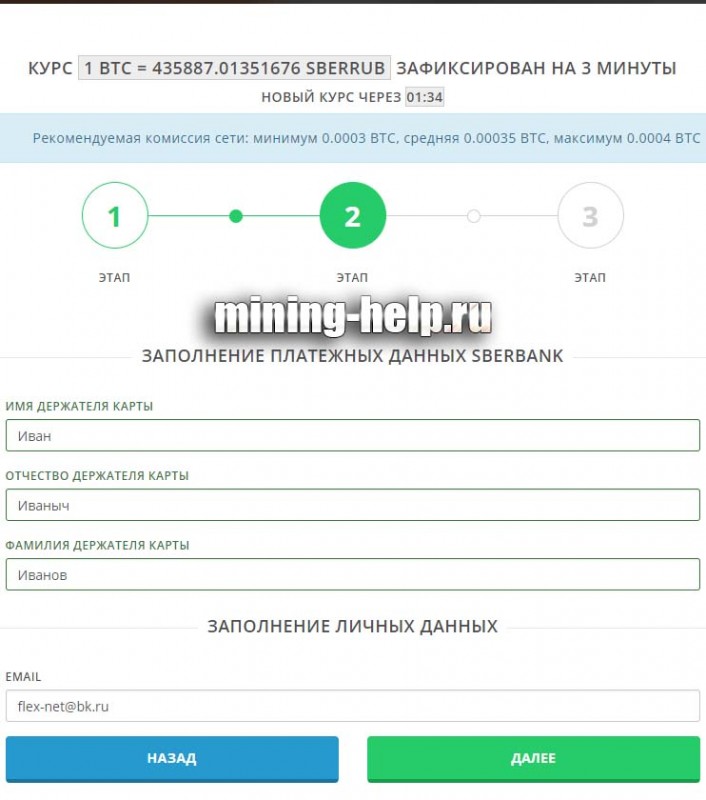
Here we fill in the name, patronymic and surname, for whom the card is registered. Then we enter the e-mail address and click below.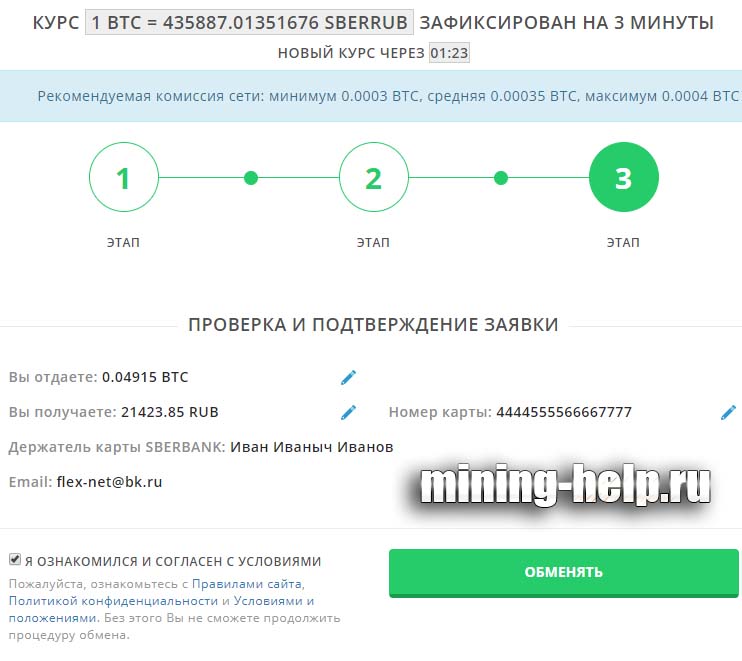
Check the data, check that you have read and agree to the terms and click to exchange.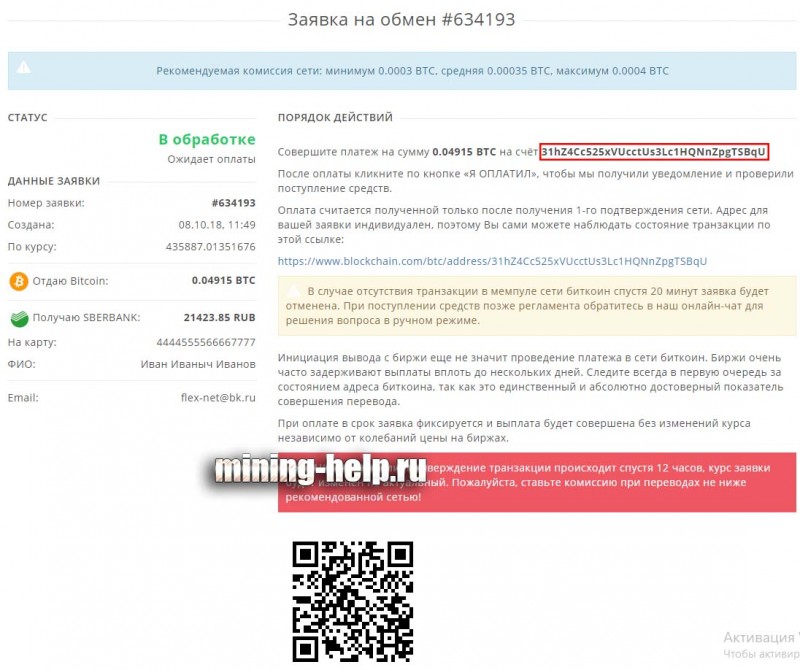
Where marked in red, this is the address where we need to discard the bitcoins (they are all different). We copy it, and we go back to the exchange.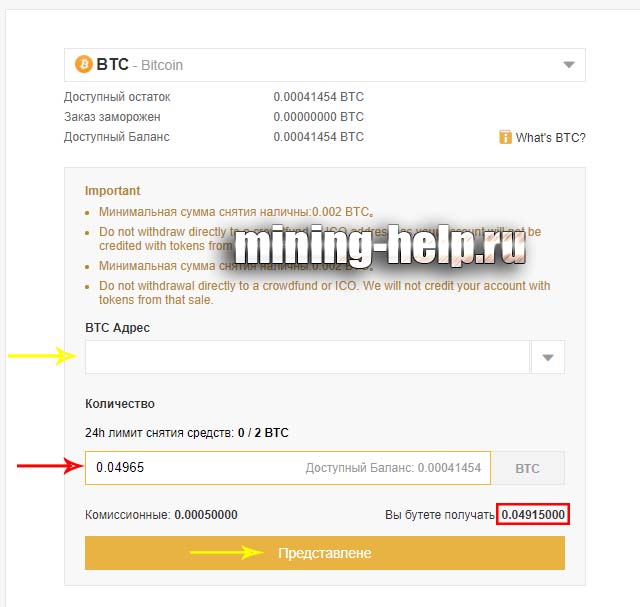
Where is the yellow arrow, insert this address and click on Presentation (yellow arrows). Confirm the withdrawal by e-mail to which the registered binans account, and go back to the exchanger and flip to the bottom.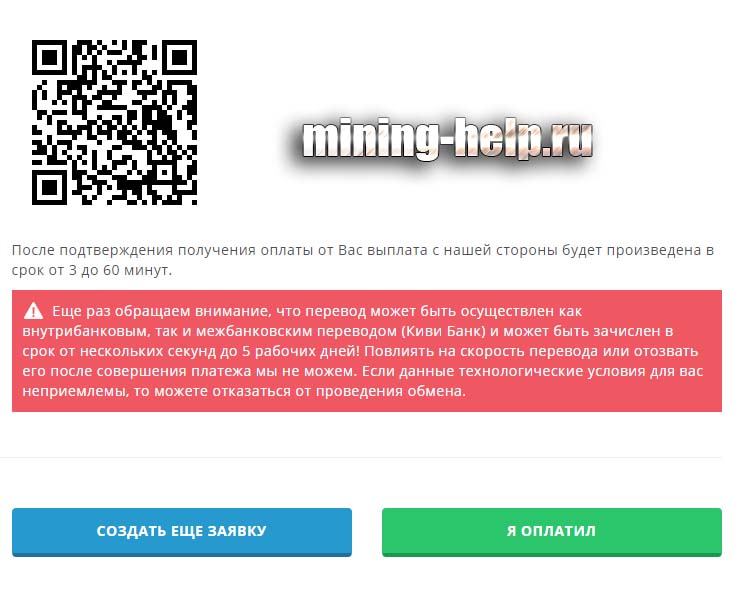
And press “I paid.” Wait, they usually come within the hour.
…
Now an example by… X-pay. After registration, we go to the main page and choose what to exchange, in my case BTC to Sberbank.
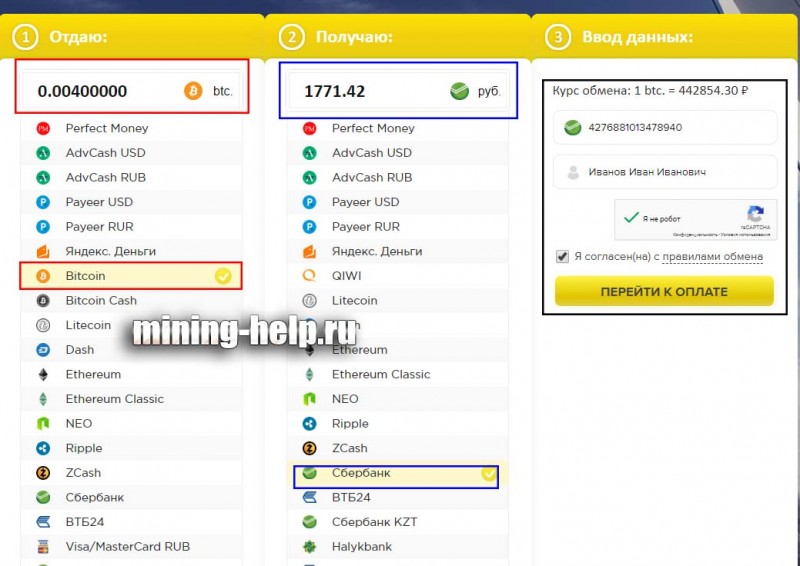
Where highlighted in red select what we are going to change, in our case Bitcoin, and at the top write the amount that you will change. Where highlighted in blue select where you want to change, in my case, the Savings Bank, and the top will show automatically the amount that you will receive.
Next, where it is highlighted in black, enter the number of the Savings Bank card, and below F.I.O. on whom the card is registered. Confirm that you are not a robot, put a tick and click to proceed to payment.
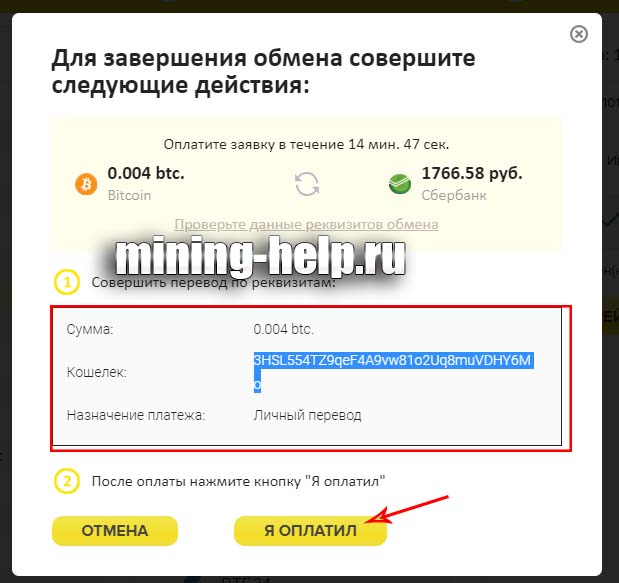
In order to make a btc output from binance, copy the wallet that came out of your purse (circled in red in the screen above), until I clicked I paid for it! And we go to the binance.
Next, when withdrawing funds from binance, you need to enter the Active and then the balance.
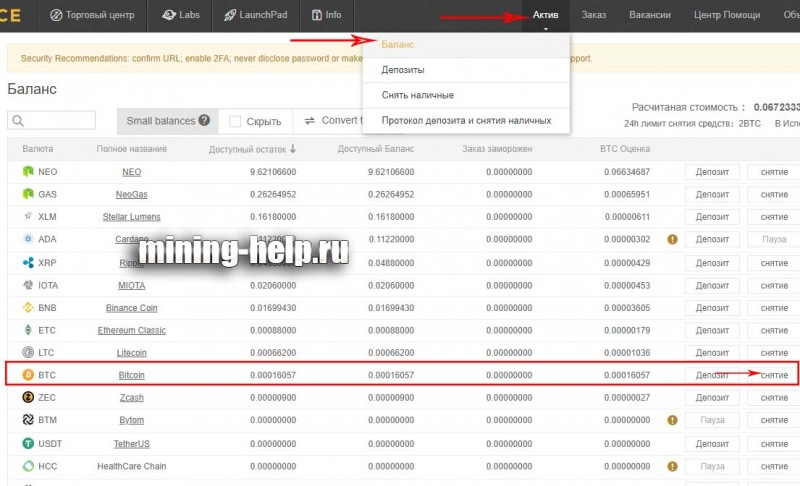
Then find it in the BTC list and press withdraw.

Next, to continue with binance output on the map, where it is marked in red, here we insert the address that gave us X-pay, below we need to enter the amount + commission (marked in blue, binance has a small commission for output). Below, where it’s green, you’ll see your commission and how much you’ll transfer, where it says “You’ll be receiving”, so that there’s the amount you’ve specified on xpay. And then click on the Submission. Then we go back to X-pay.
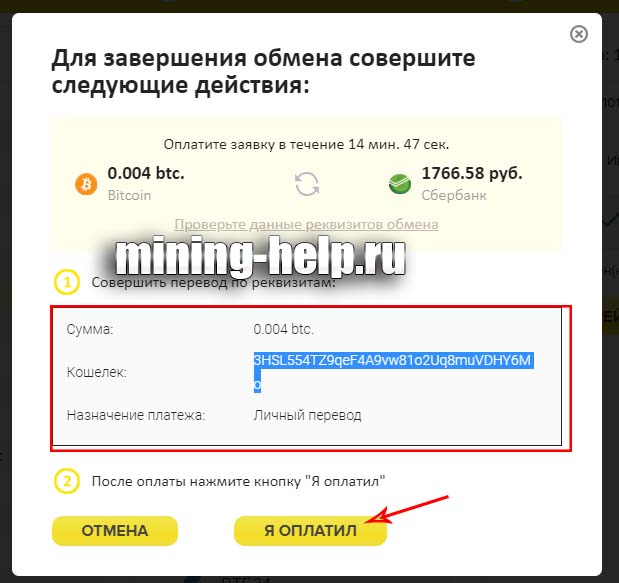
And I paid for it. And we wait, the money usually comes in within an hour. I hope the subject of how to withdraw money from binance is clear to you.
As promised, for your convenience, the video – binance exchanger how to withdraw and withdraw funds (fiat).
I also advise you to read it.
Ask questions in your comments.
More articles/news
Categories
Currency Rate
Miners Online

We promise only interesting articles! We don't like spam ourselves :)