Bios Flashing of amd radeon graphics card for mining (rx 580, 570, 470, 480)

Hi! A lot of people have asked me to write a guide on the firmware of the mining video card. They’ve been waiting a long time, and as you can see the good news, the guide is written. And so our guide will be on the example of firmware video card amd RX 580 sapphire nitro +. But the guide fits all video cards radeon (ati) series rx 580, 570, 470, 480, 460, 560, 460.

And so rx 580 nitro + sapphire to firmware
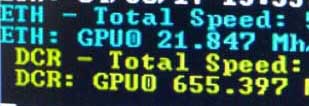
The final result is at the end of the article.
Video card bios flashing
As you have understood from the name, it is bios that should be sewn, namely to change the timings. Firmware of bios is especially good in ether mining (eth).
Attention! Flash and change the timings of bios video card, you at your own risk! What will happen to the warranty is not known exactly.
So, flashing bios video card amd starts with necessary programs.
Programs for video card flashing:
1. Ati flash program for flashing amd graphics cards, namely, to save the old firmware and fill in the new one. – download Ati flash 2.7.4 (2.77).
2. Polaris BIOS Editor to edit graphics card’s biostimings, this version is suitable for all memory types – download Polaris BIOS Editor 1.6.6.
3. Atikmdag patcher – you need it to work correctly after flashing the video card timings, and there will be no errors – download Atikmdag patcher 1.4.6.
The whole basic set for flashing the bios video card under the molding from windows is assembled.
And so we download. – Ati flash. Unpack in a convenient place for you, run ATIWinflash (.exe) necessarily on behalf of the administrator. Right click on the file and run it as administrator.
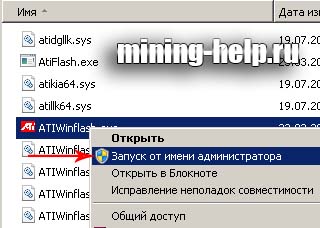
Now we need to save our original bios of the selected video card.
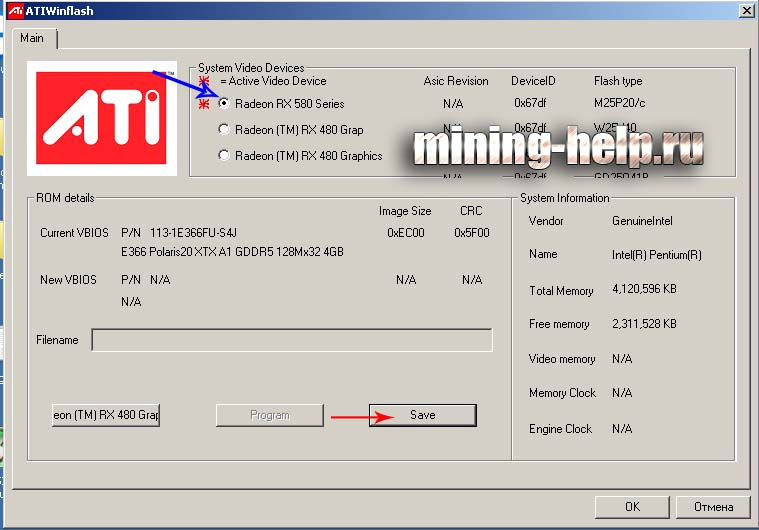
Select the video card you want to flush (blue arrow), then click “Save” (red arrow) and save.
ATTENTION! We save the bios and make another copy! Or we save 2 times under different names. One bios we will edit (change timings). And one bios should be left standard, so if something goes wrong, we’ll fill it back in. Saved, you’ll get a sign that’s saved. Make sure the files are where you saved them.
Now if you haven’t already downloaded it, you’ll download Polaris BIOS Editor. Unpack in a convenient place for you, and run the file PolarisBiosEditor (.exe). And with this program to change the timings of the bios, open the previously saved bios.
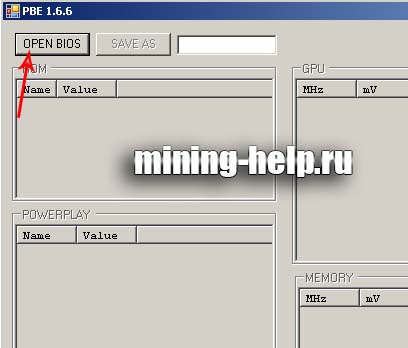
Press OPEN BIOS (Red Arrow). And you should see something like this.
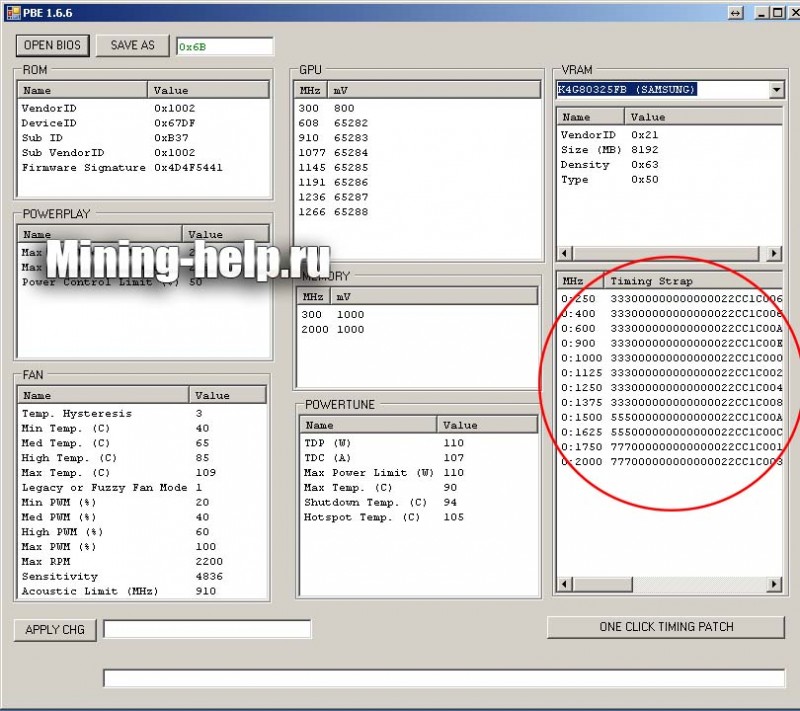
Where circled in red, this is our timings.
Next, we need to change them, for each video card has its own timings settings, they need to be selected. In the new version of Polaris BIOS Editor the program selects them by your bio for the firmware and memory type, whether it’s Elpida, Samsung, Hynix, Micron and so on. If, however, for example, the speed dropped or a small, then perhaps the program did not pick up correctly, and will have to pick up by hand.
And so, how to do that the program picked up the timings itself, or pick up manually I posted the video that would be clearer. But if suddenly your video is not loaded, I made a text version with screenshots under the video.
Now I will lay out screenshots in case the video is not loaded. And so, after we opened the bios in Polaris BIOS Editor.
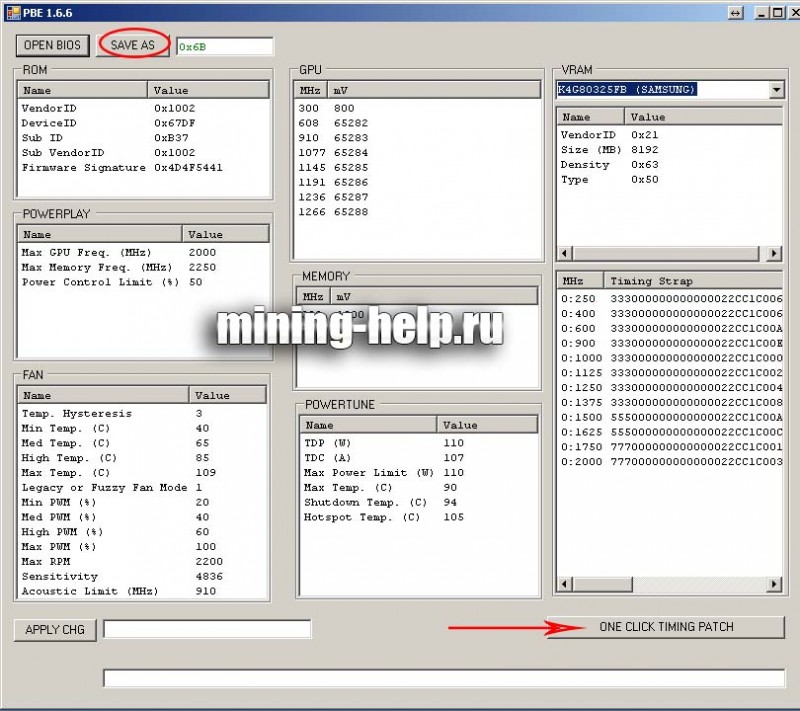
Press One CLICK TIMING PATCH and then save the firmware by pressing SAVE AS. This is automatic timings selection, new Polaris BIOS Editor chip. If you suddenly don’t have the right timings, for example, video cards will be slower to minimize, you will have to pick up the timings manually. However, you will still have to watch the video.
And so after saving the timings, run ATIWinflash again (.exe) necessarily on behalf of the administrator.
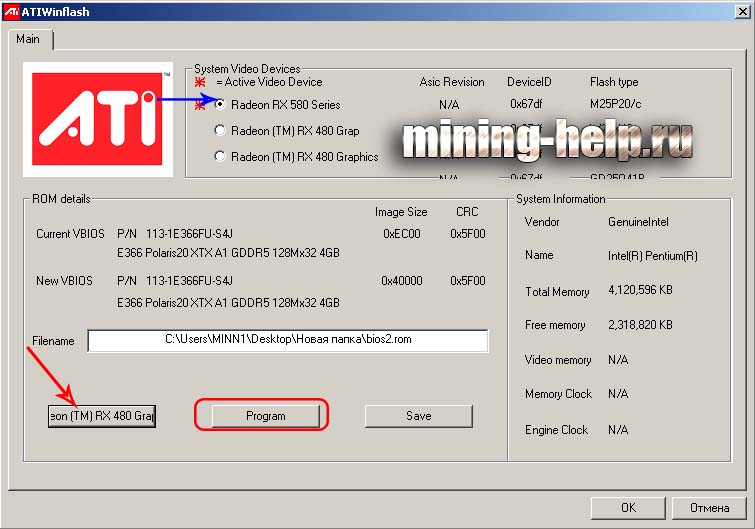
So, I guess it’s all clear. We choose a map (blue arrow), then choose our firmware where you saved it (red arrow). Then click Program and wait, the computer may hang a little, but while the card is being programmed, nothing should be done. Then the window that the video card is flashed out will pop out. All flashing of the bios of the amd radeon video card for mining is finished. After that, we reboot the computer.
But you’ll probably have a problem. After the firmware is done:
Can’t see the video card.
Error 43
no drivers are installed
Don’t panic, it’s easily solved by installing a patch. – download Atikmdag patcher 1.4.6. Downloaded it, unzipped it. Launched and pressed Yes. After you’re gone, reboot. And voila, it works.
After firmware, we see the following results (under overclocking).
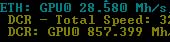
This is a stitched rx 580 nitro + sapphire. Timings from 1500.
Acceleration:
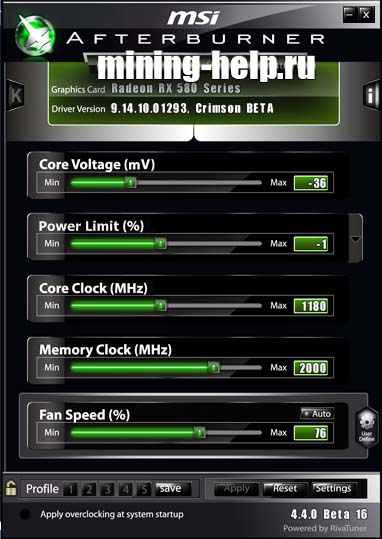
If your speed after firmware has not increased a lot, you need to install drivers either a block of chaine or DAG fix. But this is an article later. It seems to be everything.
I also advise you to read it.
Thank you all for your attention. Bye, everybody.
Also wanted to add that the firmware bios nvidia graphics card for mining is not needed! It won’t give you anything.
More articles/news
Categories
Currency Rate
Miners Online

We promise only interesting articles! We don't like spam ourselves :)
