Installing and Configuring RaveOS — Linux-Based OS for Mining with Video Cards

Specialized crypto mining systems for video cards and ASIC-units continue gaining traction among miners, especially, now, when Ethereum mining with 4Gb video cards is possible only on Linux machines or Linux-based builds. One of such systems built using Linux is RaveOS which some may call the best solution in the market.
RaveOS offers a wide variety of features for monitoring and managing mining rigs. Regular updates and stability are also important factors. For beginners, RaveOS offers 3-unit or 3-GPU accounts for free. The price for owners of 4 or more units is $2 per month per device. If you are interested in this system, go ahead and read more about RaveOS.
Installing RaveOS on Your Mining Rig.
- First of all, you need to register at Raveos.com.
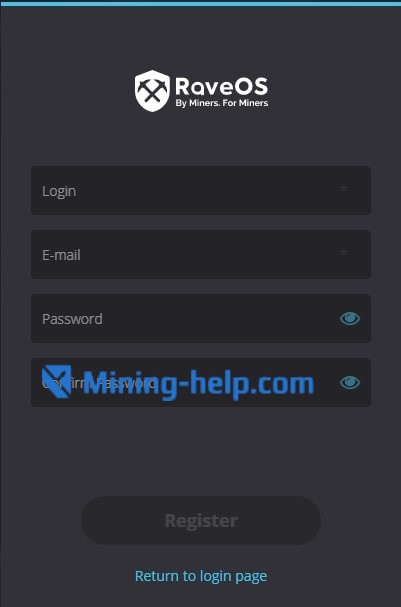
The registration is standard: enter your login, e-mail, and password.
- Confirm the registration by using a special link that will be attached to the letter from RaveOS in your e-mail inbox folder.
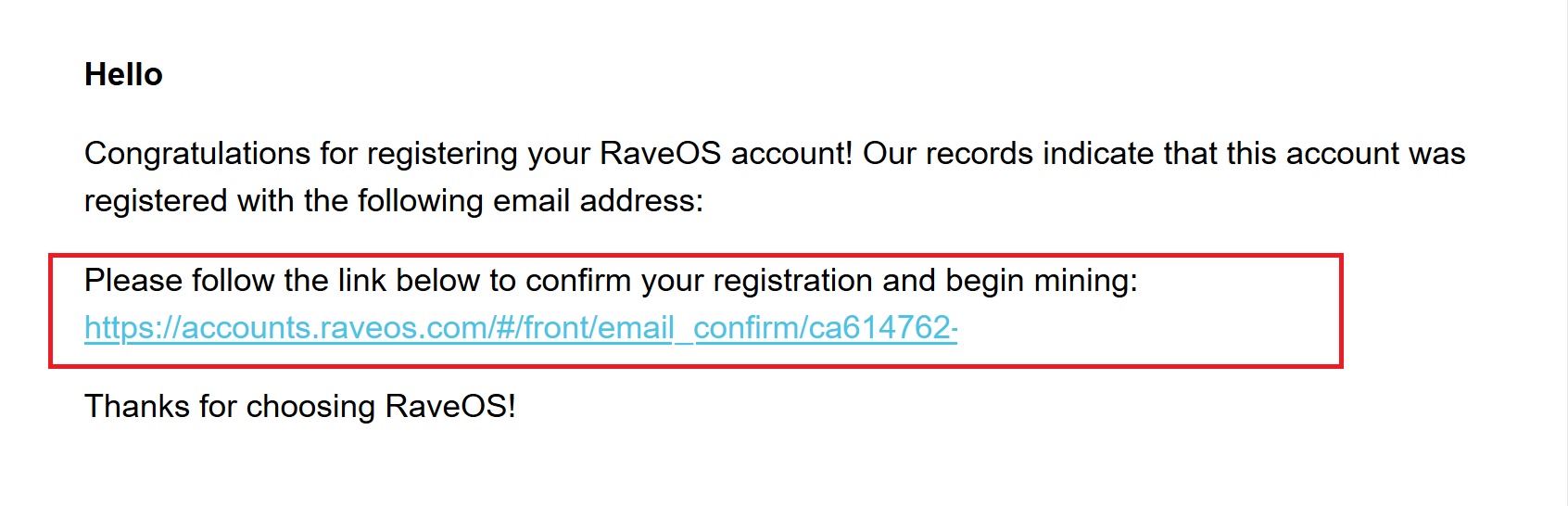
- Enter your personal account page and download the OS image. You will need an 8Gb USB-stick to create a bootable device. The DOWNLOAD button is in the bottom of the menu page.
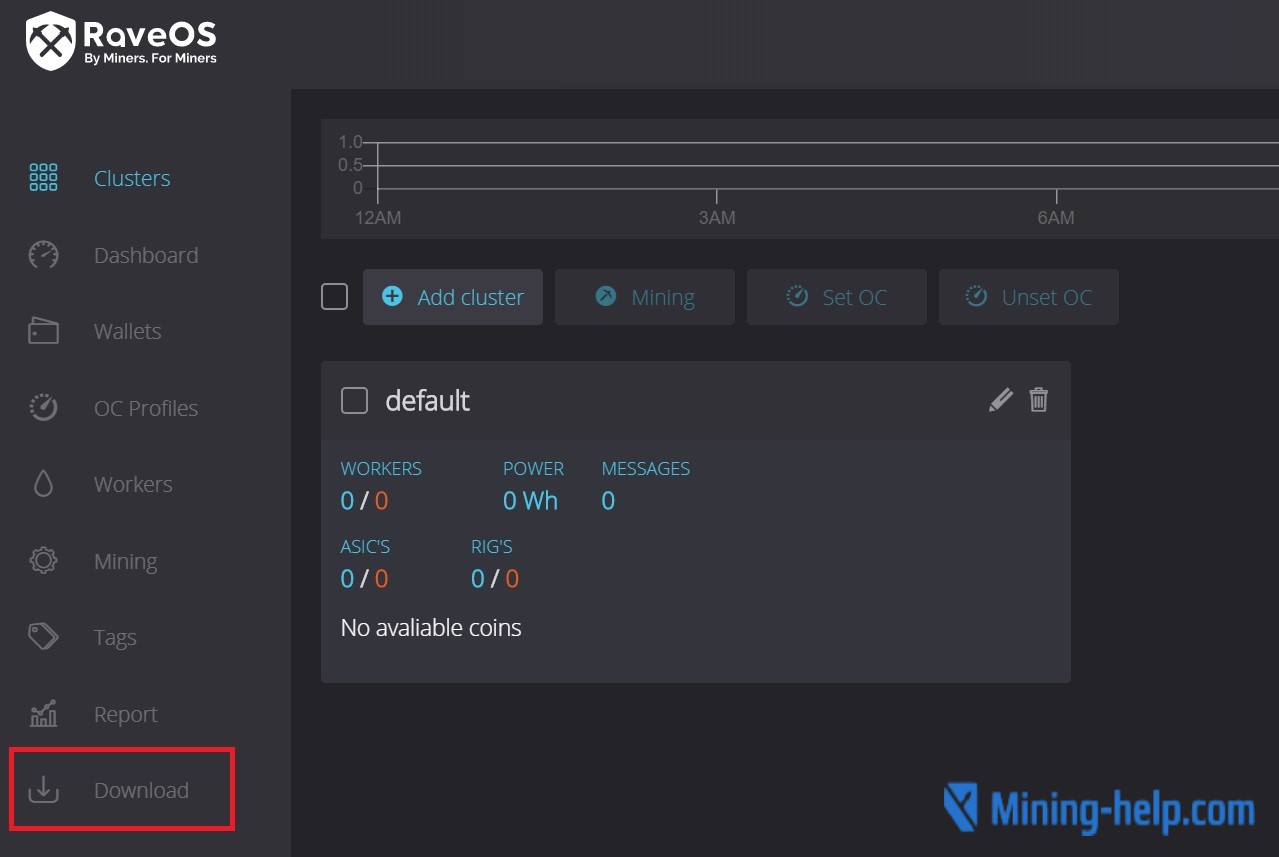
- Extract the contents of the downloaded archive.
- Download the HDD RAW Copy Tool.
- Using the program choose FILE and select the file that you extracted from the archive during STEP 4.
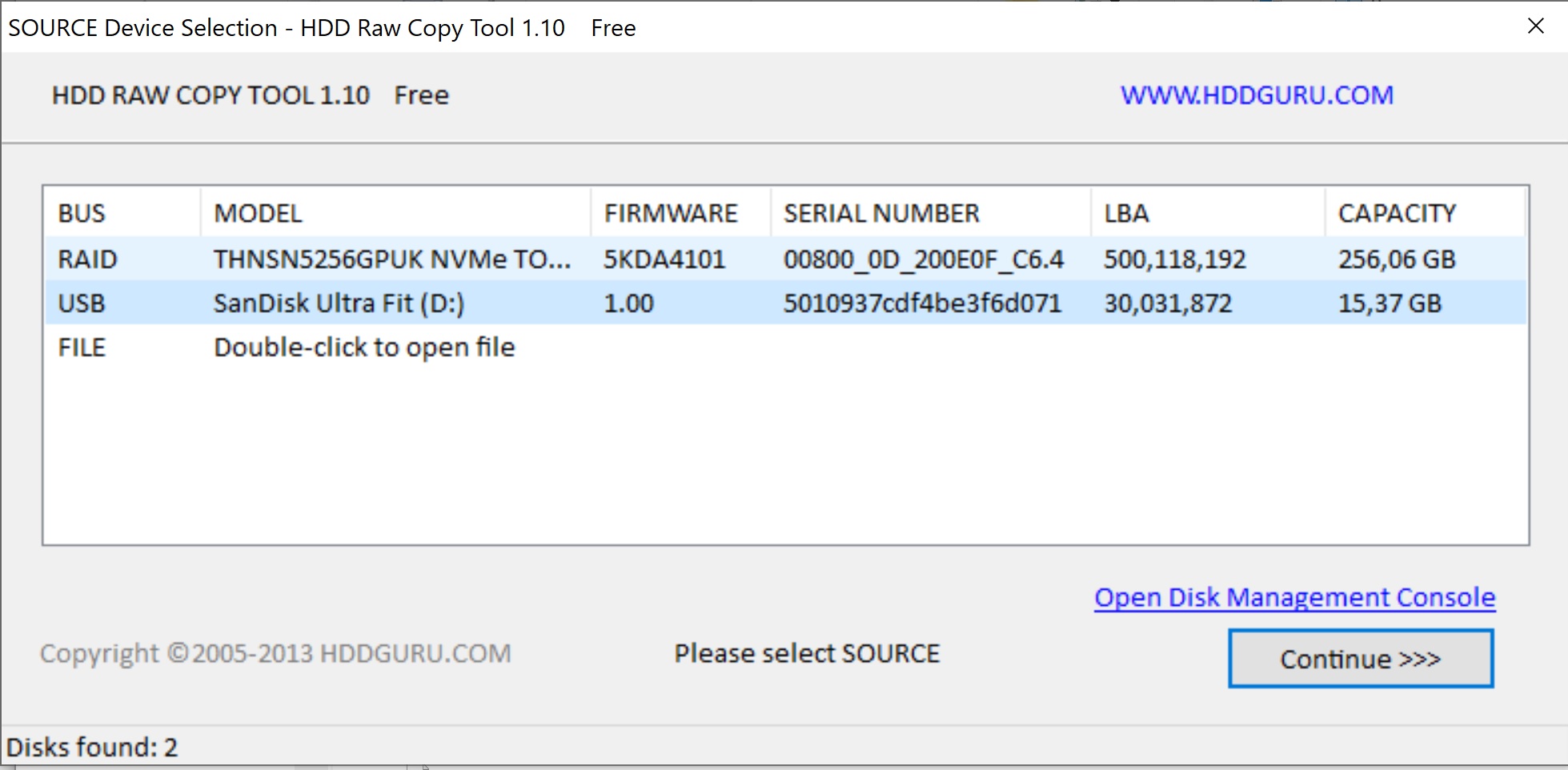
Press CONTINUE.
The next stage: choose USB. During this stage, be careful since creating a bootable USB-stick will destroy all data on the flash drive. Don’t mess up by choosing a wrong drive.
Wait for the completion of the writing process.
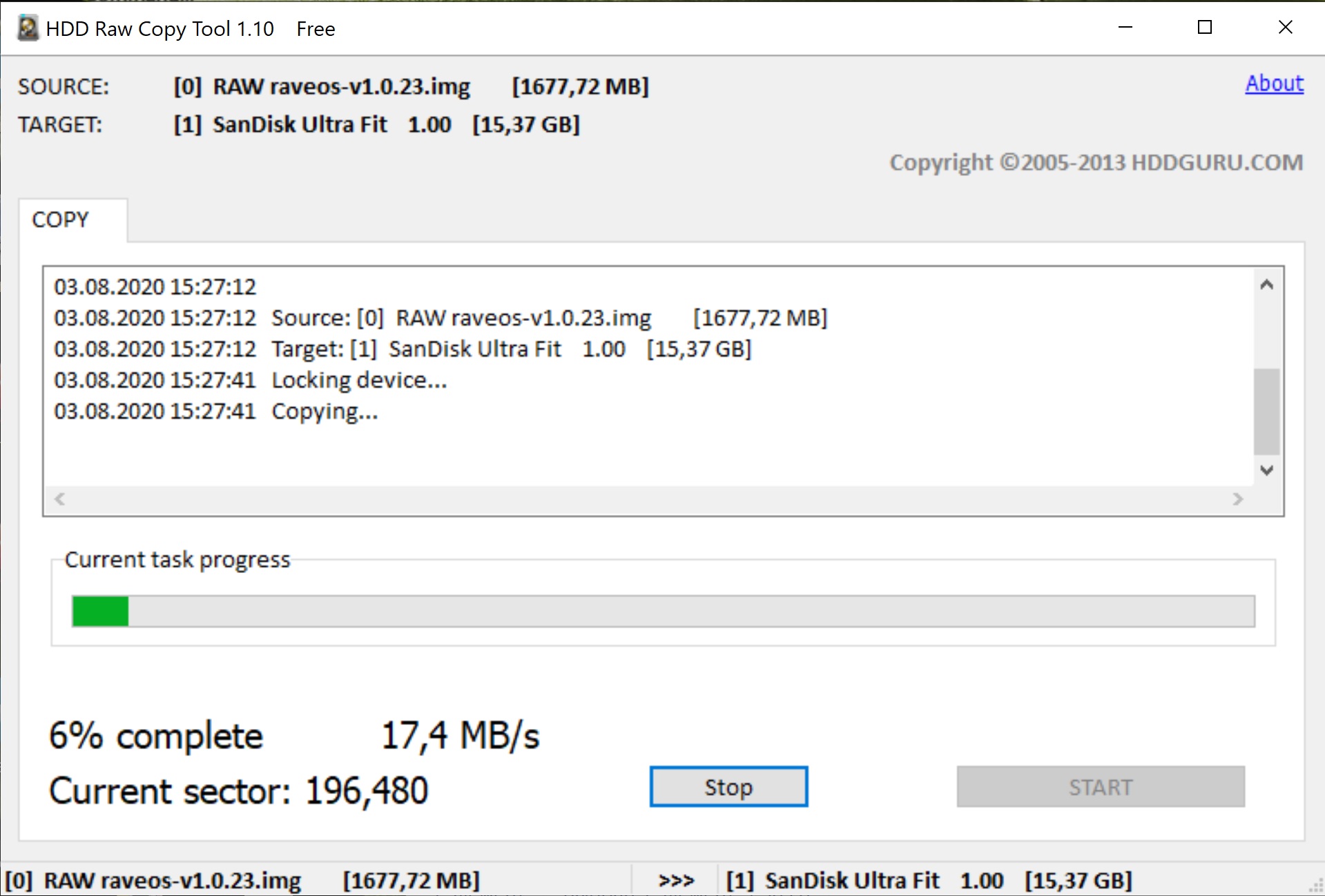
Instead of HDD Raw Copy Tool, you can use balenaEthcer tool.
- Open the flash drive folder and launch file token.txt (MINING_OS/config) and input Workers Token.
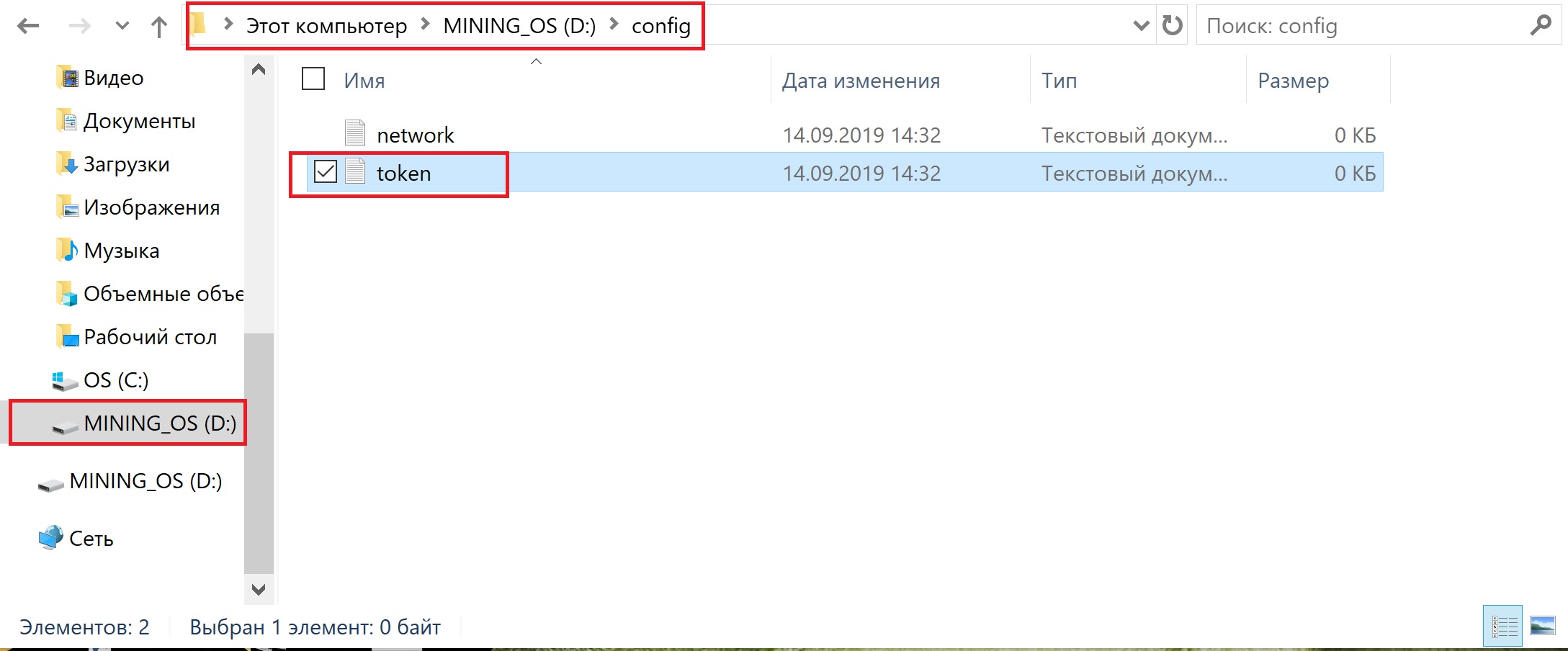
- You can find Workers Token in the worker settings. However, you will need to create it first.
If you have multiple mining rigs and all of them are situated in different places, RaveOS will be useful since you can create ‘clusters’. Before creating a worker, create enough clusters and create a new worker in the cluster that you need. If you don’t need to separate your rigs into clusters, use DEFAULT settings.
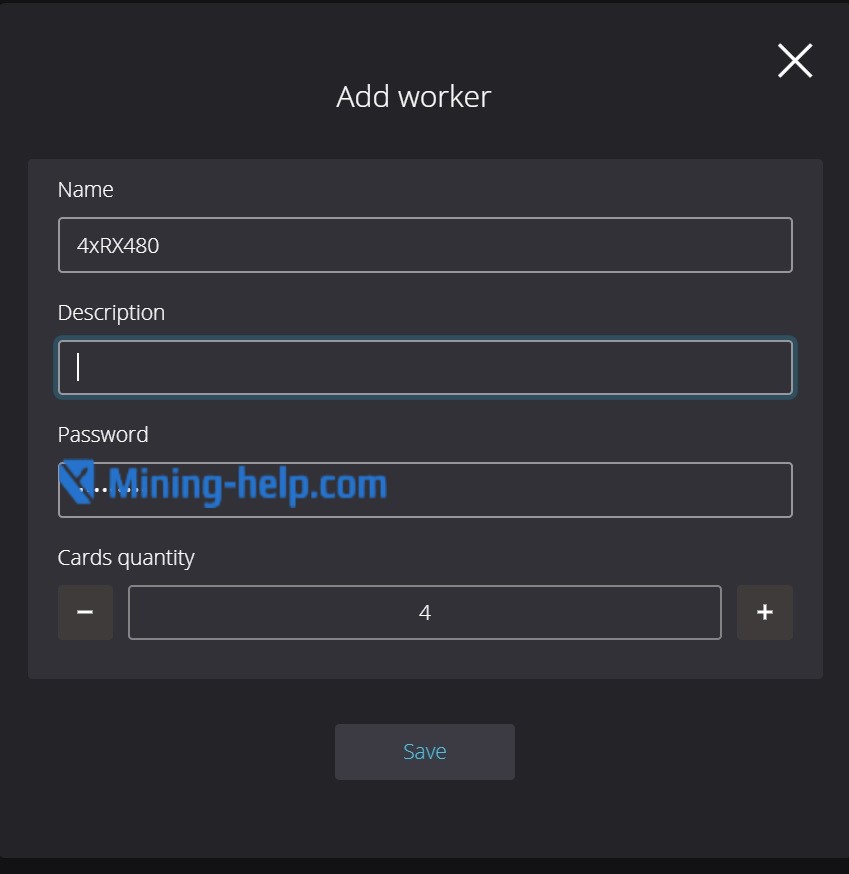
Find SYSTEM INFO in the settings of the worker.
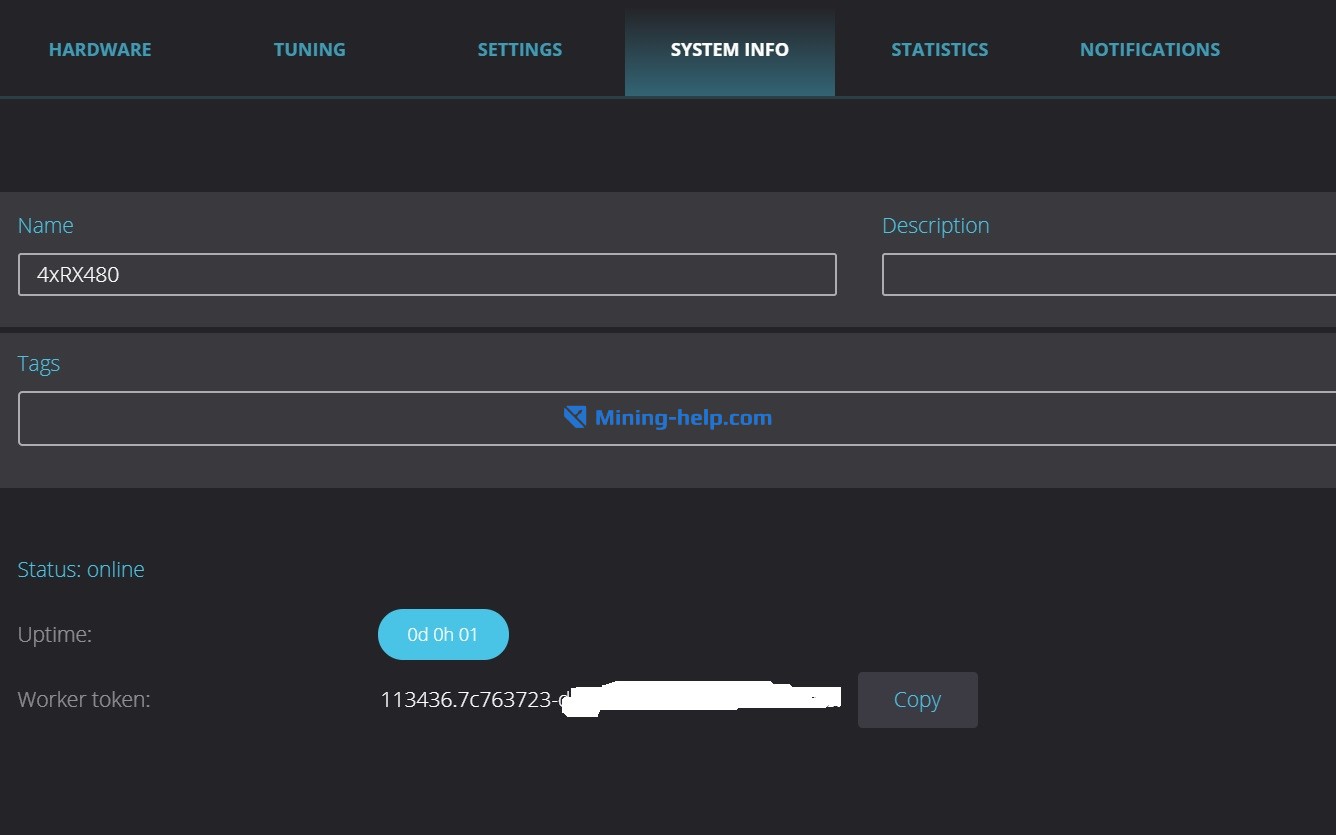
Copy Workers Token using the COPY button.
- Save the code to the Token.txt file on the USB-stick as mentioned in Step 7.
- File Network in the USB-stick main folder is required to setup a connection between the mining rig and the system using Wi-Fi. If you use a cable connection, this file does not require any adjustments.
- Put the USB-stick with RaveOS in the mining rig and turn it on. Use BIOS to choose USB-stick as the main booting option.
- If you followed the steps above, in the menu of a newly created worker, you will see all connected video cards as shown on the screenshot below.
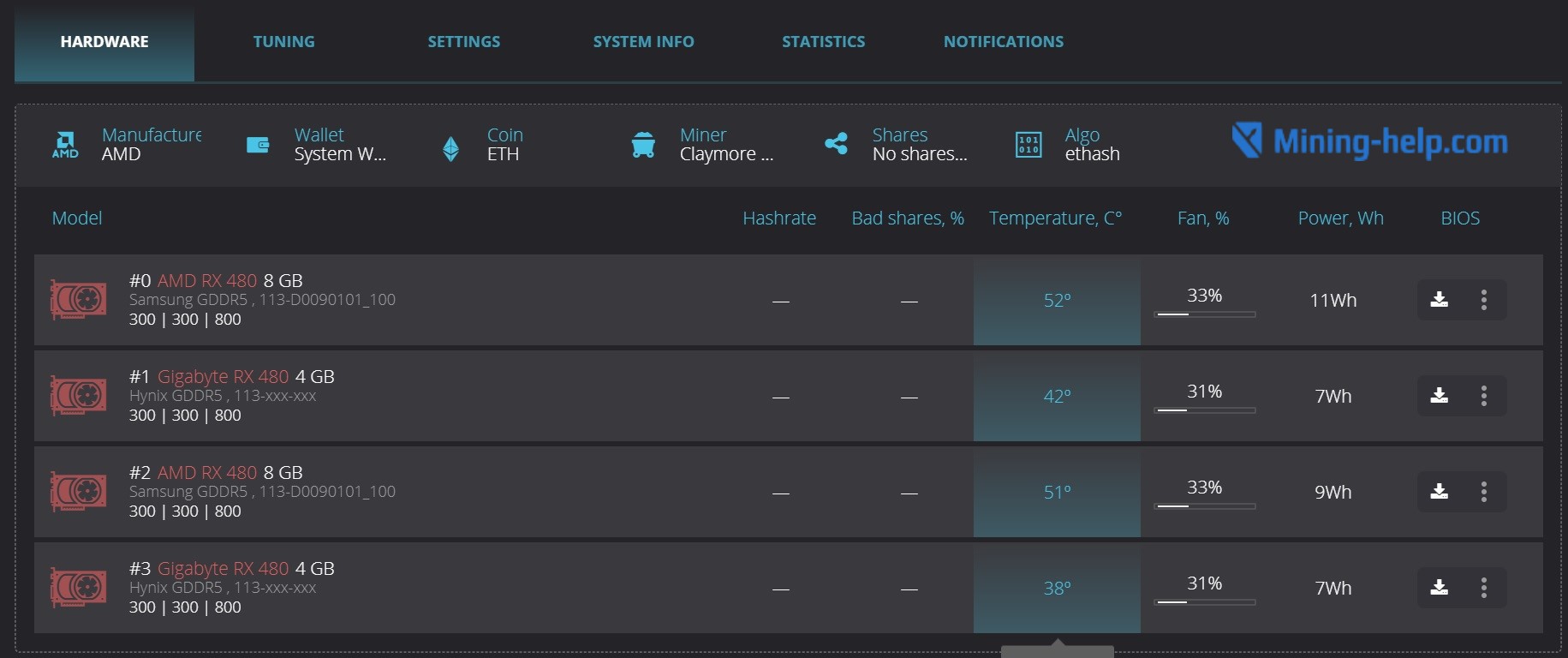
Setting up RaveOS for Crypto Mining with Video Cards
- Begin the setup process by creating a new wallet. Use WALLET -> ADD WALLET.
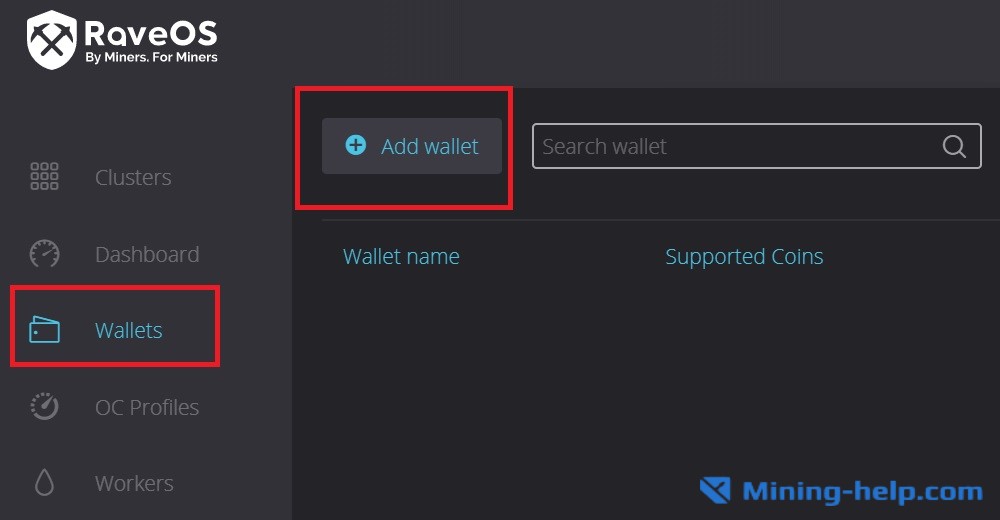
Use any name that you like. In our case, the wallet is called Ethereum.
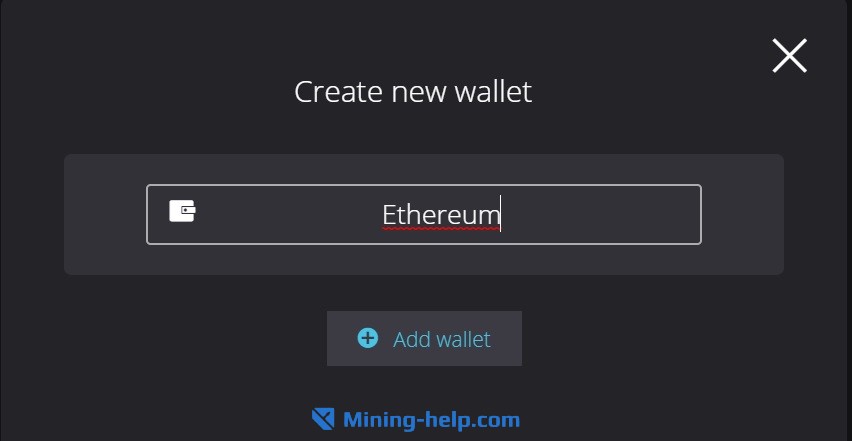
Then, comes the most important part of the setup process. You will need to choose the right type of cryptocurrency using the list and find the best mining pool. We recommend using Binance Pool. Then, choose a server that you will use. Don’t forget to enter your cryptocurrency wallet address and choose a miner
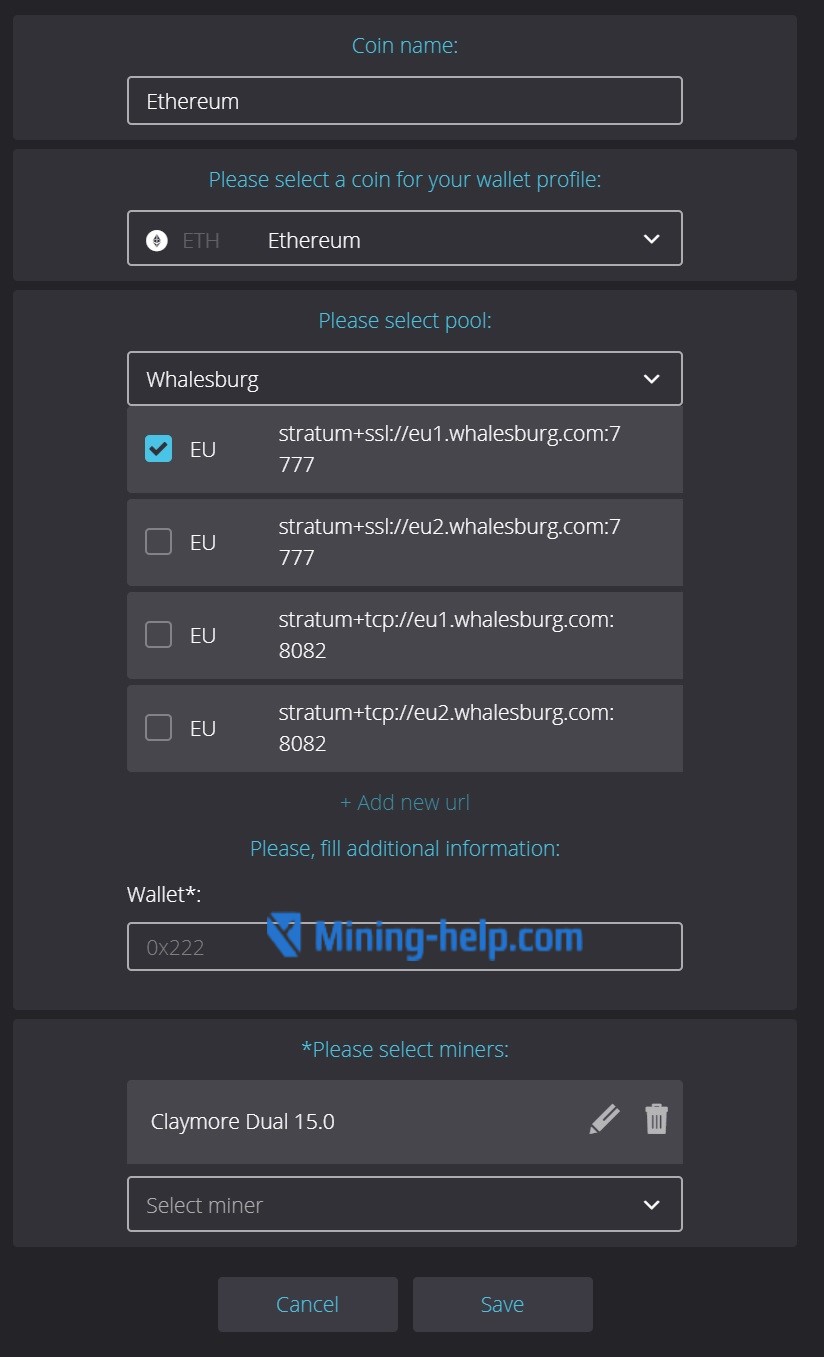
In our case, we chose Ethereum and Whalesburg mining pool as well as selected a server. In the wallet field we put in Binance. As the main ETH miner we decided to choose a very popular program — Claymore.
- Launch mining on RaveOS.
In the Dashboard, check the checkbox next to the preferred rig and use the ACTION button to open a new menu where you will need to choose MINING.
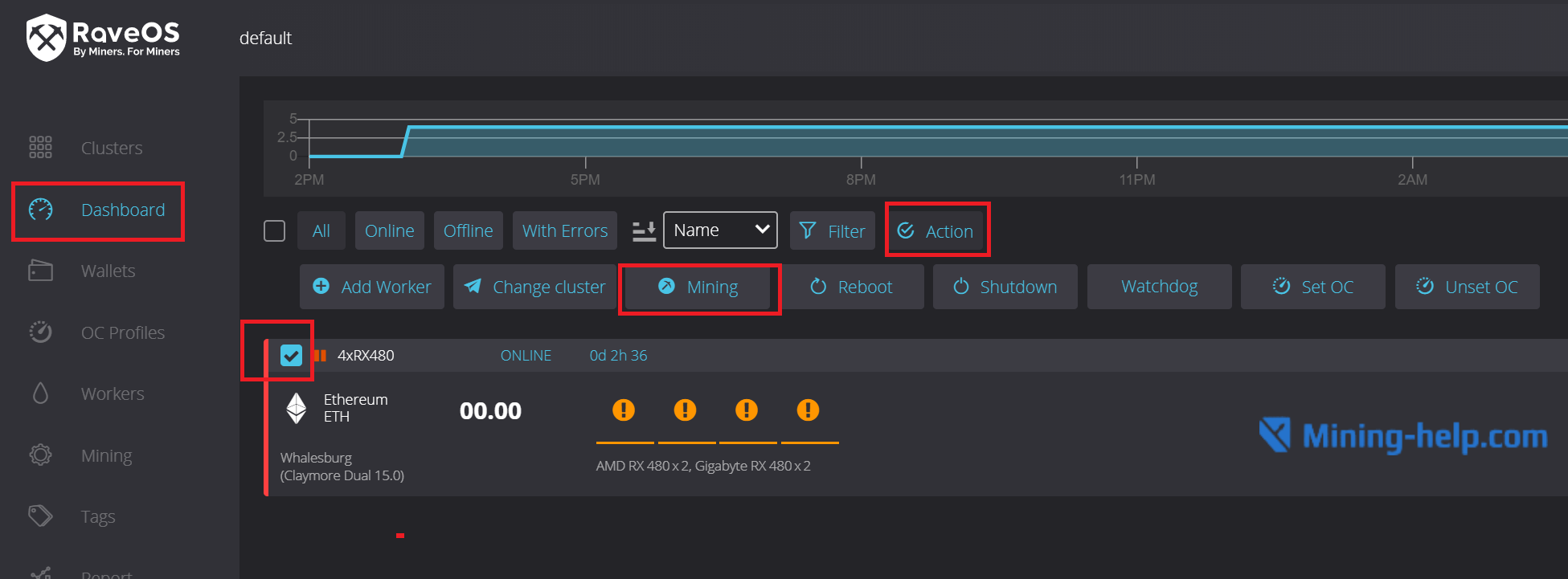
Then, choose Wallet, Coin, and Miner from the corresponding lists. Available options depend on which wallets you created. Then, use APPLY TO ALL
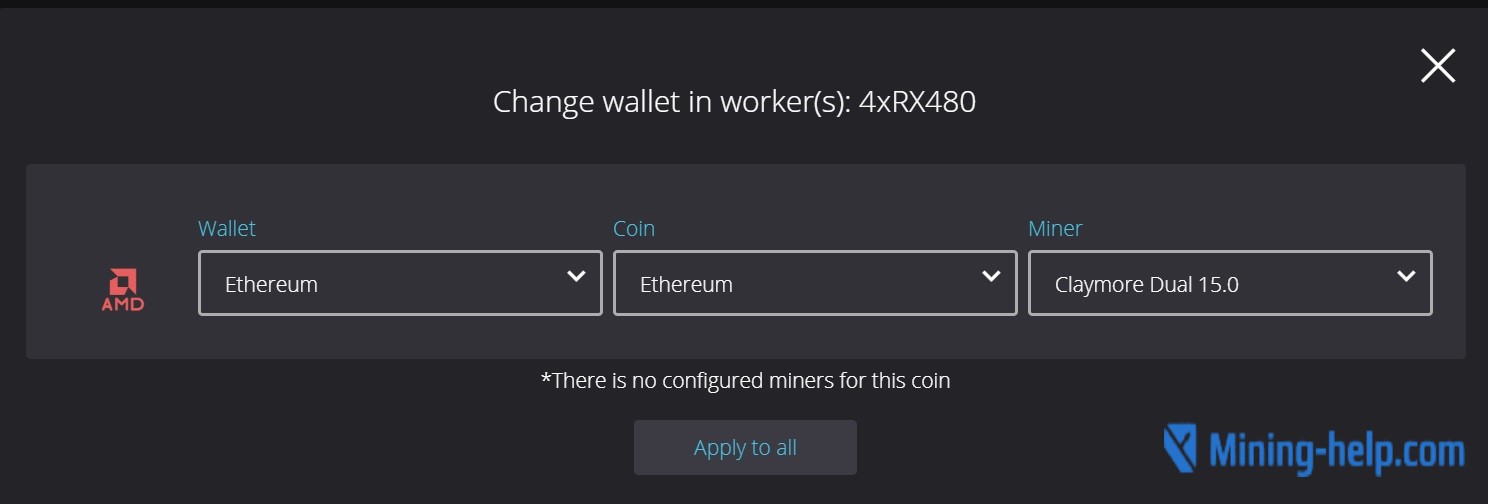
When pressing on the rig name in the Dashboard, you will open the settings window. Here, you can launch, stop or reboot the rig remotely.
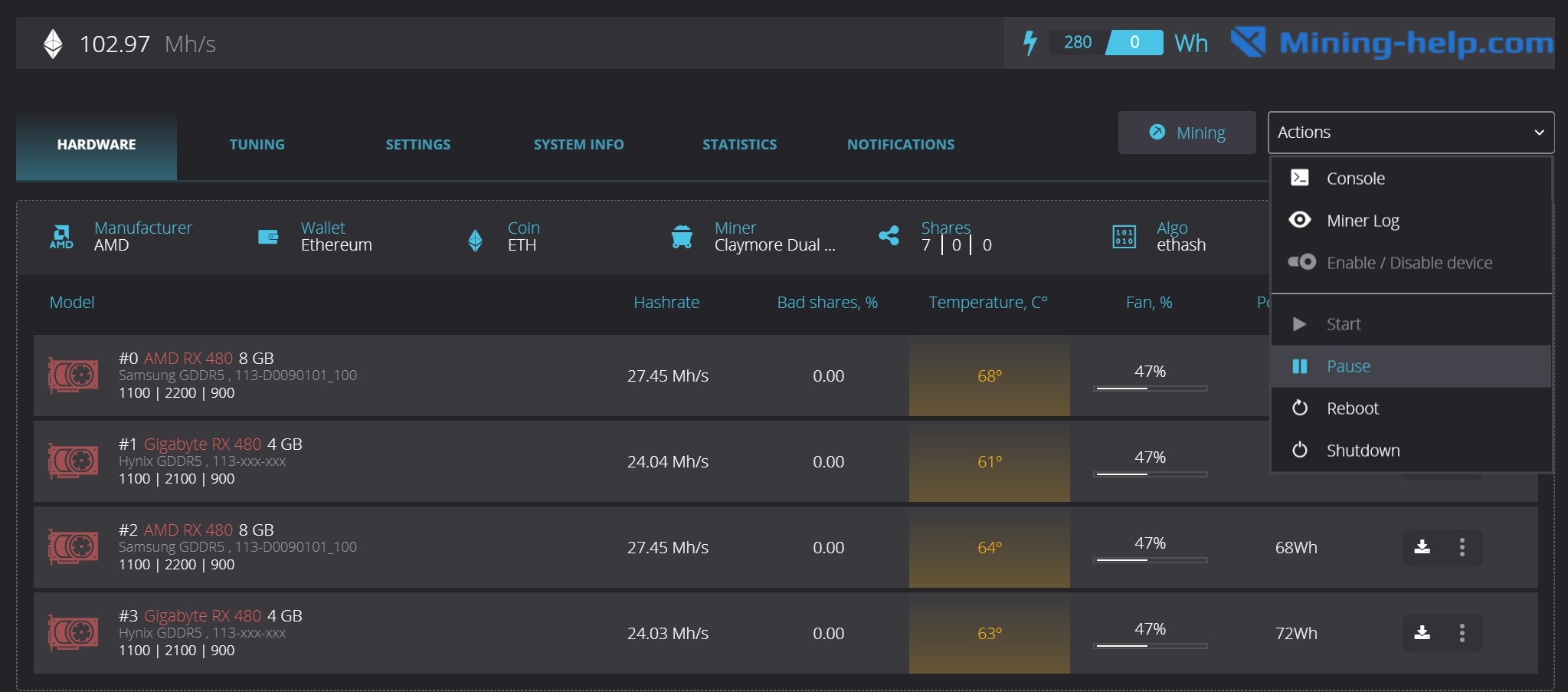
In this window, you can download BIOS for video cards. However, choose this option only when you know what you are doing. A critical error can lead to video card malfunction. We will talk about it in further details below.
- Additional settings for RaveOS
In the rig settings, you will find the TUNING tab. You can use it to change memory and GPU core frequency.
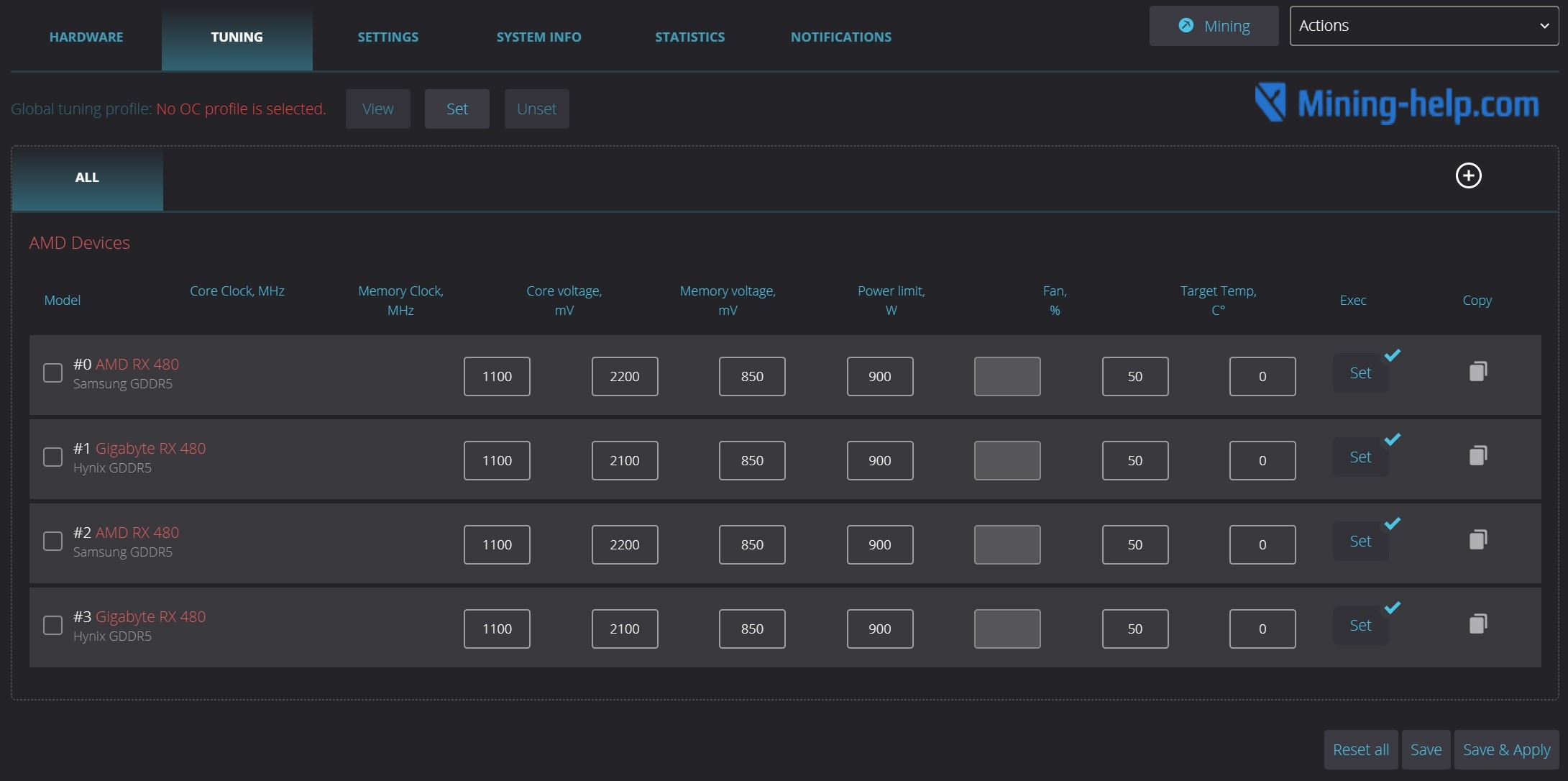
In the tuning menu, you can adjust core frequency, memory frequency, core voltage, and fan speed.
You can also apply these parameters to all video cards by using the EXEC button.
For AMD video cards, you can use the command amdmemtweak –REF30 or any other settings from amd memory tweak. It will increase hash rates by 5% when mining Ethereum.
All video cards settings can be saved for all algorithms. By default, “ALL” is used but you can add additional profiles by using the “+” button on the right.
The settings tab also contains the option to turn on Ohgodanethlargementpill mode for all Nvidia video cards, turning on watchdogs, automatic fan controls and rebooting mining rigs.
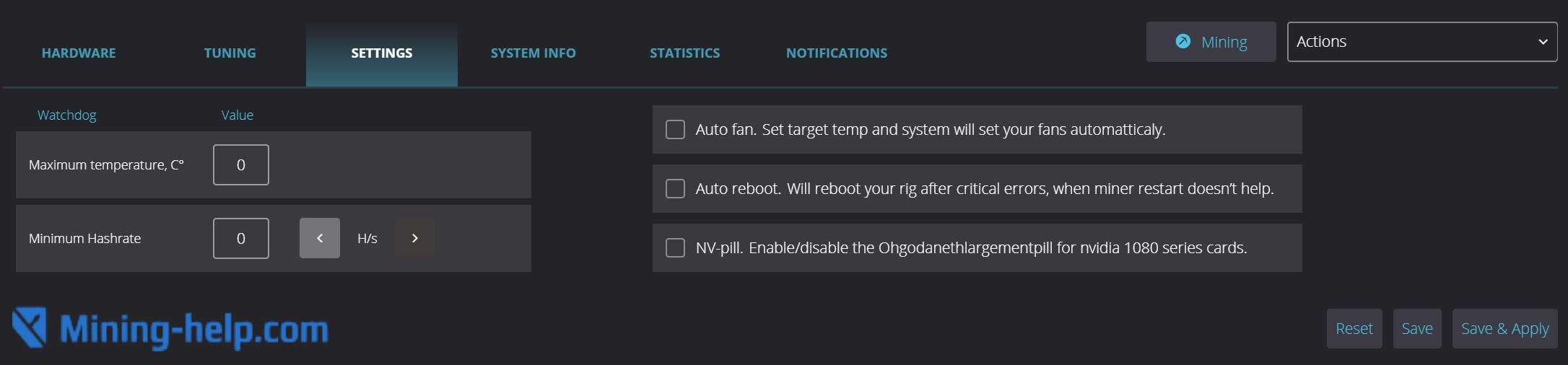
Updating RaveOS to the Latest Version
The only negative downside of the system is the lack of convenient update system as in the HiveOS system.
Currently, there are two update methods for RaveOS:
The first method is to download the latest version of RaveOS and create a new bootable USB-stick. It is an inconvenient and slow method.
The second method is updating using the RaveOS console. To do so, go to the Dashboard and open the console in the right corner of any worker.

Enter your login and password. By default, login root and password admin are used.
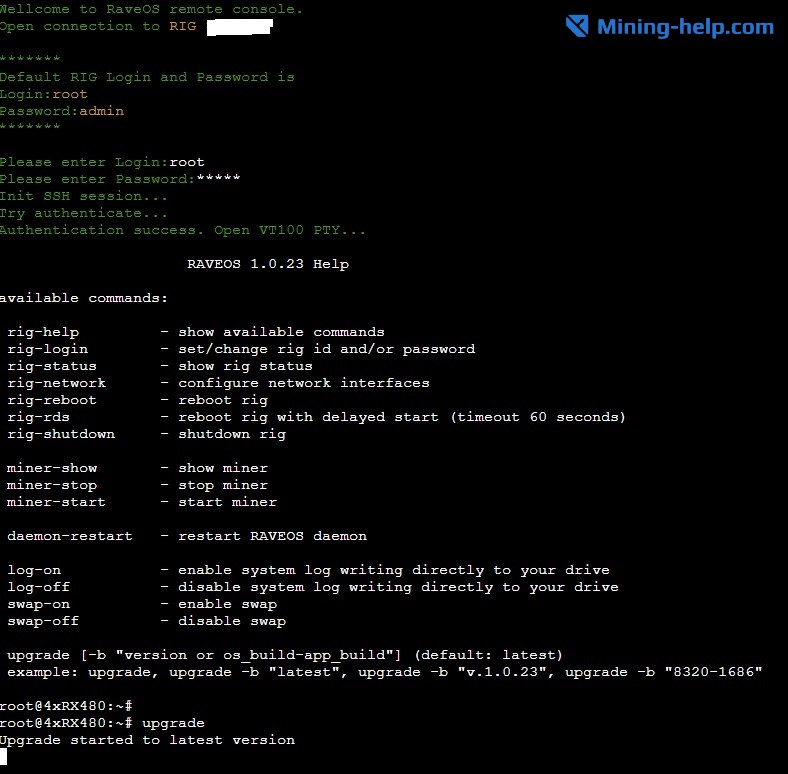
In the rig’s console use the upgrade command. After that, your rig’s OS will be updated to the latest version. You can also add the number of the version that you want to update to.
Another useful option is miner-show. This command allows you to oversee the miner’s work as it was intended by the developer of the miner.
The main takeaway: specialized OS for mining, including RaveOS, offer not only convenient and quick control over mining rigs but also a plethora of various features for video card management as well as various OS adjustments to ease the hardware management process when mining cryptocurrency. Especially, when you have a dozen of units demanding attention.
Considering all of the above, paying a couple of bucks per month to make the management process more efficient is quite reasonable.
More articles/news
Categories
Currency Rate
Miners Online

We promise only interesting articles! We don't like spam ourselves :)



