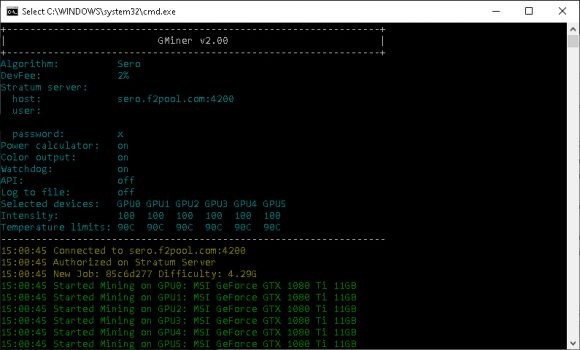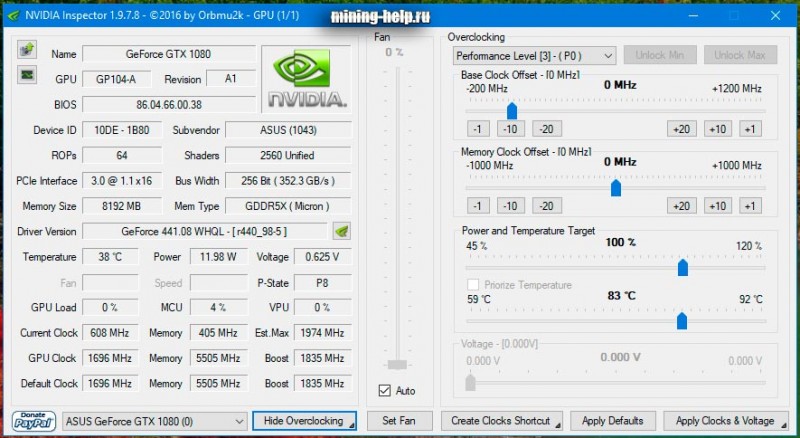OhGodAnETHlargementPill increases the eth mining hash by gddr5x (tablet 1080, 1080ti) nvidia
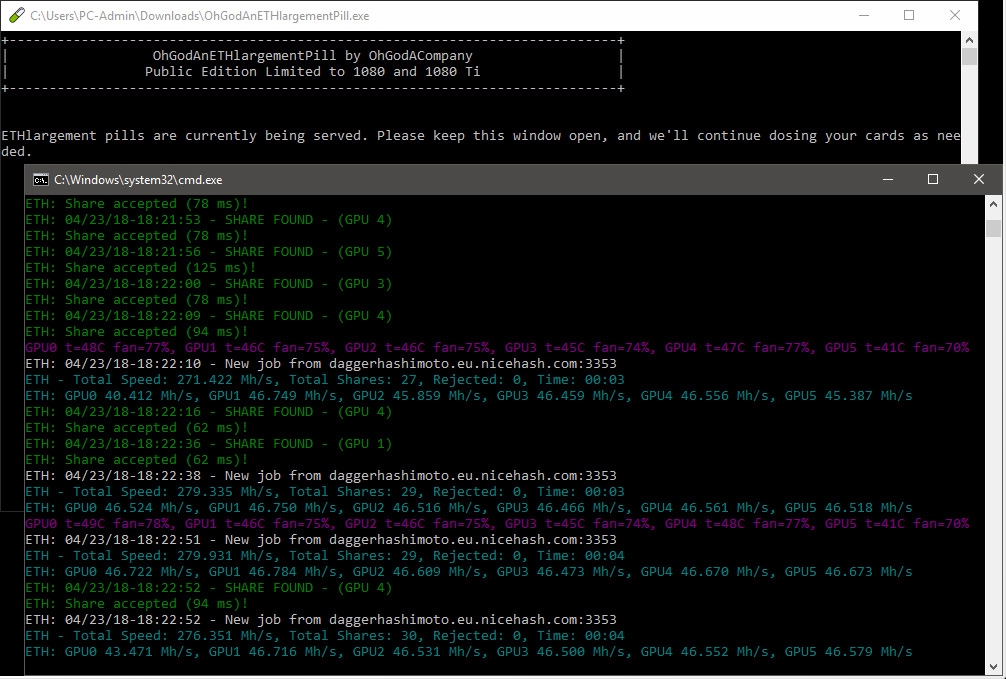
New software (tablet for 1080, 1080ti), which I personally checked. The program is able to speed up (increase) ether mining (hashrate) on cards with GDDR5X 1080, 1080 ti and TITAN. Tablet from the developer OhGodAnETHlargementPill. But in addition to the tablet, acceleration must be used, for example, through msi afterburner. What are the results: hash eth (ethereum). At 1080, under overclocking, I managed to squeeze 34 – 35 mh / s, but overclocking was from zcash mining At 1080 ti under acceleration for the same zec, I managed to squeeze 46 – 48 mh / s I couldn’t test Titan, I don’t have it, the community also. And all this at a very low consumption, soon about the test in dual. I think this is a very good result. From the beginning, it was hard to believe. The software was launched, after which the speed was compared on the pool statistics, and everything turned out to be ok! Everything converges, statistics were also checked after 24 hours of continuous mining, Everything is OK too!
OhGodAnETHlargementPill
You can download the software from the link (first revision) – download. (Be sure to extract all files from the archive before launching, and only then perform the launch) If it does not work, then try the second revision OhGodAnETHlargementPill-r2- Download. (UPD 07/11/2019: with the new Claymore 15.0 miner, the hashrate increased by 1080 35 – 38 mh / s, 1080 ti 49 – 55 mh / s) Below are screenshots, and instructions for launching. And so 2x 1080 overclocked by zcash: 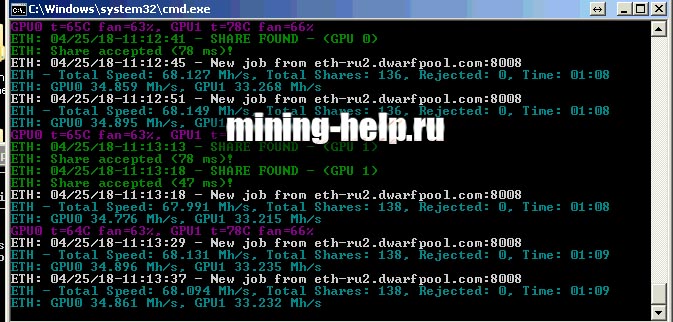 You see everything with your own eyes, and the pool confirms this, the mining tablet works! Next 5x 1080 ti:
You see everything with your own eyes, and the pool confirms this, the mining tablet works! Next 5x 1080 ti: 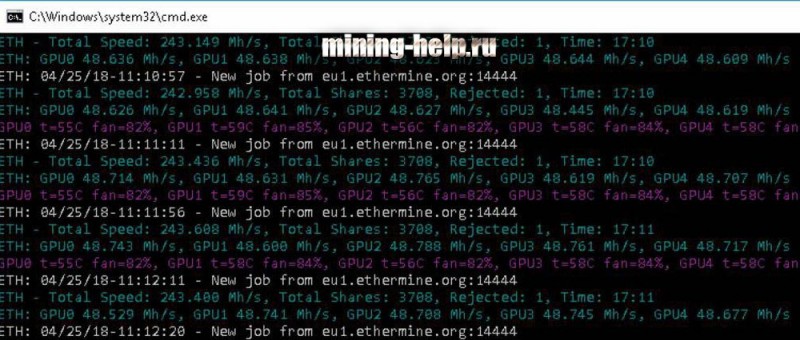 Similarly. Who has Titan with GDDR5X write contacts in the comments, let’s protest! How to setup? Download the program first – download, or r2 – download. (Be sure to extract all files from the archive before launching, and only then perform the launch). Next, unpack it in a place convenient for you. And run the file mining-help.ru) fLeX.exe. Then run the miner. That’s all simple. You can download and configure the miner here – Download Claymore dual eth miner. The point is that the program adjusts the optimal memory timings online! If OhGodAnETHlargementPill tablet does not work or stops working: 1. Try both versions, links to them above. 2. Try to register claymore (batch file) -strap 6 in the miner (if it doesn’t help, delete it) 3. Create a tablet shortcut, go to properties and add to the path, the variable –revA
Similarly. Who has Titan with GDDR5X write contacts in the comments, let’s protest! How to setup? Download the program first – download, or r2 – download. (Be sure to extract all files from the archive before launching, and only then perform the launch). Next, unpack it in a place convenient for you. And run the file mining-help.ru) fLeX.exe. Then run the miner. That’s all simple. You can download and configure the miner here – Download Claymore dual eth miner. The point is that the program adjusts the optimal memory timings online! If OhGodAnETHlargementPill tablet does not work or stops working: 1. Try both versions, links to them above. 2. Try to register claymore (batch file) -strap 6 in the miner (if it doesn’t help, delete it) 3. Create a tablet shortcut, go to properties and add to the path, the variable –revA 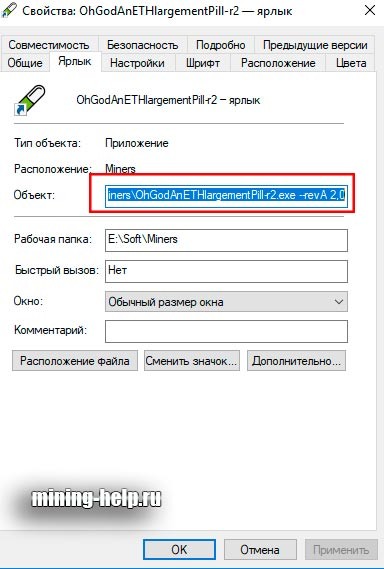 About like on this screen. 4. Download nvidiaProfileInspector 2.1.3.20 (for normal operation, there must be a net framework of the latest version). And in the settings in the fifth section:
About like on this screen. 4. Download nvidiaProfileInspector 2.1.3.20 (for normal operation, there must be a net framework of the latest version). And in the settings in the fifth section: 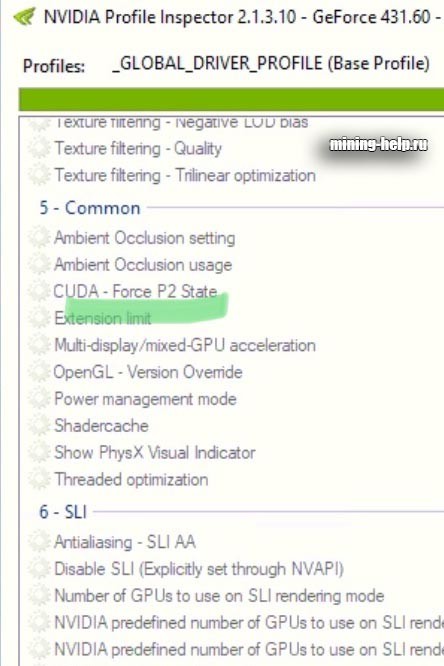 Cuda – Force P2 State set to off. 5. Well, the standard, reinstalling the operating system. 6. If you have a gigabyte card, and nothing helped, then the solution to the problem is installing Windows 10. 7. The information also appeared that it is necessary to increase the amount of RAM If it doesn’t work out, write in the comments, do not forget to indicate your video card (necessarily a company). I also advise you to read: How to mine new users Mining Komodo Thank you all for your attention, have questions, ask in the comments!
Cuda – Force P2 State set to off. 5. Well, the standard, reinstalling the operating system. 6. If you have a gigabyte card, and nothing helped, then the solution to the problem is installing Windows 10. 7. The information also appeared that it is necessary to increase the amount of RAM If it doesn’t work out, write in the comments, do not forget to indicate your video card (necessarily a company). I also advise you to read: How to mine new users Mining Komodo Thank you all for your attention, have questions, ask in the comments!
More articles/news
Categories
Currency Rate
Miners Online

We promise only interesting articles! We don't like spam ourselves :)