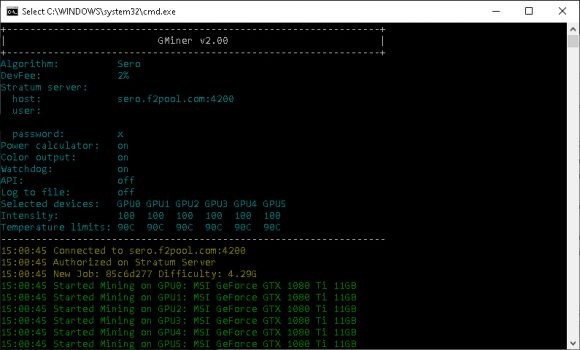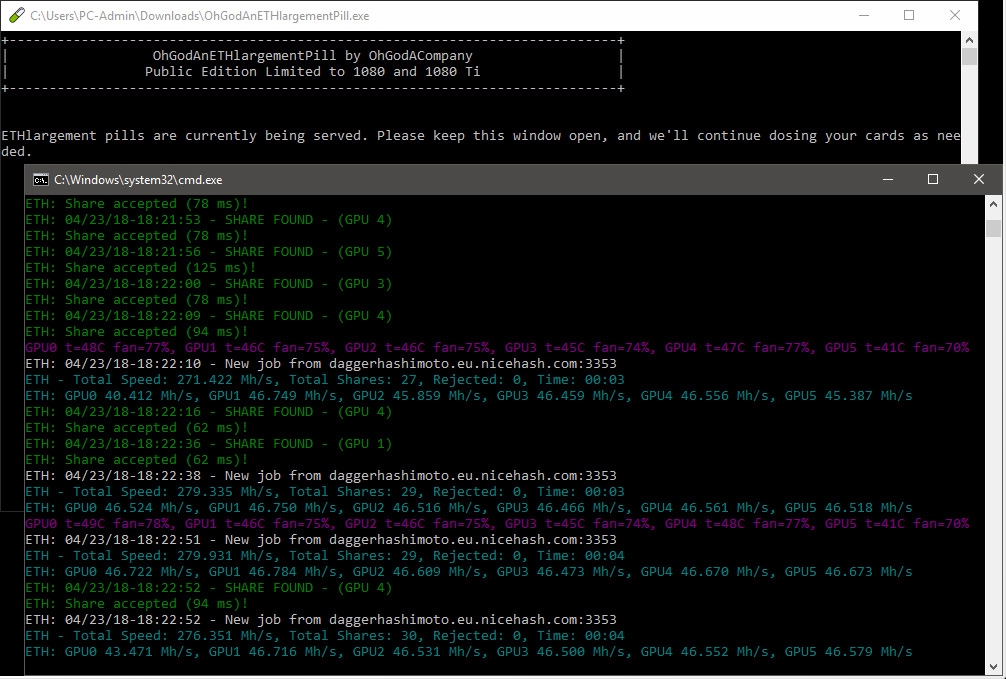Download nvidia inspector 1.9.7.8, NPI 2.1.3.10, as well as the latest version
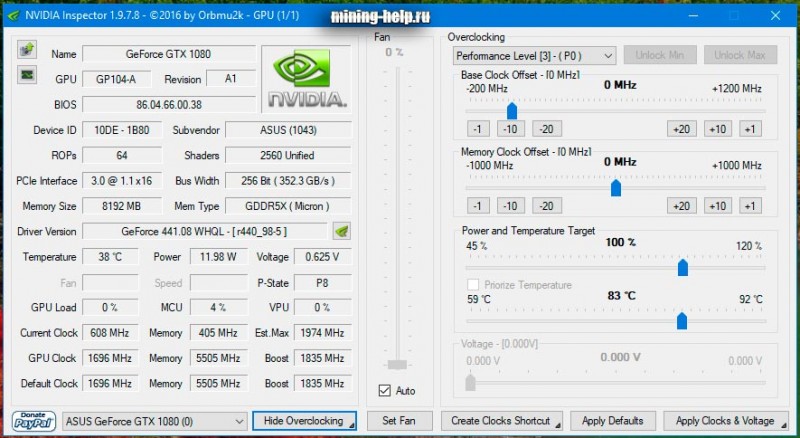
Greetings, I decided to add this program nvidia profile inspector which you can download from us with a description in Russian, the most popular and latest versions (data from the official site).
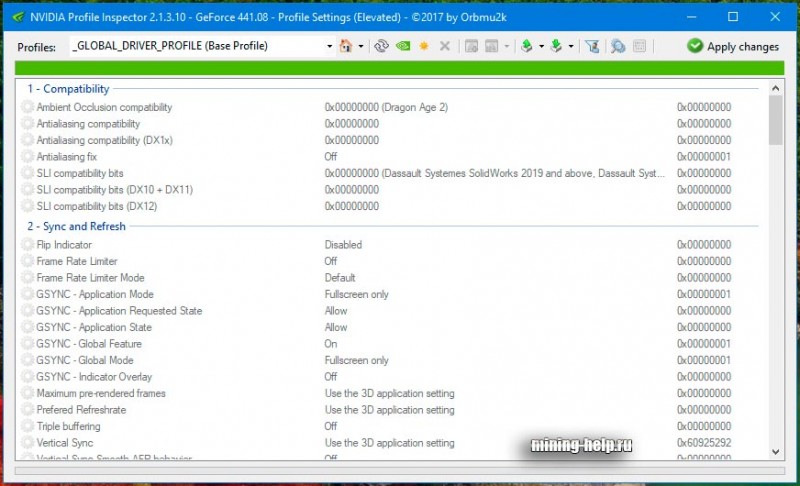
Nvidia profile inspector
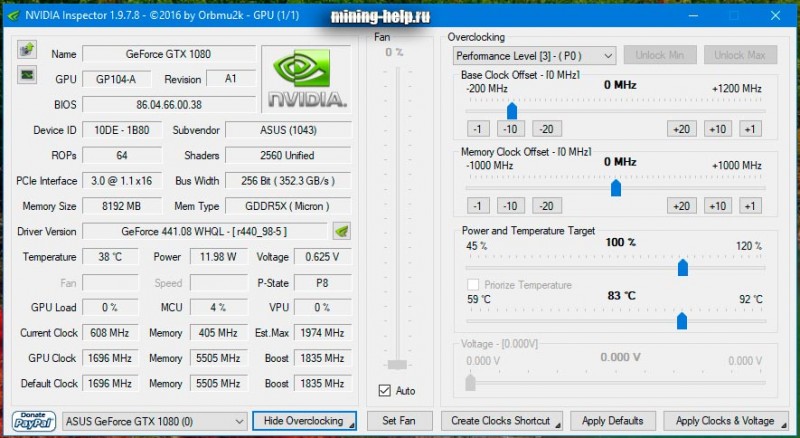
Nvidia inspector
The nvidia inspector program is needed to configure interesting and hidden parameters in video card drivers, but there are also settings there that will help us in mining, make it more stable and possibly increase the speed.
Nvidia inspector is a complete program for setting up graphics cards overclocking as well as additional hidden parameters.
Nvidia profile inspector – this program is only for setting additional parameters.
Download nvidiainspector
First, I’ll post links to downloading different versions of nvidiaprofileinspector, because many people already know how to use or download to configure games, those who want to learn something for maning, and for other settings of video cards, read below.
The latest version of the program – download nvidia profile inspector 2.1.3.10 (I advise you to download it) (Be sure to extract all files from the archive before launching, and only then perform the launch)
Also popular version of download – download nvidia profile inspector 2.1.2.0 (also there is a nvidia inspector simple version) (Be sure to extract all files from the archive before launching, and only then perform the launch)
Download nvidia inspector
And a simple version download — nvidia inspector 1.9.7.8 download
(Be sure to extract all files from the archive before launching, and only then perform the launch)
All versions of nvidia profile inspector that you can download are suitable for 64 bit versions of windows, versions of nvidia inspector rus – that is, in Russian, it doesn’t exist, you won’t find them and you won’t download them.
There is also a version of NPI 2.3.0.2, it is crooked and does not work well, version 2.1.3.20 does not exist.
The program requires a fresh version of the framework!
Further on setting up programs, full version, and profile:
Nvidia profile inspector settings:
First you need to download the nvidia profile inspector and find out how to use it, I recommend version 2.1.3.10, unpack and run nvidiaprofileinspector.exe, we see the following.
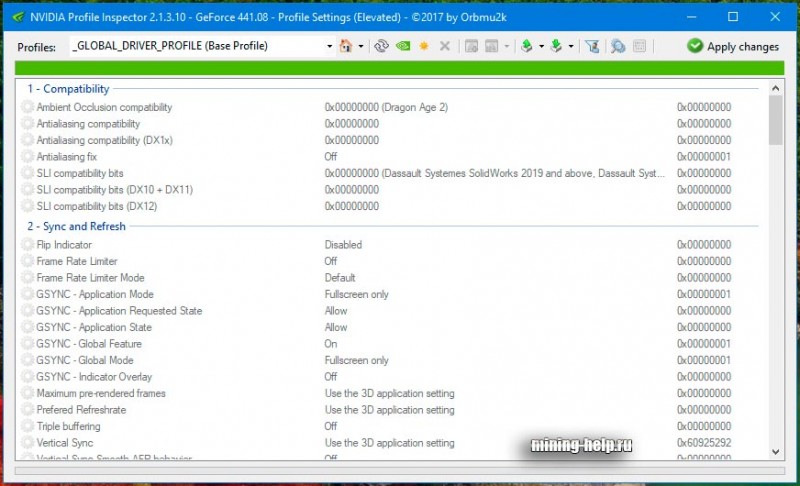
Nvidia profile inspector
Here we select and change what is needed, for example, I’ll write a mini guide on what needs to be changed in the nvidia profile inspector program and how to set up to absorb the video card hash when using a tablet OhGodAnETHlargementPill for 1080, and in some cases, with this option turned on, it does not work.
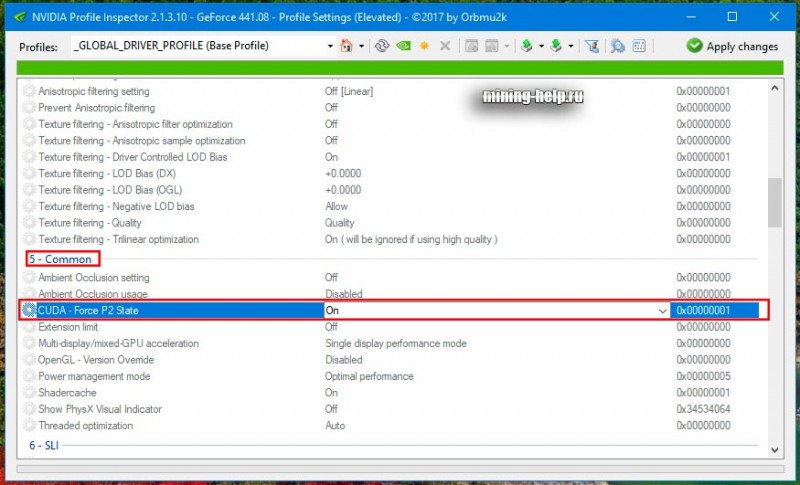
We find in this parameter in the fifth section of Commom, the parameter p2stat and set the value OFF. I think that’s it.
Nvidia inspector how to use
To get started, you need to download nvidia inspector 1.9.7.8 (this is the latest version, the official website), and unzip it. After that, run the nvidiaInspector.exe file, and see how to configure it.
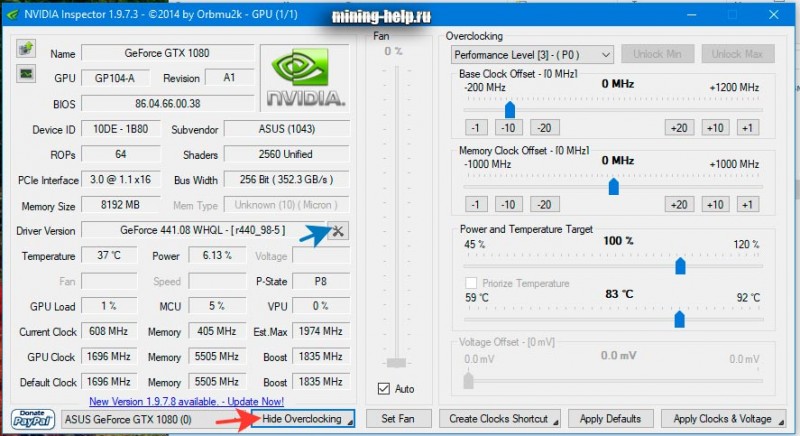
Where is the red arrow, click to open the acceleration settings, and accelerate as you need.
Where is the blue arrow, we will open additional settings as in the nvidia profile inspector program, but I advise you to put a separate version, the settings of which I described above, there are more parameters.
If your nvidia profile inspector does not start and the program writes, the program has stopped working, upgrade the framework first.
It seems to be all there are questions? Ask in the comments, I will answer the popular ones.
How many graphics cards does the nvidia profile inspector support? I had four cards, everything worked as much as possible, I don’t know.
Nvidia profile inspector is there for amd? No, this program only works on nvidia geforce, for amd I recommend the program Wattool 0.92.
I also advise you to read — Top view eokart for mining tables.
Thank you all for your attention, all questions in the comments.
More articles/news
Categories
Currency Rate
Miners Online

We promise only interesting articles! We don't like spam ourselves :)