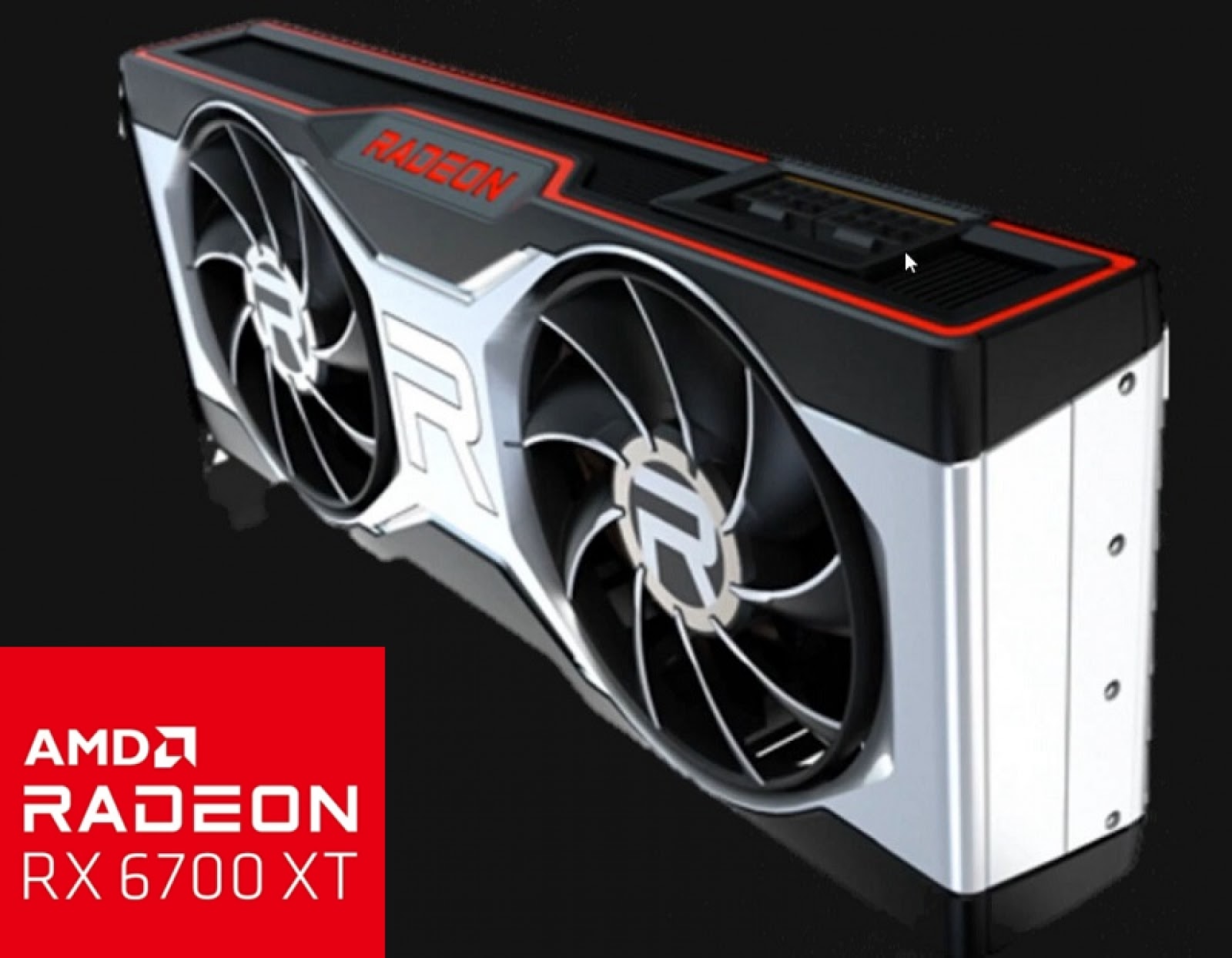Mining Moac
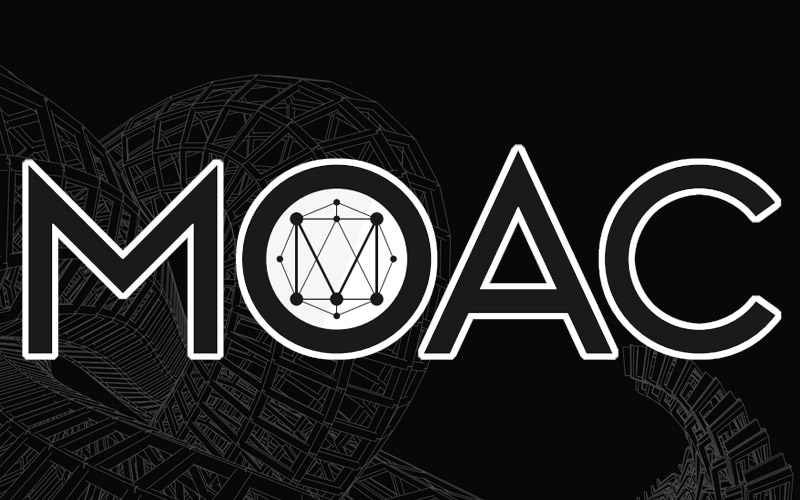
Cryptovalyuta moac coin runs on algorithm ethash (algorithm of ether). Accordingly, the mining speed of moac on video cards will be the same as on the air. DAG file requirements are much lower, you can minimize on 3 and less gigabytes of memory.
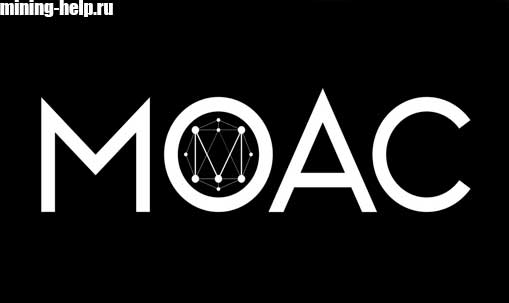
Moac mining
We have to choose:
1. Create a moac wallet, better on the stock exchange.
2. Pool of moacs for mining
3. Set up the Miner.
Moac stock exchanges
Next you have to choose the moac wallet. You can use a cold moac wallet, or moac wallet online. But I advise exchangers, as they are much faster, easier and more economical to bring to the real.
1. coinbene.com – Good exchange with the Russian language, possible bonuses at registration, on it will be an example. Good moac course..
2. u.bit-z.com -It’s also a good moac coin exchange, with a lot of trading. But unfortunately, there’s no Russian language.
The choice has fallen on coinbene.com. Now we have to register, follow this link.
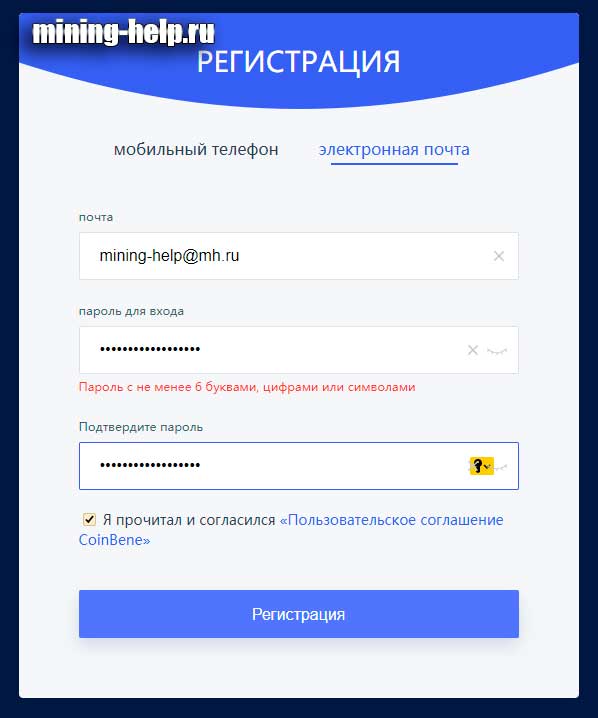
We choose to mail or phone, I choose to mail. Next, enter the e-mail address, then the password, confirm, then check the box that you have read and agreed, and click registration. Next, confirm the e-mail address through a letter that you will receive. And log in to your account.
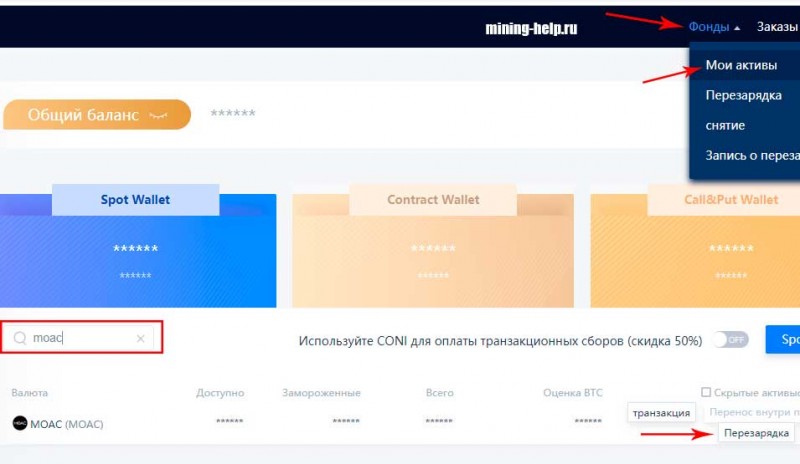
We go into funds, then my assets. In search, we print moac, find and press reload.
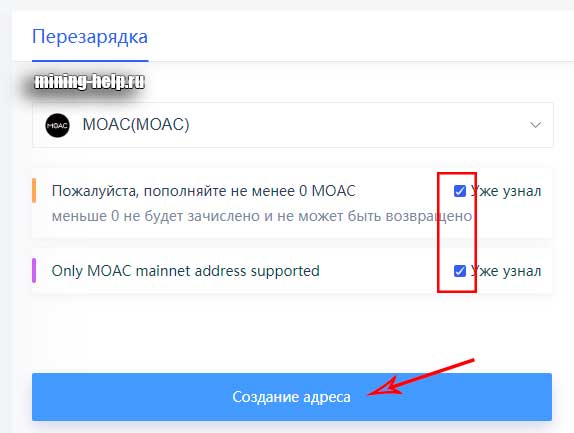
Check the boxes and click “create address”.
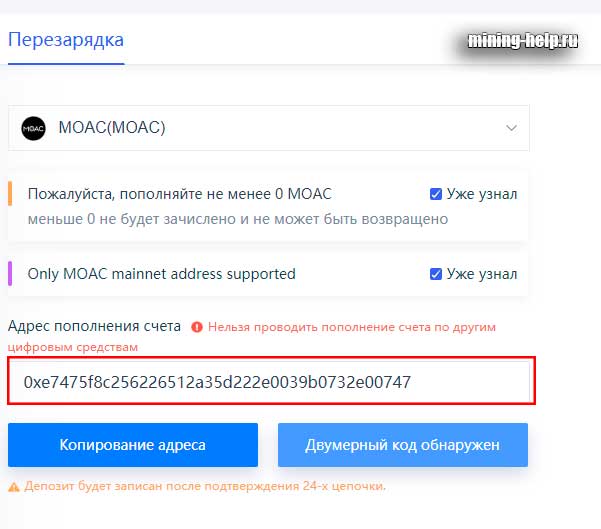
Where highlighted red is your moac coin wallet. You’ll need it when setting up your pool.
Next we’ll select the pool.
Moac coin pool
There are 2 kinds of mining pools moac, ordinary and solo, the choice is no bigger, so I think one decent example is enough.
ru.hashcity.org – a good pool, with a user-friendly interface, and good security. Good power. It’ll set an example.
The pool has been chosen, now we have to go to ru.hashcity.org and check in.
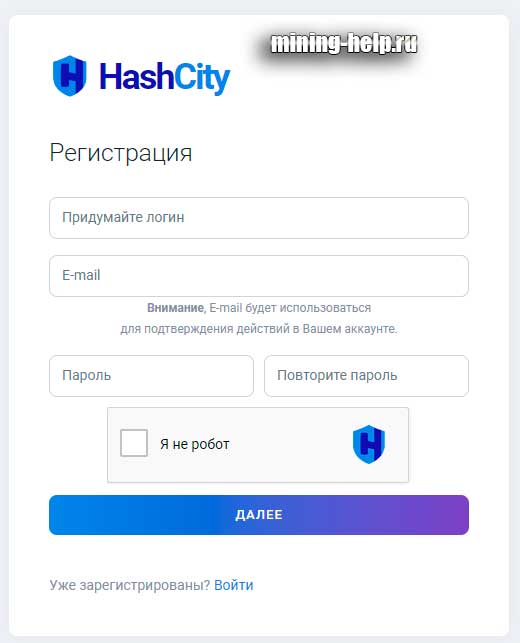
First we’ll think up a login (we’ll need it to set up the miner), then we’ll fill in our email address. Create a password, and repeat it. Unravel the captcha, and then click on. Confirm your email address and login to your account at moac pool.
Moac configuring the mining
For mining moak, will fit almost any miner that is suitable for the air. We will use the most popular – Claymore dual miner, you can download here. This setting is suitable for AMD and NVIDIA. It is already set to the hasgcity pool, you just need to put your data. We go to the folder with the miner and edit the file start.bat.
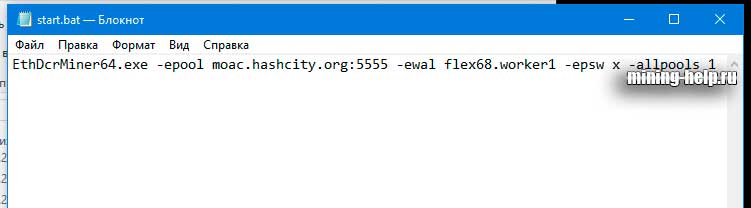
And let’s take a closer look at this:
-epool and then the pool and port we use, in our case moac.hashcity.org:5555.
-ewal and then your login, which you specified when registering on the hashcity pool, in my case flex68, and through the point of the corker, the corker can write which one is more convenient for you.
You don’t have to touch the rest. Save the changes, and run start.bat.
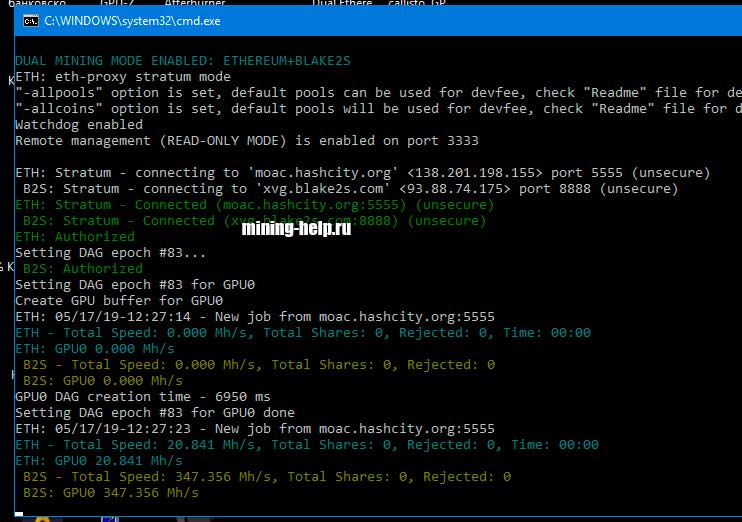
If everything is set up correctly, you’ll see something like this. All the mining’s gone, now go into your private office at the… ru.hashcity.org,look at the statistics and enter the wallet address.
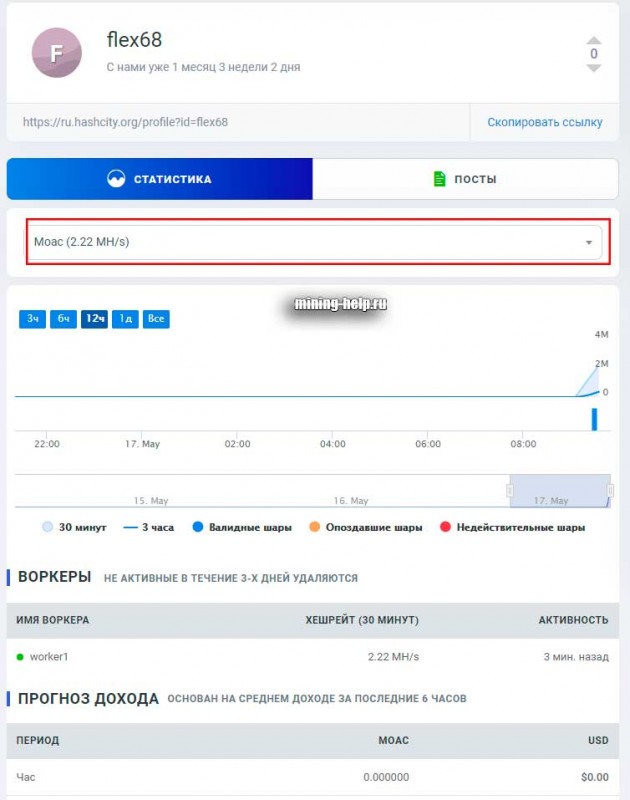
Where marked in red, choose the currency which minite, in our case moak. Attention – the statistics does not appear immediately after the start of the miner, you should wait.
Below there will be your active workmans, in our case you will see the statistics1. And an approximate income forecast. A more correct income forecast, shown after 24 hours of noninterrupted mining. Then we hammer in our purse.
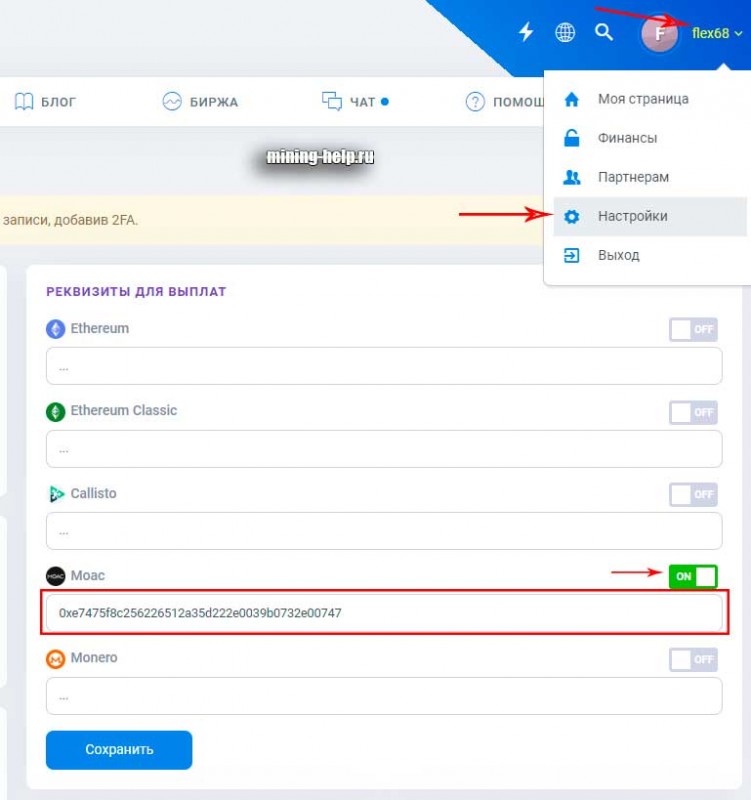
Click on your account and further settings, below find MOAC, put the switch to ON to make payments. And enter the address MOAC which we did above on the stock exchange coinbene.com. Click save, and the coins will come to your address.
I guess that’s it. I’ll be writing an article on how to get coinbene off the stock exchange in the near future. Thank you, everybody.
I also recommend that you read – Top of crypt currency exchanges.
Moac calculator is available by reference – _www.coincalculators.io/coin.aspx?crypto=moac-minin…
More articles/news
Categories
Currency Rate
Miners Online

We promise only interesting articles! We don't like spam ourselves :)