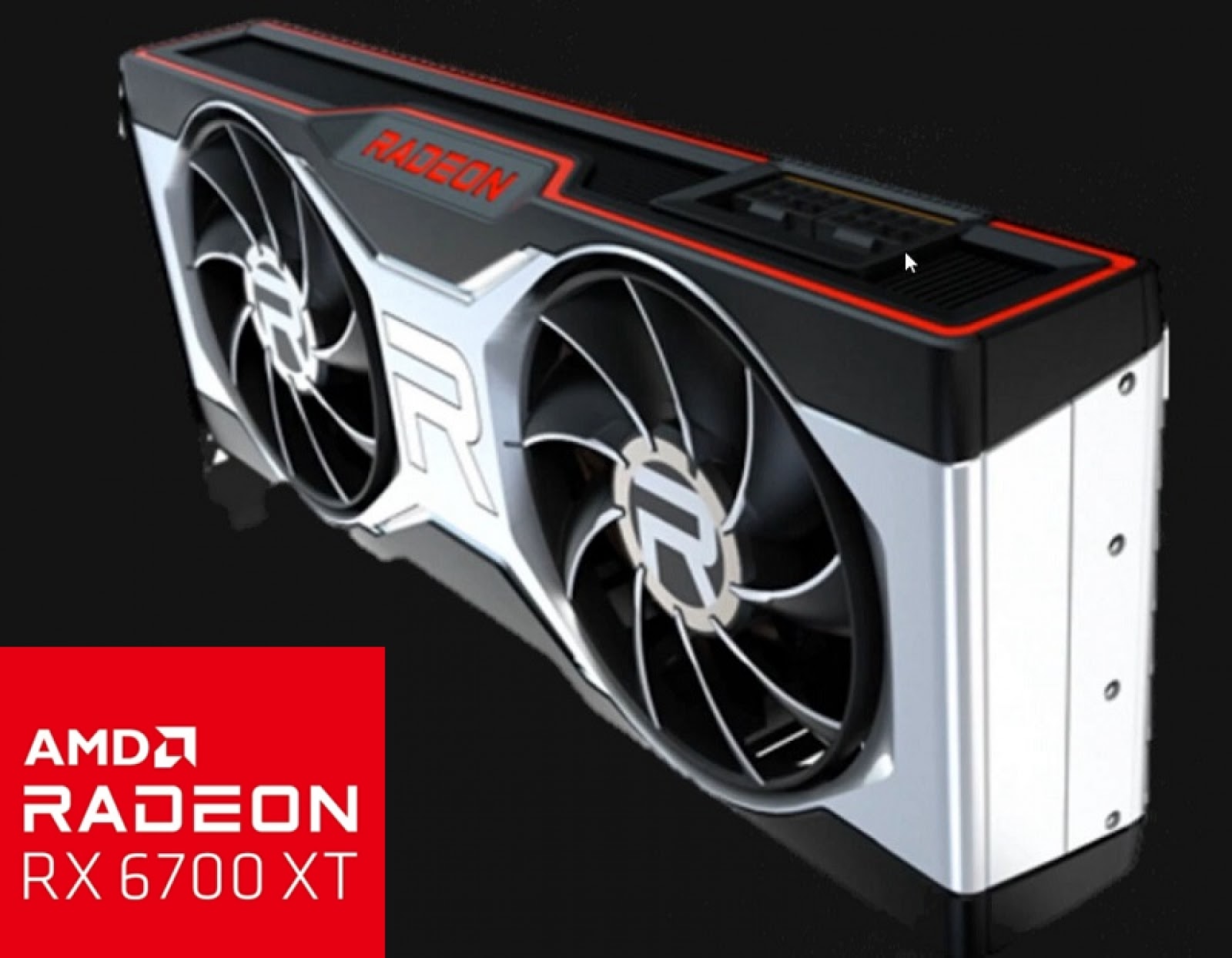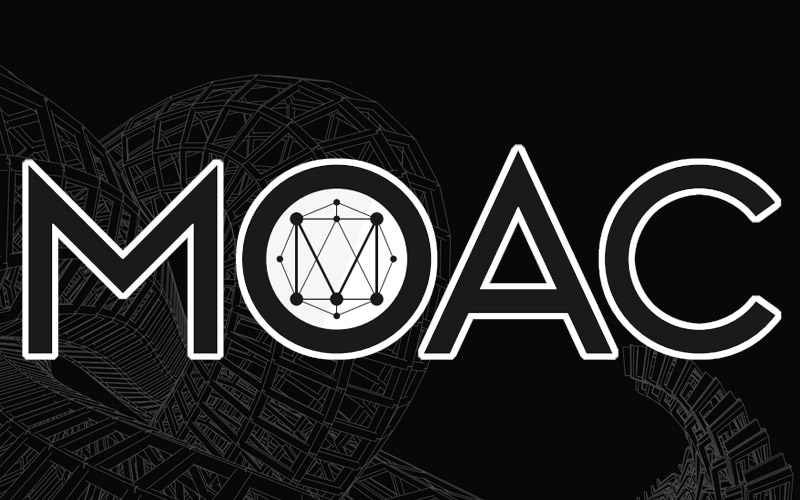Groestlcoin grs mining

In this article we will talk about the mining of the little-known cryptographic currency groestlcoin (grs). Which, as many write, has great prospects.

The grs cryptovalyte works on the groestl algorithm. The forecast of groestlcoin for 2018 is different for everyone, but since this coin is easily minted, it is possible and even necessary to mince grs into a stash.
Groestlcoin mining
Groestlcoin cryptovolta is lined up on both the GPU and CPU. Where do we start?
1. Choose a groestlcoin wallet.
2. Choosing a pool.
3. Set up the miners.
Choose a purse – as many know, I prefer stock exchanges, consider some of them.
1. Binance – Excellent convenient exchange, both for trading and for mining. Best groestlcoin grs course, small commissions, my choice.
2. livecoin – It’s a good exchange, there’s grs crypt currency and rate. It’s a good alternative.
The exchange chart is on both exchanges. Unfortunately, the rate groestlcoin (grs) to the ruble can only be calculated by independent conversion. Groestl rate is everywhere either to BTC, or to USDT.
Now, before setting up the miner, we need to know our grs wallet number. To do that, we’re registering for Binance. After registration:
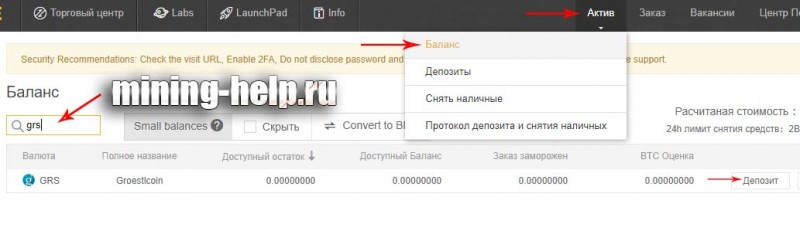
We enter the asset, then the balance, then search for GRS and click on the deposit.
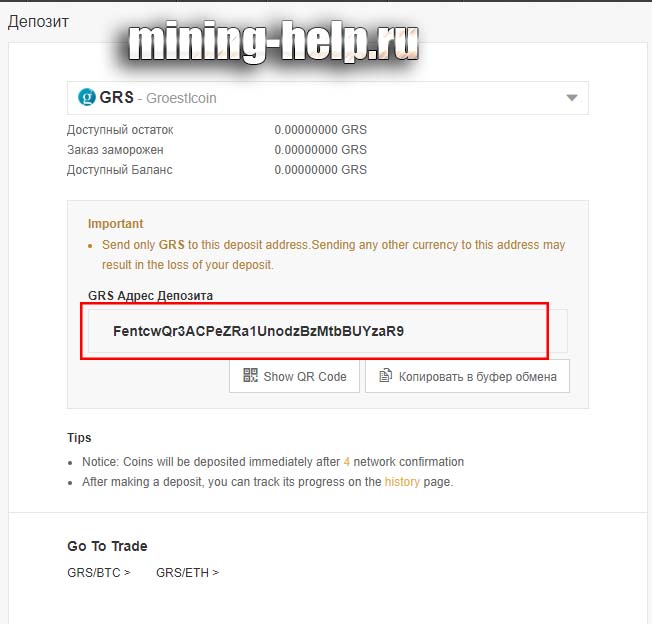
Where marked in red, this is your grs wallet. Next, let’s move on to configuring the miner itself.
Groestlcoin pool – we’ll select some pools here.
1. groestlcoin.miningpoolhub.com – good pool, heavy in tuning, has good power.
2. www2.coinmine.pl/grs/ – good pool, but heavier in tuning.
3. dwarfpool.com/grs is a good easy to set up pool for the miner, a little low power.
My choice fell on groestlcoin.miningpoolhub.com, next:
Go to groestlcoin.miningpoolhub.com and sign up.
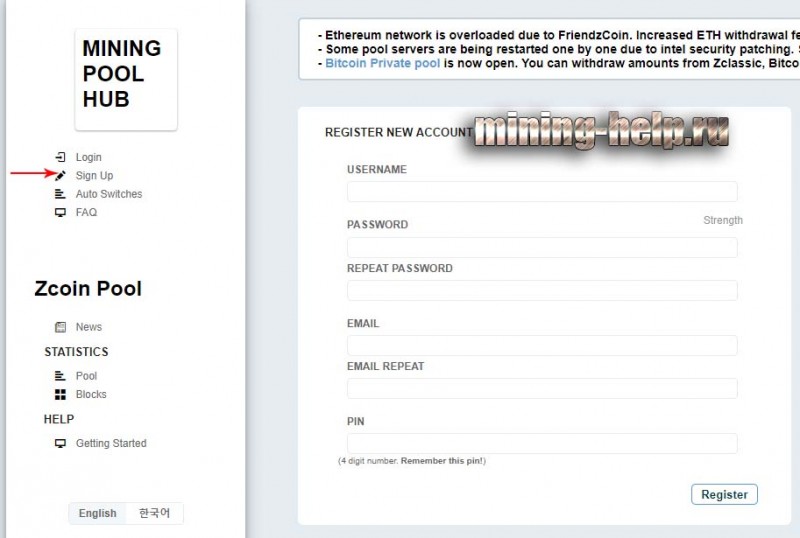
Click Sing up, then enter your name (username), remember it, then the password and repeat it (password, repear password). Then we enter our email and repeat it (email, email repeat), and invent a four-digit pin code and click register. Confirm mail, if necessary, and log in to your account.
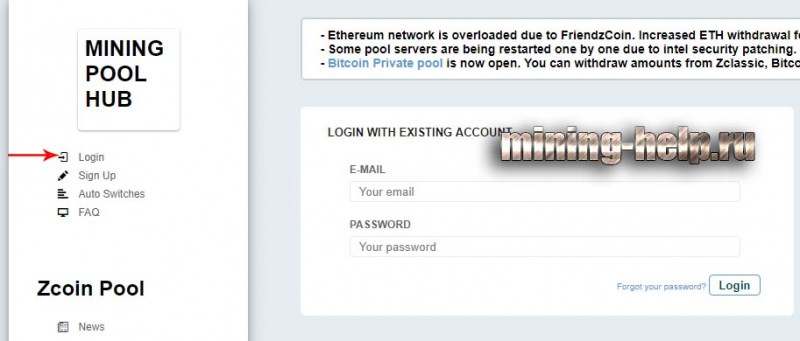
Click Login to enter your mail and password.
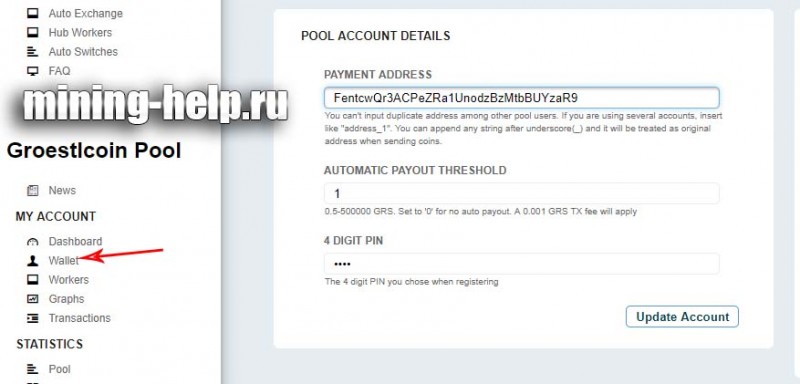
We go to Wallet, then in payment addres enter your grs wallet number.
Below we enter after reaching the amount that will be paid to the exchange, less than 0.5 can not put, but I recommend to put 1.
Below enter the PIN that came up with the registration, and click Update Account.
Now we need to create a new PIN.
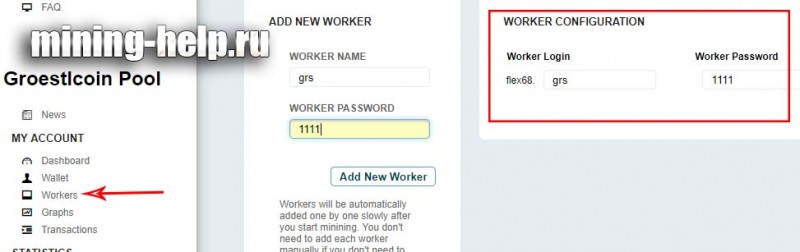
Log in to Workers, then enter the worker name, and the password below.
Where highlighted in red, we will need this to configure the miner, I got flex68.grs. Now let’s move on to configuring the miner.
Mining grs
Groestl mining is suitable for both NVIDIA and AMD. But it’s better to start with Groestl.
Groestlcoin mining nvidia
First we need to download groestlcoin miner – ccminer from truvot:
If you have x64 OS- download.
If you have an x86 (x32) OS – download.
Download and unpack in a convenient place for you, and then edit the file Start.bat, we see the following
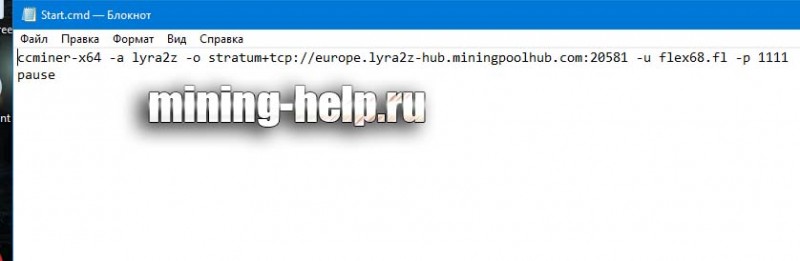
We need to edit it for our coin, pool, and account.
Where:
-and then the algorithm on which our coin works, in our case, we need to change it to groestl.
-o and further the address of the pool with the port, in our case we should change it to stratum+tcp://hub.miningpoolhub.com:20486.
-u here’s the login we registered at groestlcoin.miningpoolhub.com, and after the corker we created (where it was highlighted in red), (login.corker), in my case you need to change to flex68.grs.
-p and then the password that you invented when you created the woker.
It should end up like this.
ccminer-x64 -a groestl -o stratum+tcp://hub.miningpoolhub.com:20486 -u flex68.grs -p 1111
pause
After that, save the changes, run the file start.bat:
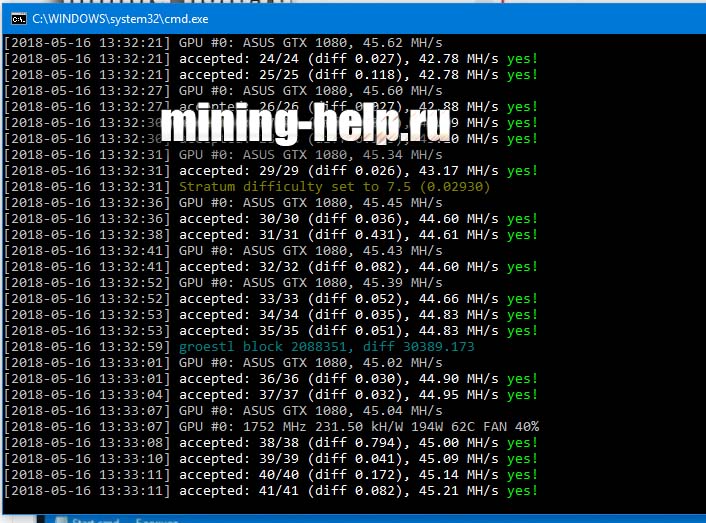
If you have everything set up correctly, you will see about such a job groestl miner. The screenshot shows an example of GTX 1080.
Next, let’s move on to configuring it at AMD.
Groestlcoin (grs) mining amd
First you need to download SGminer.
If you have an Intel processor- download.
If you have an AMD processor – download.
After downloading, unpack in a convenient place for you, and edit the file start.bat and see: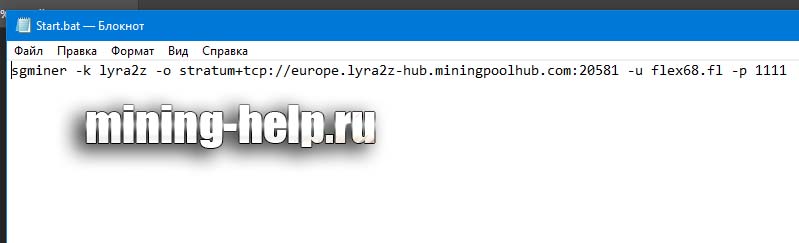
We need to edit it to our algorithm and pool and account.
-k and further on the algorithm on which our coin works, in our case we have to change to groestl.
-o and further the address of the pool with the port, in our case we should change it to stratum+tcp://hub.miningpoolhub.com:20486.
-u here’s the login we registered at groestlcoin.miningpoolhub.com, and after the corker we created (where it was highlighted in red), (login.corker), in my case you need to change to flex68.grs.
-p and then the password that you invented when you created the woker.
It should end up like this.
sgminer -k groestl -o stratum+tcp://hub.miningpoolhub.com:20486 -u flex68.grs -p 1111
pause
But with standard parameters, the speed on AMD will be negligible, for RX-series cards I advise to add parameters -I 19 -g 2 -w 64 –no-submit-stale, as a result it will turn out approximately so:sgminer.exe -I 19 -g 2 -w 64 -k groestlcoin –no-submit-stale -o stratum+tcp://hub.miningpoolhub.com:20486 -u flex68.grs -p 1111
pause
So we save the changes and run the Start.bat file.

If you’ve done everything right, groestl miner is running and working as you can see the RX 480 give little, compared to the GTX 1080.
Groestlcoin (grs) CPU Mining
Since he’s not very profitable, I’ll make it short.
For that, we need a cpuminer xzc opt. – download.
After downloading, unpack in a convenient place for you, and edit the file start.bat and see it: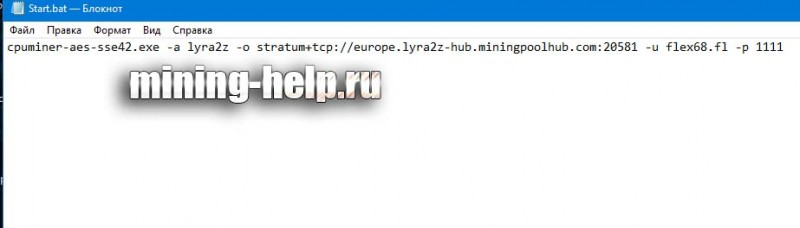
Where:
-and then the algorithm on which our coin works, in our case, should be changed to groestl.
-o and further the address of the pool with the port, in our case we need to change stratum+tcp://hub.miningpoolhub.com:20486.
-u here’s the login we registered at groestlcoin.miningpoolhub.com, and after the corker we created (where it was highlighted in red), (login.corker) I got flex68.grs.
-p and then the password that you invented when you created the woker.
It’s going to be like this:
cpuminer-aes-sse42.exe -a groestl -o stratum+tcp://hub.miningpoolhub.com:20486 -u flex68.grs -p 1111
After you save the changes and run start.bat.
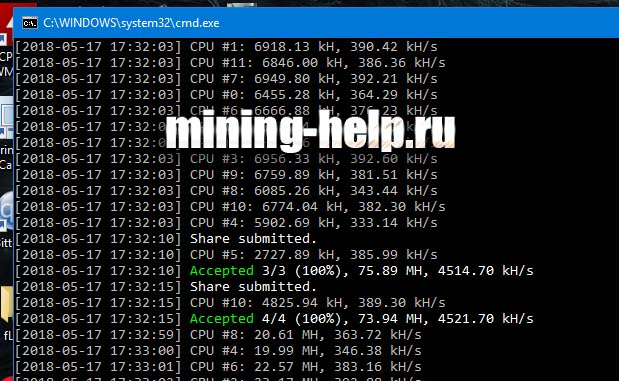
If you’ve done everything right, you’ll see something like this, in the screenshot an i7 8700k example.
Once you have configured your hardware, you need to see the statistics.
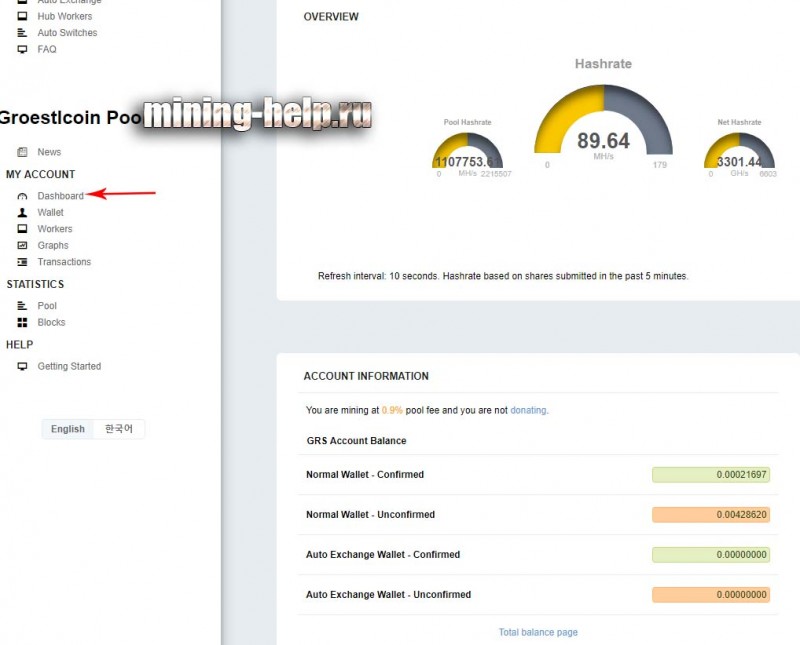
Go to Dashboard (red arrow), then where Hashrate, at the top, is your hash rate.
Below Normal Wallet – Confirmed is your balance.
Below Normal Wallet – Unconfirmed is your balance, after a while it is transferred to your balance.
What is the forecast of the grs crypt currency is unknown, but some claim that there will be megapumps of grs only when it is unknown.
After the coin goes to Binance, it should be put on the map, there’s an article about it.- Binance conclusion..
I also suggest you read it:Mining Zcoin
Thank you, everyone. Any questions? Write in the comments.
More articles/news
Categories
Currency Rate
Miners Online

We promise only interesting articles! We don't like spam ourselves :)