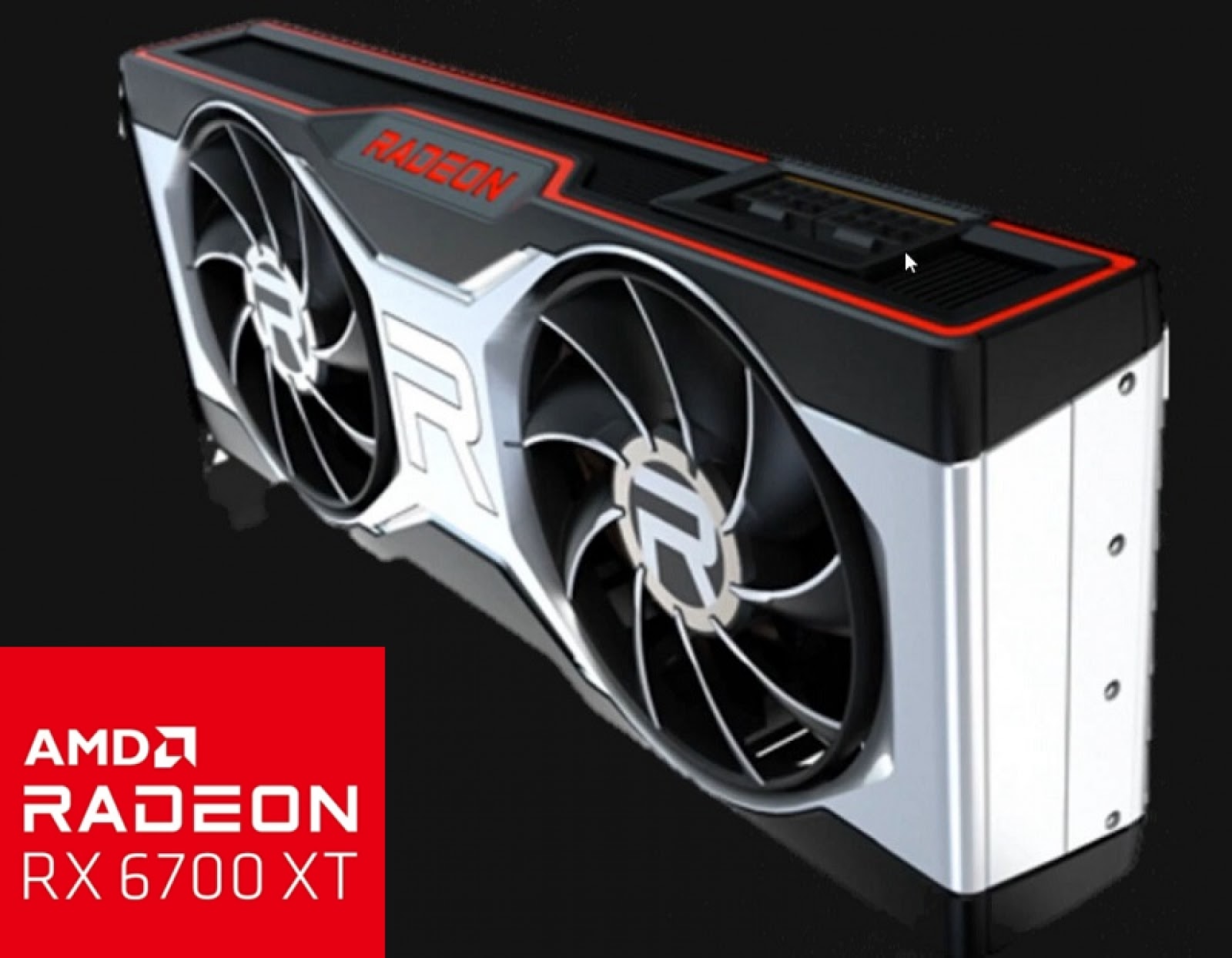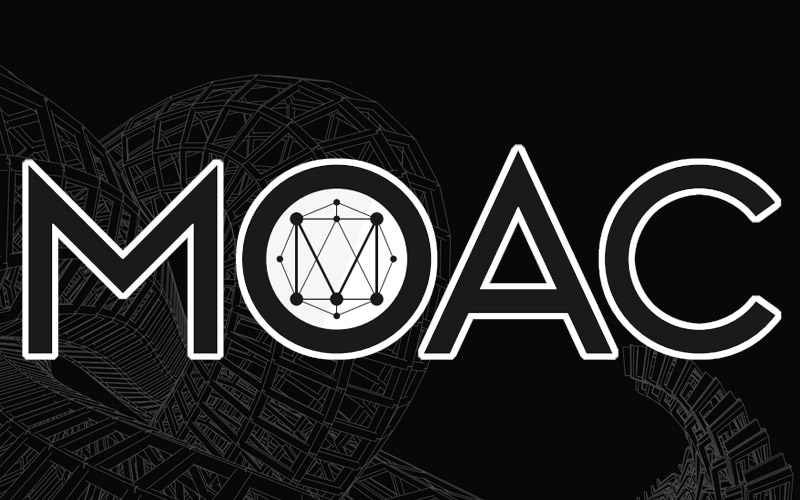Komodo (kmd) mining

In this article we will tell you about komodo (kmd) cryptographic software and its mining, pools and wallets. There will be a short overview and description of komodo coin.

Komodo mining
First, a short description of the komodo cryptovite. The komodo cryptovite runs on all known Equihash algorithm (the one with zcash running). Short name on the stock exchanges KMD.
How to Maintain komodo (kmd), divide by points.
1. Choose kmd pool, where komodo mining will take place on your equipment.
2. Choose a komodo wallet.
3. configuring the KMD miner for AMD and NVIDIA.
Komodo pools
Pool Komodo – very few of these pools, found a couple worthy.
1. miningpools.cloud/?pool=komodo#/ – good komodo pool mining, easy to set up, normal pool power. It’ll set an example. Very stable in performance.
2. kmd.suprnova.cc – komodo pool supernova, more power, but heavier tuning, slightly less commission. There are some malfunctions.
Here are all worthy kmd pools, our choice has fallen to miningpools.cloud/?pool=komodo#/, let’s make an example from it.
Komodo wallet.
Now we need to select a purse, you can use a local kmd wallet, I advise you to use the exchange, for quick exchange and output.
Binance – of all the exchanges that have komodo, binance is the best. Very good exchange, very good reviews all over the internet. On it you can find out the kmd course, or rather komodo kmd to BTC and ETH. KMD rate to ruble is not on one exchange, only if you calculate.
I have not found more worthy exchangers.
Now before setting up, we need to know the KMD wallet number, to do this we register here. Binance.
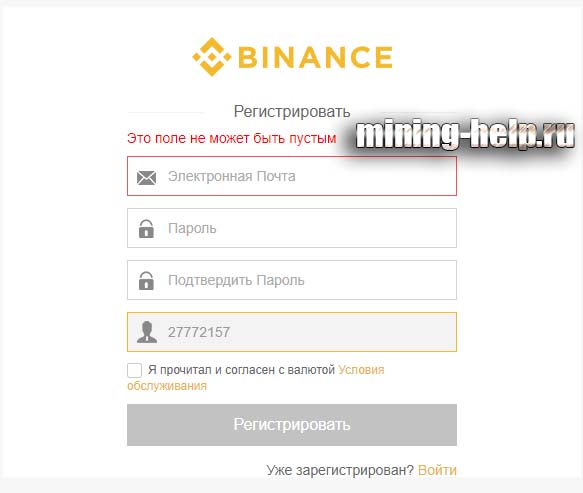
I think it’s clear, you enter your e-mail, you create a password, you confirm it. Check the consent box, and click Register, then confirm your e-mail if necessary.
Then log in to your account, and the balance.
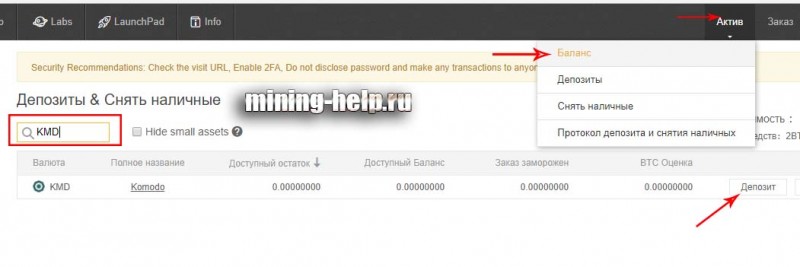
First the asset, then the balance, then enter KMD and click on the Deposit.

Where marked in red, this is your komodo wallet. Save it, or copy it.
How to Maintain a Komodo
Now let’s move on to configuring miners, nvidia and Amd video cards. We’ll probably start with NVIDIA, because Equihash algorithm, which is used for kmd mining, is more suitable for NVIDIA.
Mining komodo on nvidia
Mining kmd on nvidia will be done with the EWBF miner program, yes it is for zcash, but they have one algorithm. And it will be perfect for KMD, and we’ll set it up, there are no separate miners for komodo. You can download it by following this link- Download EWBF zec miner..
After the jump, your antivirus is likely to swear at the miner, and that’s okay, add it to the exceptions.
After downloading, unpack it in a convenient place for you. Then you need to edit the file flypool.bat, right-click on it and click to change it.
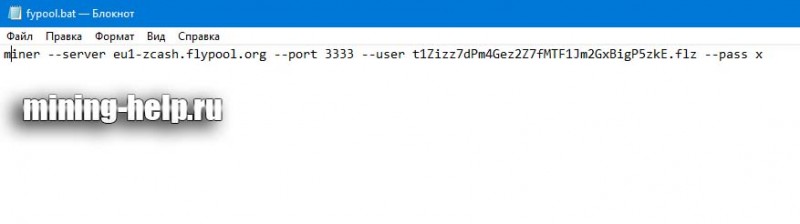
You’re gonna see this, and we need to change it.
-server and then our pool address, in our case komodominingpool.com.
–port and then the port of the mining server, in our case 5555.
–user and then the KMD wallet address that we learned earlier on the stock exchange, and through the corker point.
–pass and then password, in case of our pool – leave x.
The result should be something like this:
miner –server komodominingpool.com –port 5555 –user RY2S735NaMqdM264hMuXcRXfSYJHYGvECX.rig1 –pass x
Then save the changes and run flypool.bat.
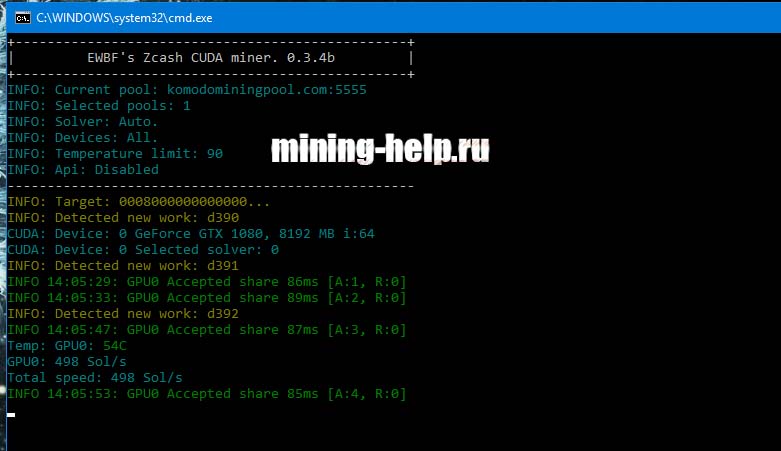
If everything is set up correctly, it should turn out approximately as in the picture above, all mining went, then see the statistics, but about this below.
Mining komodo on AMD
How to mine komodo kmd, now the program miner for AMD, in this case the best will be from Claymore, yes it is for zec? But they have the same algorithm that fits KMD, and we will configure it, there are no separate miners for komodo mining. You can download it by following this link. – Download Claymore zcash gpu miner.
After the jump, your antivirus is likely to swear at the miner, and that’s okay, add it to the exceptions.
After downloading, unpack it in a convenient place for you. We find the config.txt file and edit it.
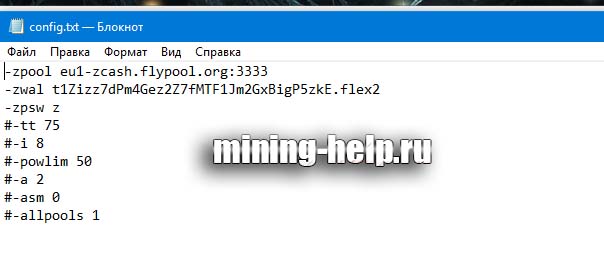
And we need to change it.
-zpool and then the address of the mining server, in our case stratum+ssl://komodominingpool.com:6666.
-zwal and then wallet number KMD, and through the dot the name of the woker.
-zpsw and further password, in case of our pool we leave z
Just like it’s fork zcash, we need to add -allpools 1 (or remove the grid #).
In the end, we’ll get it:
-zpool stratum+ssl://komodominingpool.com:6666
-zwal RY2S735NaMqdM264hMuXcRXfSYJHYGvECX.rig1
-zpsw z
-allpools 1
Next you run the start.bat file
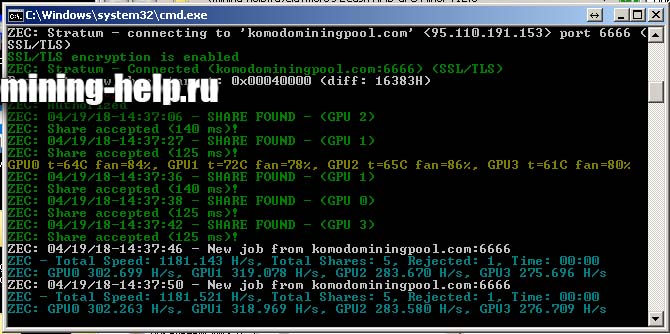
If you have done everything correctly, you will see about this (screenshot above). Mining is on.
Now you need to check the statistics. But it does not appear immediately, from 10 minutes to an hour of continuous mining.
Going to miningpools.cloud/?pool=komodo#/.
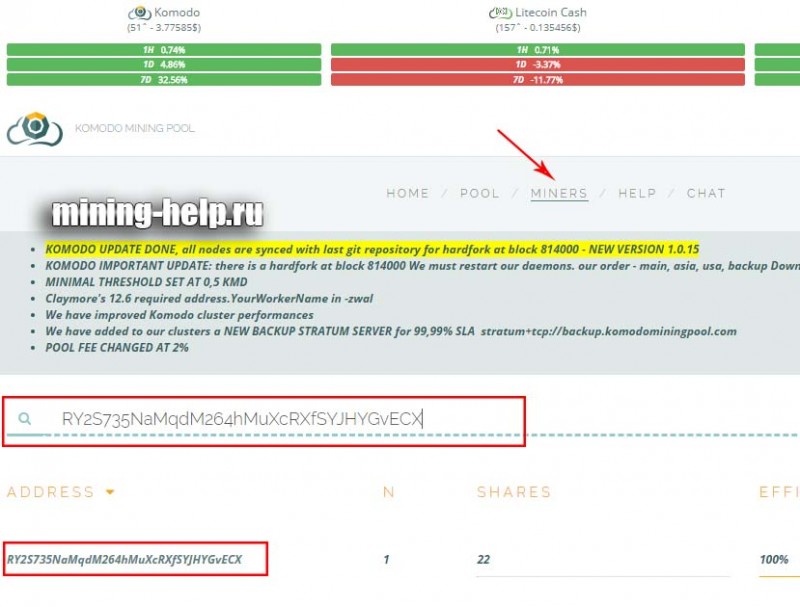
Click on MINERS, then enter your address in the search and click on it below.
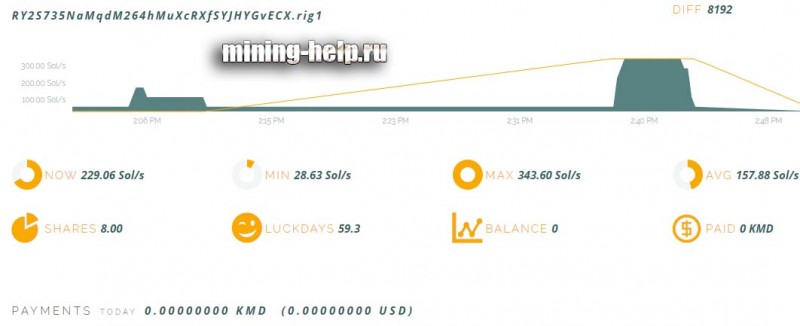
And here’s your stats, after the address comes the name of the worker.
NOW is the current speed
MIN – minimum speed
Max – maximum speed
AVG – average speed
Balance – your unpaid balance
Paid – how much has been paid
Below is how much will be paid per day and below that per week.
For more correct statistics, you need 24 hours of noninterrupted mining.
Here we go:
After dialing the minimum payment of 0.5 KMD, it will be transferred to your Binance balance. How to withdraw money from the exchange Binance for example on the card there is an article – How to get binance off the stock market..
I also advise you to read it:
Where to buy a bitcoin is profitable.
I hope you understand komodo (kmd) crypt currency and its mining, there are questions write in comments, all the way to new meetings.
More articles/news
Categories
Currency Rate
Miners Online

We promise only interesting articles! We don't like spam ourselves :)