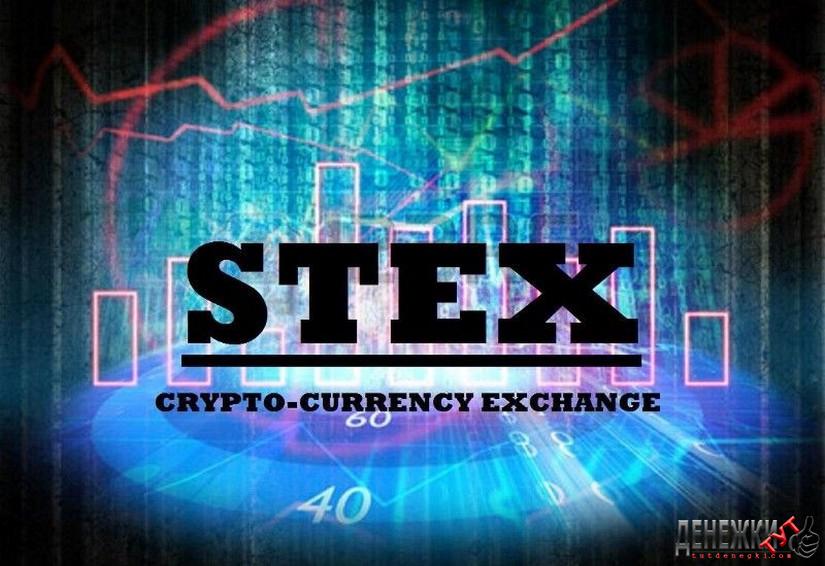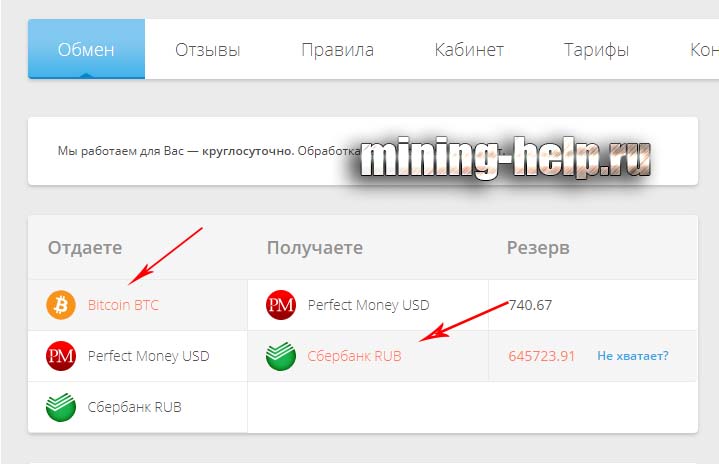Instruction How to withdraw money from poloniex, bitcoin, zec, ether to card, yandex money or qiwi

And again, hello, friends and miners. I haven’t written for a long time, but there is finally that day off, and a new article about which many people ask.
How to withdraw money, funds and crypt currency bitcoin, zec, air on the map, for example, Sberbank, Yandex money, qiwi and others.
Withdrawing money from the poloniex exchange is actually simple, but you need special services.

Poloniex how to output
And so, for example, you’ve naive, bought, won any currency at the rate. We have two ways.
Everything in poloniex is exchanged in btc and output.
If it’s on the air, you can put it on, or you can put it on the air…
Which is more advantageous to compare, with different courses in different ways.
Let’s start with the first, the most popular, convenient and profitable way, it is to transfer, for example, the air, zec and other currencies into bits and output them through special services.
I’m withdrawing bitcoin from poloniex in several services with which I have never had any problems, from these services I choose the most advantageous rate. Commission for bitcoin output from poloniex is 0.0001 btc for one transaction (output), of course minimal (output sum) output from poloniex should be higher than commission.
Now the services:
Withdraw btc to the Savings Bank card and other banks (on Qiwi and Yandex money is similar (the same is almost) about it below)
Tytcoin – The minimum amount per output is 0.02 btc, the system of accumulating discounts. Many times exchanged everything ok. But only on the Savings Bank card.
X-pay – The minimum quantity on a conclusion – 0.003 btc, system of discounts, a conclusion on cards of many popular banks – Sberbank, Wtb, alpha bank, Tinkoff. All ok.
365cash — The minimum number per output is 0.02 btc, ok. Displays on cards of popular banks.
WW-PAY – low minimum 0.01151, good service. Displays popular banks on cards.
50cent – The minimum amount per withdrawal is 0.05 btc, Sberbank and VTB cards. OK .
Choose from this list where most offer rubles for 1 btc, and be sure to register on the exchanger site, registered users have a discount!
If you can output through any exchanger on your own, I advise you to use the monitoring bestchange and find a good course.
At the time of writing, it was the most profitable exchange for Tytcoin, I’ll show you an example on it.
There’s also gonna be an example on the exchanger X-pay.
And so we go to poloniex.com, and you have, for example, a miniature zec (with other currencies the principle is the same).
In the Btc tab of the search, type zec and see it in the list.
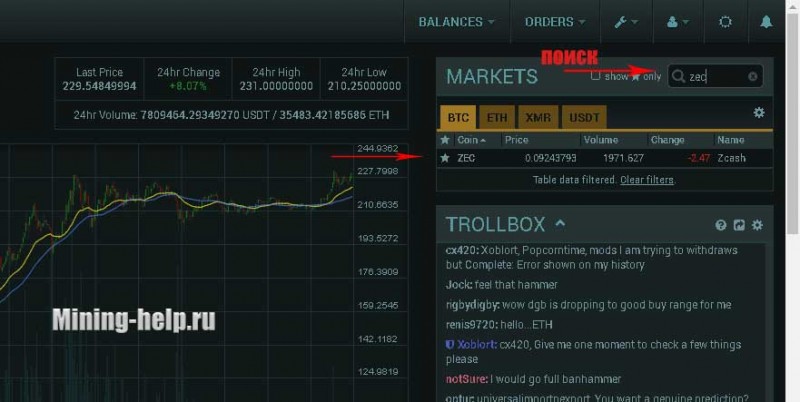
Then we click on it and see its price chart, scroll down a bit, and this is where it can be exchanged for btc.
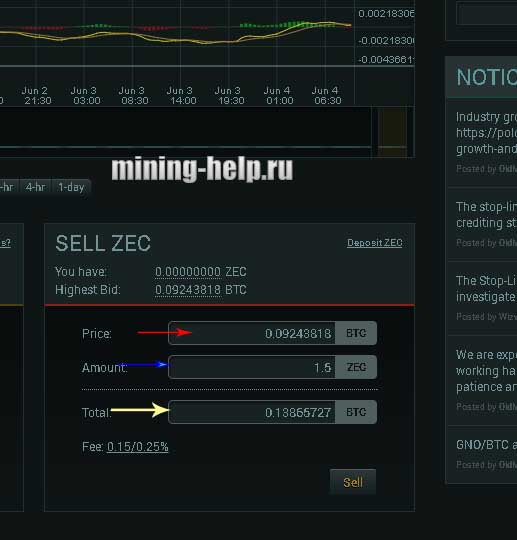
The red arrow is the price at the current rate for 1 zec, it appears itself.
Blue arrow – here you enter the amount of zcash you want to exchange.
Yellow arrow – here automatically appears the amount of bits that you will get at the exchange. Everybody done? Push the Sell button which is slightly lower. The most important thing to do everything quickly, because the rate changes, and instantly may not exchange. If the bits do not appear in your wallet, scroll to the bottom and see My open orders and press cancel and exchange again after refreshing the page.
Now go to your bitcoin wallet, click “balances” further DEPOSITS & WITHDRAWALS.
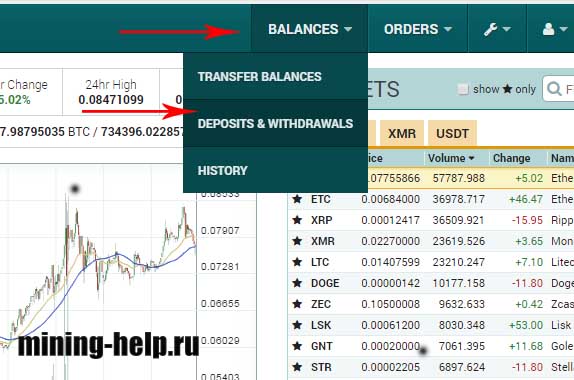
Looking for Bitcoin.

Click Withdraw (blue arrow), leave the tab open, hammer in the amount of bits as long as we want to display the pink arrow, and copy the number that came out below the black arrow (minus commission) the rest of the explanation below
Conclusion with poloniex
Then we go to the service you have chosen above, first we describe it for Tytcoin. First, register and you’ll get a discount.
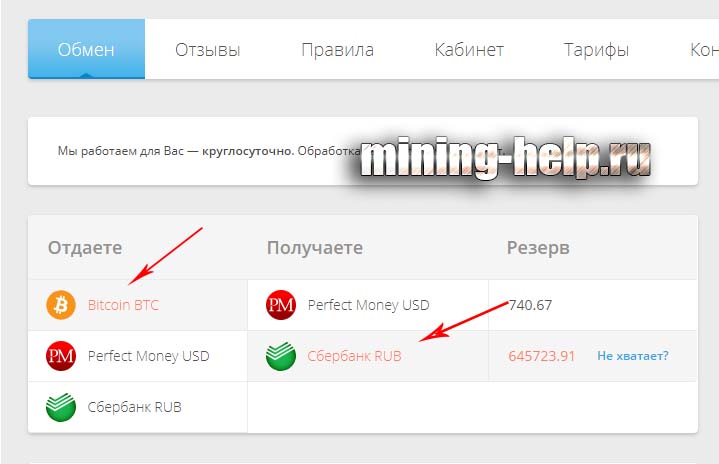
Choose an exchange, give it to BTC – get Savings Bank, where the red arrows. Here we go:
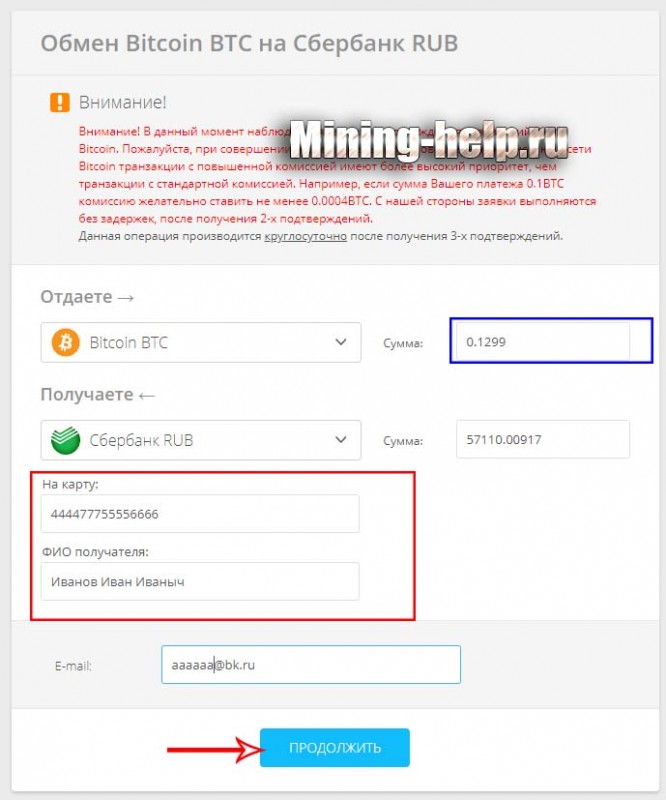
Where circled in blue, we hammer in the sum of the bit with poloniex minus commission (black arrow on the screen of the exchange). Below is the amount you will receive.
Where circled in red, enter your card number, below the name of the cardholder. Below is an Email, and click on continue.

Check the box that you agree with the rules of the service, and click to create an application.
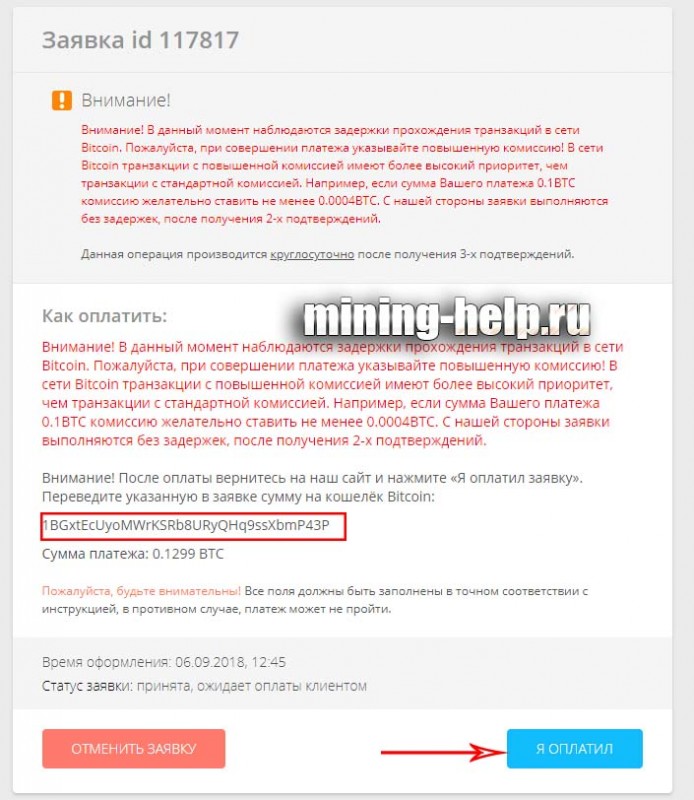
You will see a page marked in red, this is the address to which you should discard the bitcoins, this address is different for each client. Back to Poloniex.
And where the yellow arrow we insert there this address, which above gave you tytcoin, and click Withdraw, then the exchange will ask you to confirm the action, via e-mail. We go to the mail which was indicated during registration at the exchange, and confirm. Then we return to tytcoin: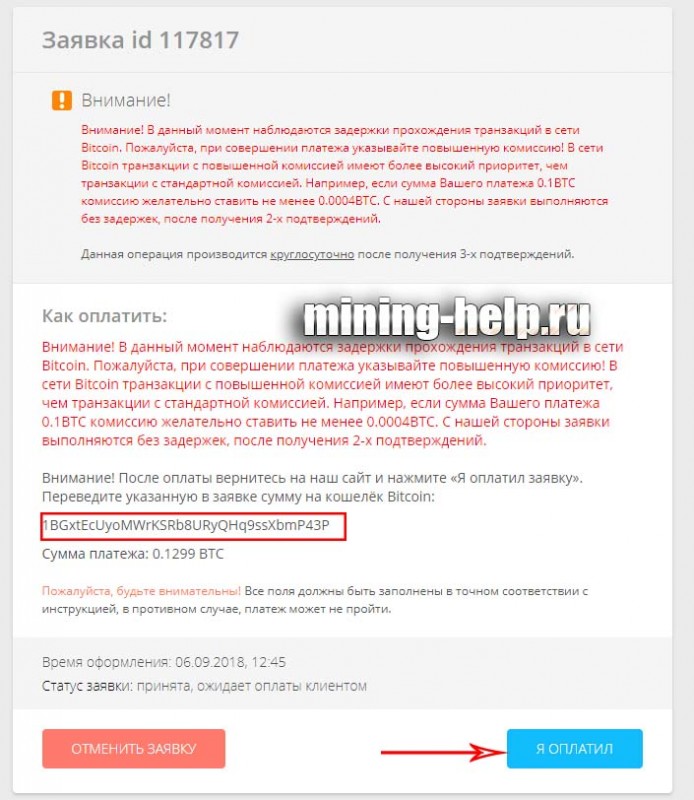 And press “I paid.” After that we wait, usually the money comes within two hours, but in very rare cases it can take up to three days.
And press “I paid.” After that we wait, usually the money comes within two hours, but in very rare cases it can take up to three days.
The next example is X-pay, make sure we sign up for a discount.
And we choose the right direction, in our example bitcoin to the poloniex savings bank card.
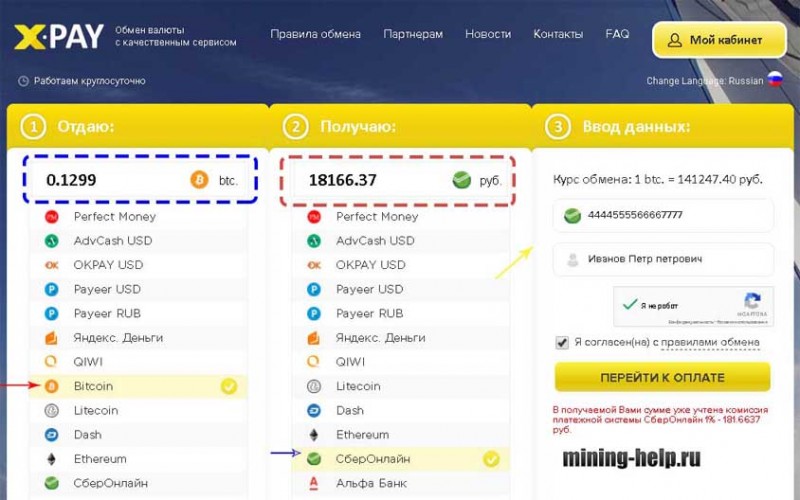
The red arrow is what we chose to change, in this case bitcoin.
The blue arrow is what we’re changing it to, in our case, the Savings Bank card.
Where circled in blue – there we hammer in the sum of the bit, what did we get for minus commission on poloniex black arrow in the screen where the wallet bitcoin.
What’s circled in red is the amount we’ll get on our Savings Bank card in rubles.
Where the yellow arrow in the card number, several times check the correctness, Next Name and Surname of the cardholder, that is, who it is registered on. Tick and enter the capsule that you are not a robot, I check “I agree with the terms of exchange” and click Exchange.
This is happening:

Where is the red arrow – copy this address, most importantly without spaces, without closing this tab – go back to your btc wallet on poloniex.

And you insert it into the address bar, yellow arrow, the main thing is that there are all characters and there are no spaces, check everything carefully. Next, click on the Withdraw button which is lower than the black arrow, and the exchange will ask you to confirm the transfer via e-mail, we go to the mail which was indicated during registration for poloniex, and confirm. Next we come back here:

And click I paid, everyone is now waiting for your money to go to your account and card. Come usually within 2 hours, but write that up to 3 working days, I have never had so long.
Now about withdrawal from poloniex to yandex money and qiwi, the procedure is the same as above, only instead of card number you specify the number of yandex money, qiwi has a phone number. But you need other services that are lower:
X-pay – The minimum amount per output is 0.003 btc, there was an example on it
365cash – The minimum number per output is 0.02 btc, ok.
All services are tested.
Here’s the instructions for withdrawal from poloniex.com.
Part 2 of the article, if you want to get the air out directly, it will be written soon.
Now traditionally, the answers to popular questions
Question: output usdt (USD dollars) from poloniex, how to output?
Answer: Usdt is an internal cryptographic currency (tether) which is tied to the dollar rate, currently (4.06.17) there are no ways to output it, unless it is exchanged for bits.
UPD 06.09.2018 ways appeared, but the commission for the transaction is $ 15 plus service fee, which is not very profitable.
Q: What is the withdrawal limit of poloniex?
Answer: If you have not verified your account, the limit is $2000 per day.
For today everyone, write questions in comments, I will answer them all.
Also if you don’t know how to minimize, read the article… – how to mine novices.
Poloniex output etc happens in the same order.
More articles/news
Categories
Currency Rate
Miners Online

We promise only interesting articles! We don't like spam ourselves :)