Pci express port (slot) extender for mining
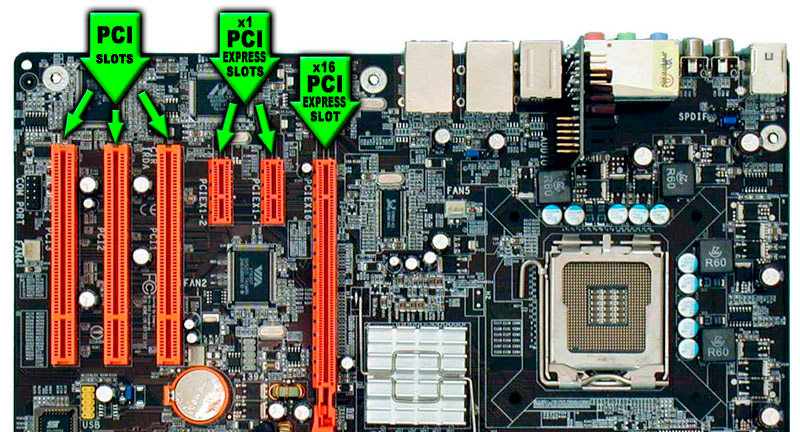
Well, I wanted to test it for a long time, so I ordered a pci expander with aliexpress, and to be exact, pci expander. Why do you need it? In our example there will be a motherboard with two PCI e slots, in which you can insert only two graphics cards with the help of lasers to minimize. This board will help us to install 4 graphics cards (in our example), or you can install as many as five. There is also a video overview and an overview of the pci multiplier below.
Translated with www.DeepL.com/Translator (free version)

Here is our pci e slot expander where you bought the links below. There are two options, one is ours, the other is cheaper, but also working.
Our example is this pci port extender, the one you ordered and used in this article. It differs from the second variant, by better build and components.
Cheaper – this pci slot expander is cheaper for the most economical ones. But it’s also working.
Now let’s move on to the motherboard where the pci e 1x to 4x splitter will be attached.

And here it is, Asus b75-plus. It’s an old budget motherboard, still on socket 1155.
The pci diluent.
Let’s start with the installation, it’s simple. In x1 slot, insert our pci express splitter. I removed the iron wall, for convenience. Looks like it’s all like this.

Then we connect the lasers to it, not forgetting to take out x1 inputs. In addition to the pci e splitter we insert the Internet, peripherals, monitor as needed. As I did:
I inserted one video card into pci e x16, and the splitter itself into x1, and after that I connected three video cards to the expander with lasers. After that, I do the first run.

And our mining expansion board started flashing blue very nicely as you can see in the video below.
After running windows, the installation of video card drivers began. Attention if you have rx 400 – 500 series and they are flashed, you may have to re-install Atikmdag patcher.
I have all 4 cards defined correctly, but I put the Atikmdag patcher. So far the pci e x1 splitter for mining is working, but you should check it in mining. In our example we’ll run the marshalling, on rx 580, rx 570 video cards and two rx 480 cards, all flashed. Of those in the pci e extender there were rx 570 and 2x rx 480 slots.
Who doesn’t know how to tune up the mining of the air – here. And our mining expansion board started flashing blue very nicely as you can see in the video below.
After running windows, the installation of video card drivers began. Attention if you have rx 400 – 500 series and they are flashed, you may have to re-install Atikmdag patcher.
I have all 4 cards defined correctly, but I put the Atikmdag patcher. So far the pci e x1 splitter for mining is working, but you should check it in mining. In our example we’ll run the marshalling, on rx 580, rx 570 video cards and two rx 480 cards, all flashed. Of those in the pci e extender there were rx 570 and 2 rx 480 slots.
Who doesn’t know how to tune up the mining of the air – here.
I set up the mining on Claymore, do the overclocking and run it.
I set up the mining on Claymore, do the overclocking and run it.
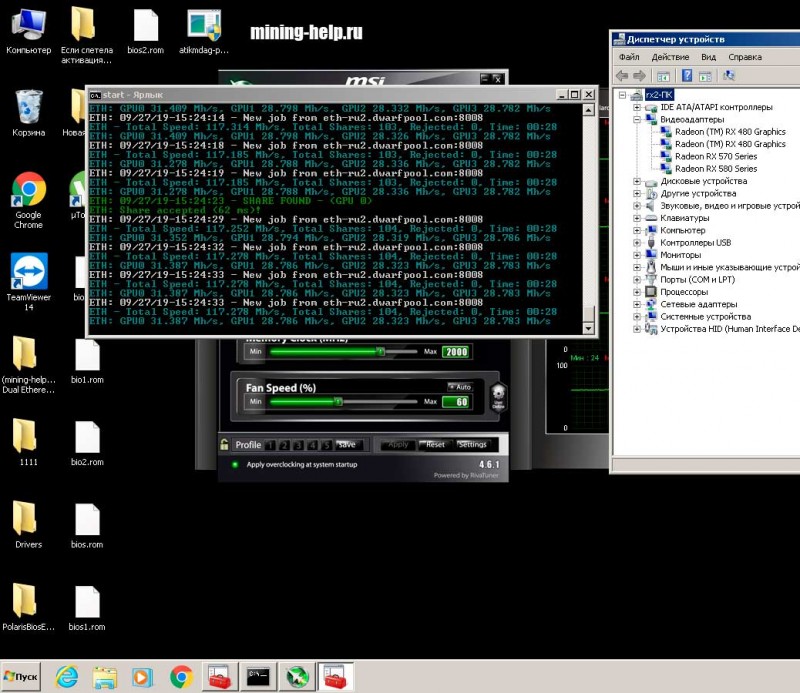
After 5 hours of testing, and later a few days, the 4 pci e dilator worked without failure. No difference in speed compared to the motherboard with four pci express ports for mining, not found. As you can see, the device manager where all 4 cards are displayed, and the window itself.
No problems were found in other mining algorithms either.
Mining pci e splitter I think it’s a useful thing to have unnecessary mainboards with 1 – 2, 3 slots, or if a powerful power supply, for example, to expand to 6 – 8 cards (but we have not tested it yet). As for the economic feasibility, it’s better to calculate and compare to you, because the prices are different everywhere.
What is the best pci express rizers for it, you can find information in – this article.
Also see the video below about pci e 1 port expander by 4:
Also, in these 4 usb pci express you should not connect anything – or except for the lasers. No flash drives and so on, you’ll break the motherboard.
Also the answers to popular questions about pci express splitter:
Where can I buy a pci e splitter, and better?
We have already written above, there are 2 options, expensive and cheaper, here are the links:
Our example
Cheaper
Does your usb pci expander need additional biosetting?
In my case it wasn’t needed, if there are problems, it’s better to do it with pumpkin method, bios is different everywhere, try to enable 4G mode.
Do you have a pci extender on 8pin USB?
Well, I’ve never seen one of those before.
If you have any more questions about the pci expander, please ask in the comments or in the forum of the site.
I hope our article about pci x1 extender is clear to you. It is up to you to explain and show how to use it as much as possible. Before new articles!
More articles/news
Categories
Currency Rate
Miners Online

We promise only interesting articles! We don't like spam ourselves :)

