Webmoney Bitcoin Wallet

Tell you about a very famous payment webmoney, which has a bitcoin wallet. It has its pros and cons, and more like it for storage.

Webmani Bitcoin Wallet
Webmoney wallet bitcoins have their pros and cons:
+ Reliable
+ Easier to buy
+ Can be controlled from a browser, from a computer program and from application to phone
Minuses:
– You can’t flip on standard wallets or exchange, current on web mani wallets.
– the output of bitcoins on webmoney from standard wallets is not possible
In the new version, it all came out!
In general, this wallet is good for those who want to buy bitcoin, and store it long before the rise of the rate, so that it can then be exchanged for rubles or bucks. And also for those who perform operations with bitcoins!
Let’s divide our guide into three parts.
1. Let’s create a bitcoin webmoney address.
2. We enter the money, and make a purchase of bitcoin on webmoney.
3. Learn how to transfer bitcoins to another webmoney address, and another wallet bitcoins.
4. Learn how to withdraw bitcoin from webmoney.
The process of registration in webmoney, and the installation of the program will not describe in detail, as on the Internet a lot of guides, we will talk about bitcoin.
During registration, you will be offered several options for installing the client. This is either an application on your phone, or web client or on your computer. I recommend the program to the computer WebMoney Keeper WinPro, it is safe and convenient. You’ll see an example of this. Once you’ve registered and installed the program, the main window will look like this:
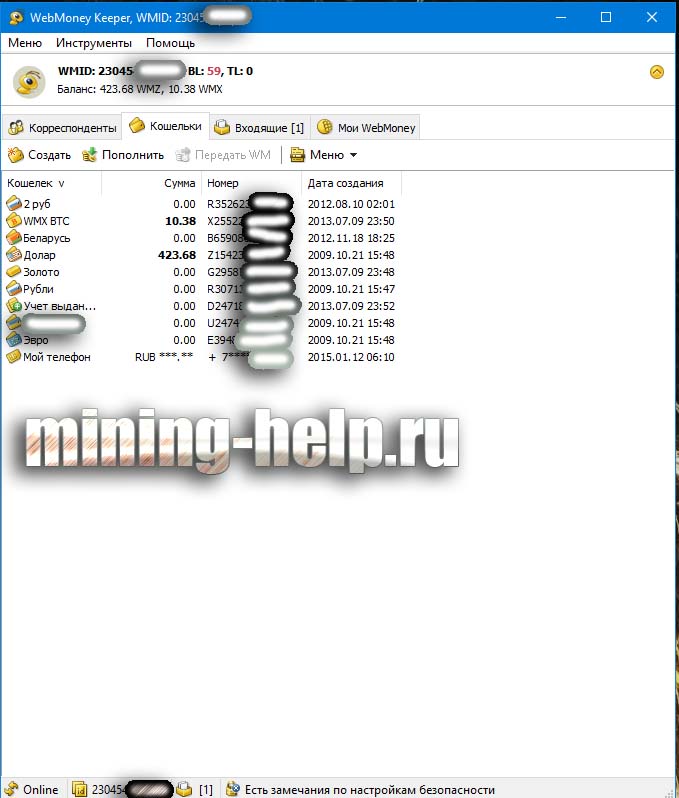
As you can see, I have many wallets already created.
How to create a bitcoin wallet on webmoney.
You should open a ruble or dollar wallet with it (if not created by default), so you can buy bitcoin at a profit.
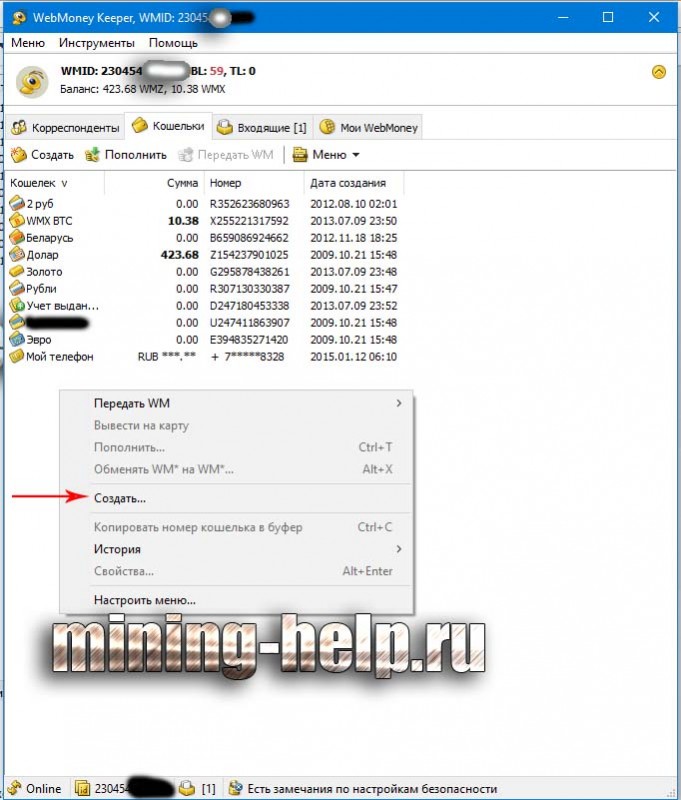
Right-click on an empty area and click to create.
First you create WMR – the equivalent of RUB, then WMX and write the name below:
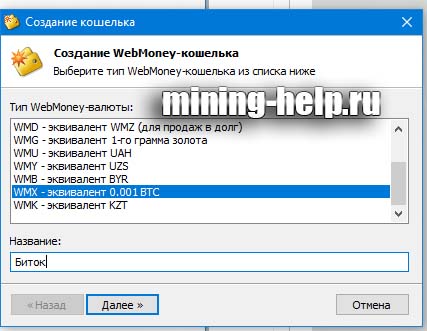
Everything, webmoney bitcoin wallet created and ruble. Examples of wallets:
R307130330387 – Ruble.
X255221317592 – Bitcoin
A standard BTC address is also now available for that:
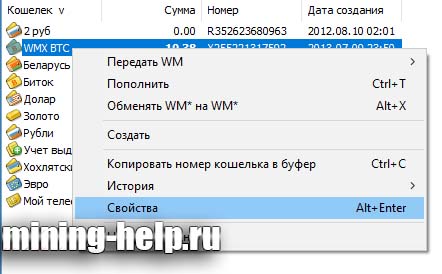
Right-click on your WMX wallet, and the properties
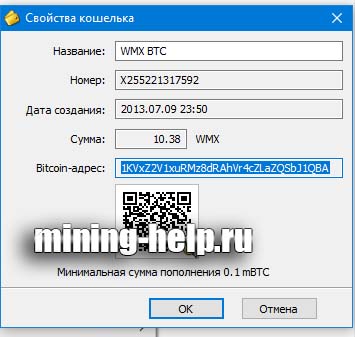
I hope you understand how to open a bitcoin account on webmoney. Next you need to buy bitcoin via webmoney.
Webmoney to buy bitcoin
You can send the bits to the standard address we have learned above, or buy them at a bargain price.
First you need to top up your WMR wallet. To do this without any commission it is better to top up from 2800 rubles from your bank credit or debit card.
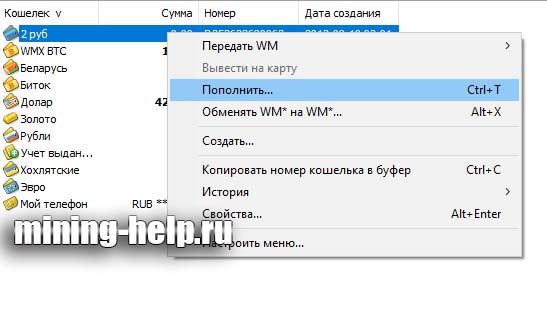
Choose your ruble wallet, right-click, and press to refill.
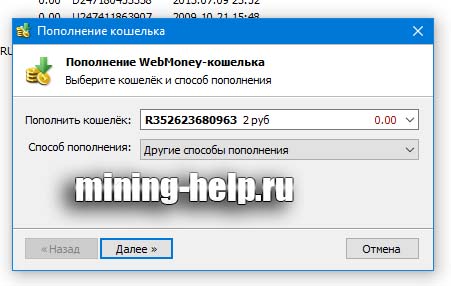
Where is the recharge option, select “Other recharge options”. And you get to the page:
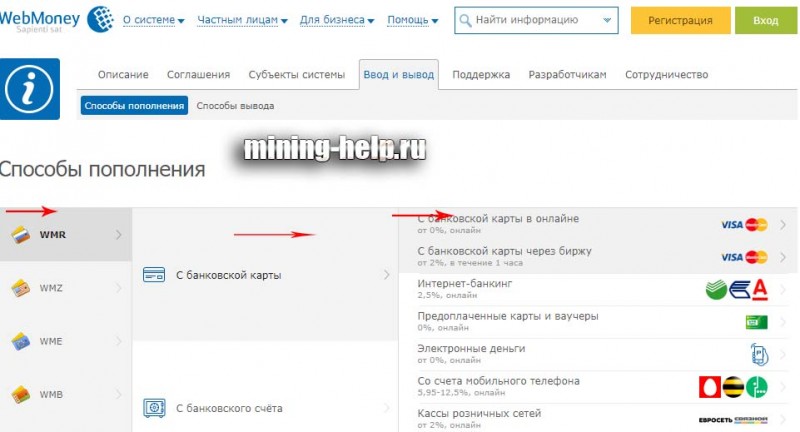
Choose WMR further from your bank card – From bank card online.
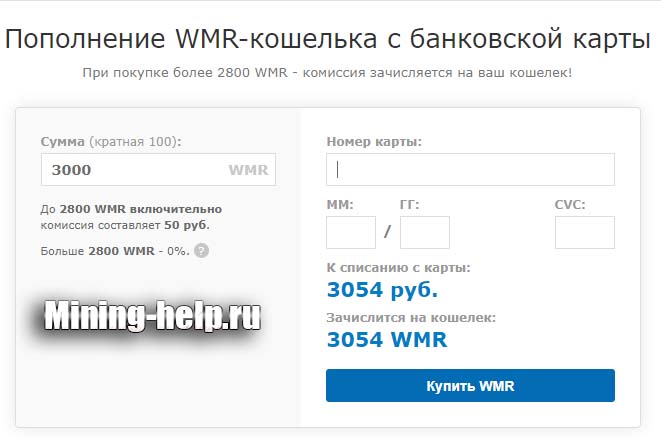
Everything is clear here, drive the amount, then the card number, below what it is valid, and CVC code on the back of the card. Click “Buy WMR” and follow the instructions.
Attention, if for some reason you can not buy rubles through the webmoney itself, you can use the service. – spbwmcasher.
Main register for a discount, in the main window choose to exchange, for example, Sberbank to WMR and follow the instructions.
After you have replenished, you need to buy bitcoins via webmoney. At webmoney bitcoin rate can be viewed at the official website wmx.wmtransfer.com.
Exchange bitcoins for webmoney.
Now change rubles to bitcoins, let’s learn how to translate bitcoins to webmoney, attention 1 WMX is 0.001 BTC.
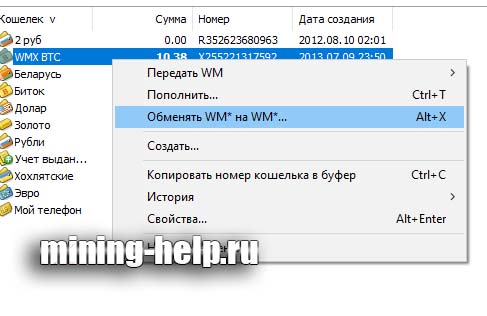
Choose your Webmoney bitcoin wallet, right click on it, and click to exchange WM for WM.
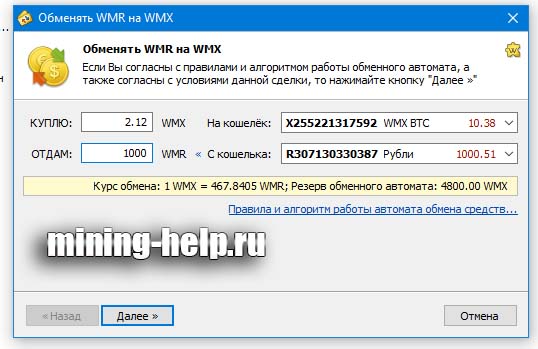
Buy – choose a WMX wallet, I will give – WMR wallet, drive the amount you need, and click on and follow the prompts. All, bitcoins on your wallet.
Now we will find out:
How to transfer the bitcoins to another webmoney address, or another BTC address.
Like a friend on WMX, it’s very simple.
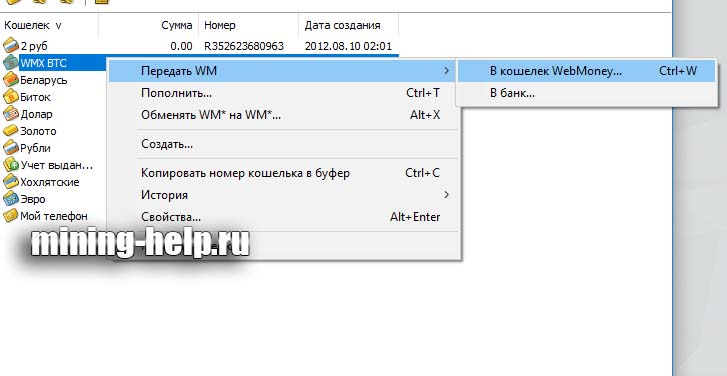
Choose a purse, the right mouse button on it, press to transfer WM and further in purse Webmoney.
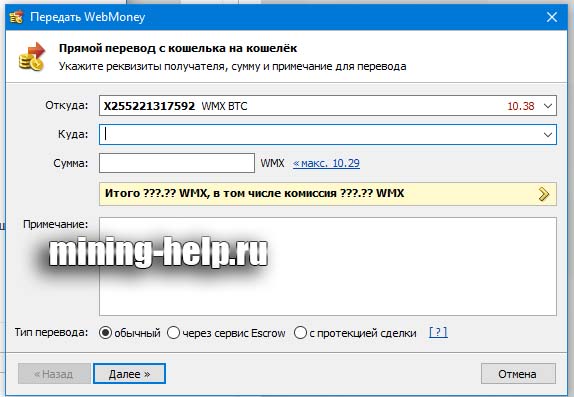
Where – WMX wallet where you want to transfer, and below the amount, and click on next.
If you want to transfer to another BTC address, you need WebMoney Keeper WinPro to be launched and go to wmx.wmtransfer.com.
Next, you need to log on:
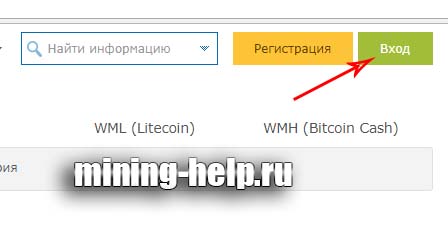
Next, it’s simple, and then we click out the bitcoin.
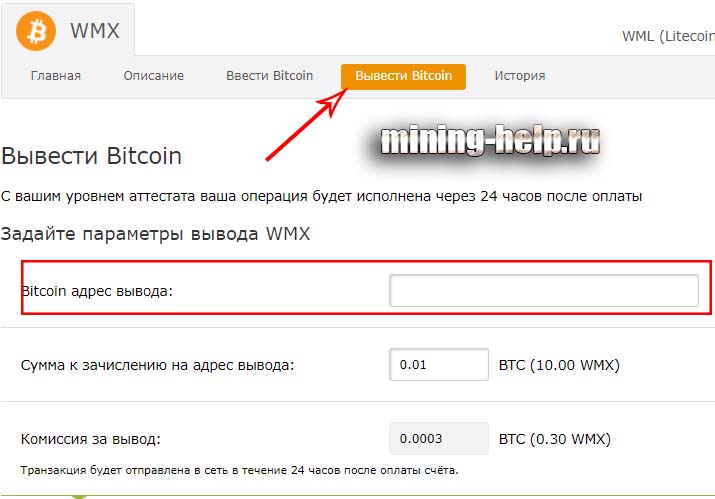
Enter the address where you want to transfer the amount and send it.
And one last question:
How do I output the bitcoins to webmoney?
Here you do everything in reverse order, change WMX to WMR (rubles). After you’ve changed:
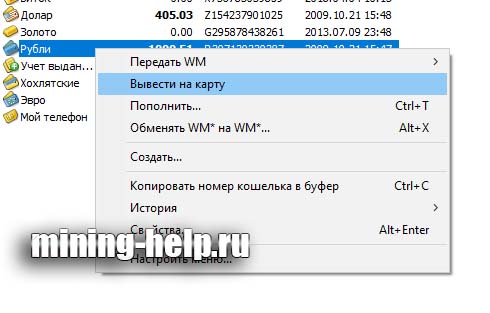
Choose wmr wallet, right click, and click on the map, then follow the prompts.
If you are not satisfied with this output, you can output through services such as x-pay. There you need to send bitcoins to the BTC service address when outputting. How to do this wrote above, there is also an example of how to output bitcoins through this service from the exchange, with webmoney it is similar to – Withdrawal of BTC.
Read the same thing:Which bitcoin wallet is better to create
Where to buy Bitcoin is profitable.
I think if you have any questions, you should write in your comments.
Thank you all for your attention, bye.
More articles/news
Categories
Currency Rate
Miners Online

We promise only interesting articles! We don't like spam ourselves :)


